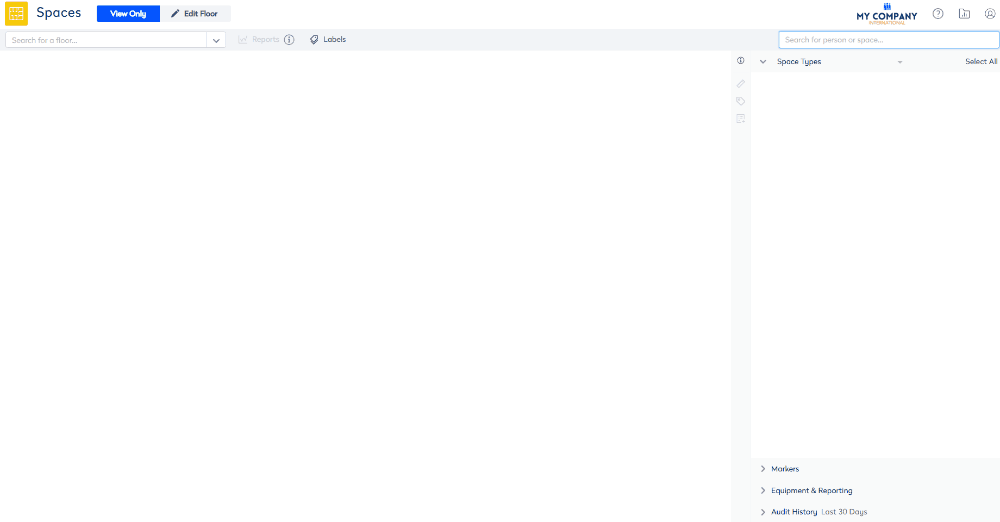Search for a Person
- Last updated
- Save as PDF
Quickly search for a person to find a person's location and then see their details. From their details card, you can either give them a call or contact them via Slack or MS Teams. For example:
- Search for a Person in a Fixed Team
- Search for a Person in a Flexible Team
- Search for a Person in a Neighborhood
- Search for a Person with no Assigned Location
Search for a Person in a Fixed Team
In the Search field, enter the person's name or their email address, and then from the search results, click on the person's name.
When a person belongs to a fixed team then the person's location and desk are displayed on the floorplan. Then you can click on the Show More button to display their details.
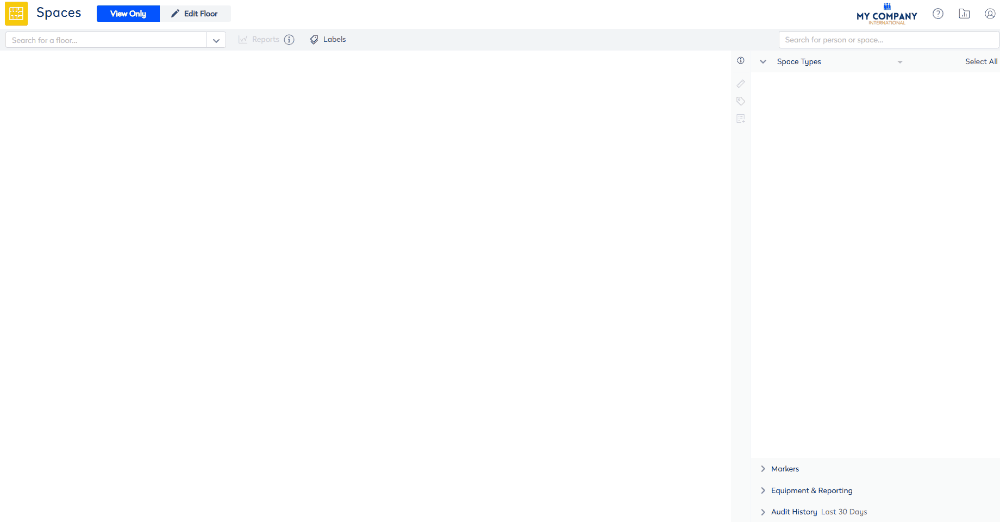
Click the X to close the person details card.
Search for a Person in a Flexible Team
In the Search field, enter the person's name or their email address, and then from the search results, click on the person's name.
When a person belongs to a flexible team then their team's location is displayed on the floorplan. Then you can click on the Show More button to display their details.
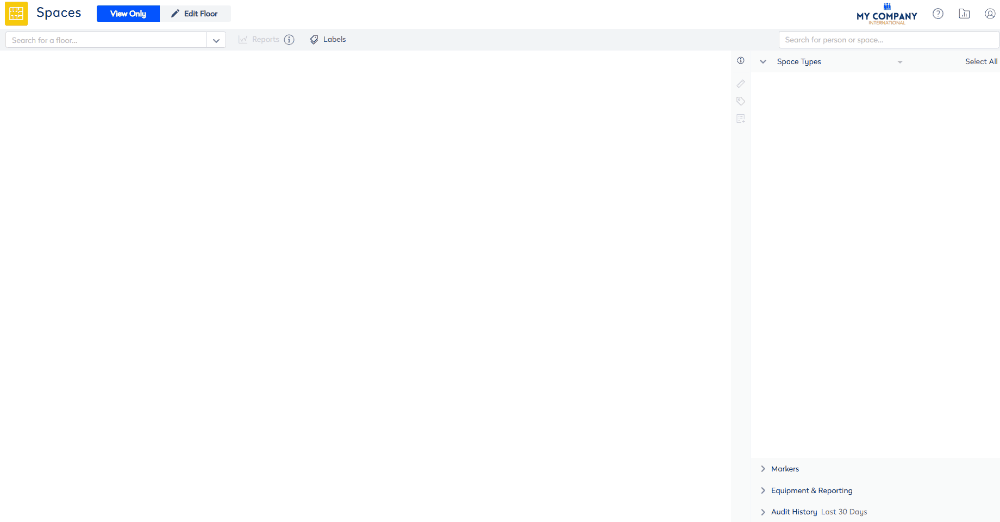
Click the X to close the person details card.
Search for a Person in a Neighborhood
In the Search field, enter the person's name or their email address, and then from the search results, click on the person's name.
When a person belongs to a neighborhood then their neighborhood's location is displayed on the floorplan. Then you can click on the Show More button to display their details.
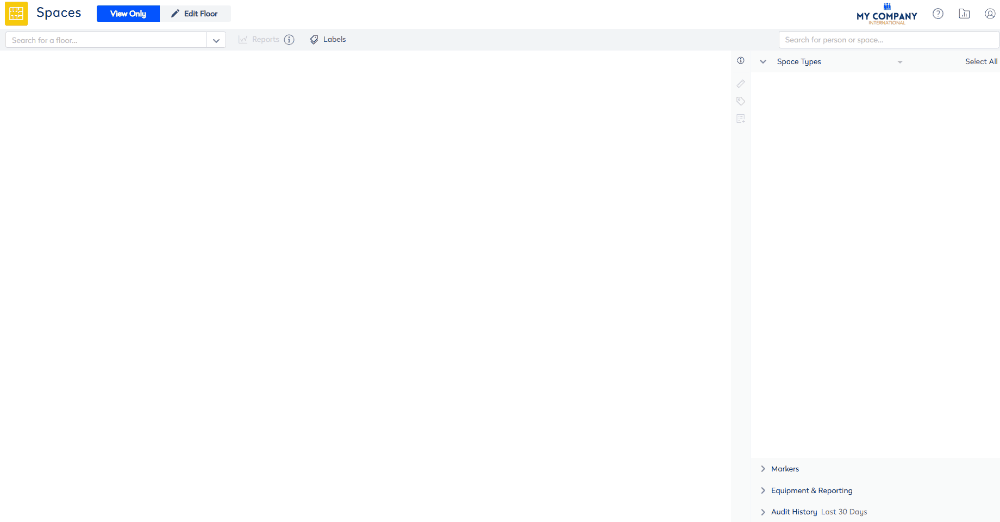
Search for a Person with no Assigned Location
In the Search field, enter the person's name or their email address, and from the search results, click on the person's name.
When a person has not been assigned a location, then the message "The person has no assigned location in Serraview" displays.