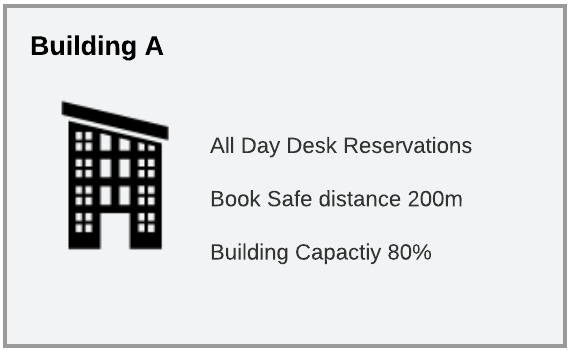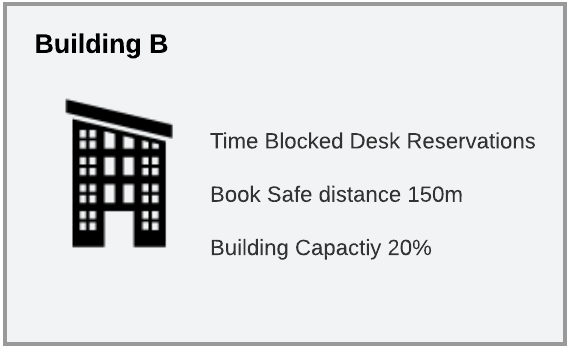Configure COVID Compliance
Serraview Engage
Let us guide you through how to set up the daily limits for a building and the book safe settings at a global level or building level.
Remember you buildings can have different settings....
In the examples below, Building A and Building B have different settings.
Building A is located where the COVID compliance is high and it requires:
- employees can only make all-day bookings to ensure that employees are not sharing desks.
- book safe is enabled to ensure social distancing is used.
- building capacity to be limited to 20%.
Building B is located where the COVID compliance is low and it lets:
- employees can make time-blocked bookings.
- book safe is enabled to ensure social distancing is used.
- building capacity to be limited to 80%.