SVLive Utilization - Behavior Dashboard
- Last updated
- Save as PDF
Purpose
For Space Planners and Managers, this dashboard uses SVLive to paint a deeper picture of how people are working within their buildings. It does this by breaking down how long people are working at a location and slicing by where they are coming from. This allows users to determine if people assigned to other locations are working at a given building, or merely visiting for meetings. Additionally, the selection of location (with the Building, Floor, and Neighborhood selectors), the level of analysis changes automatically. For example, if you filter to a floor, ‘Residents' becomes Residents to that floor (people assigned to that floor). This provides very fine control for understanding how different parts of your portfolio, top to bottom, are utilized.
This is further broken down by Org Unit and Day of the week to provide additional means of analysis.
Special Data Elements
Days Appeared (Residents) - Breaks down all people who appeared in SVLive and are assigned to the selected building into 2 categories. People who appeared for more than X days in the date range, and people who appeared less than X in the date range.
X or more Days (Residents, 4+ hours) - Of the people detected in SVLive, what % are residents that appeared for at least X days for more than 4 hours on each day.
0 to 2 Hours - People who appeared in SVLive for less than 2 hours. Calculated as total minutes and overlapping minutes from different sources are not counted.
2 to 4 Hours - People who appeared in SVLive for at least 2 hours but less than 4 hours. Calculated as total minutes and overlapping minutes from different sources are not counted.
4 or more Hours - People who appeared in SVLive for at least 4 hours. Calculated as total minutes and overlapping minutes from different sources are not counted.
Special Data Filters
- Minimum Days filter - the number of days the tiles on the left compare above and below
- Org Unit Type filter - the org unit used in the relevant tiles. If Attendee Org Unit is selected, it uses the Org Unit directly from the person data (typically imported from an HR system). If Attendee Home Location Org Unit is selected, it uses the org unit of any space that person is assigned to.
Limitations
- Requires SVLive data.
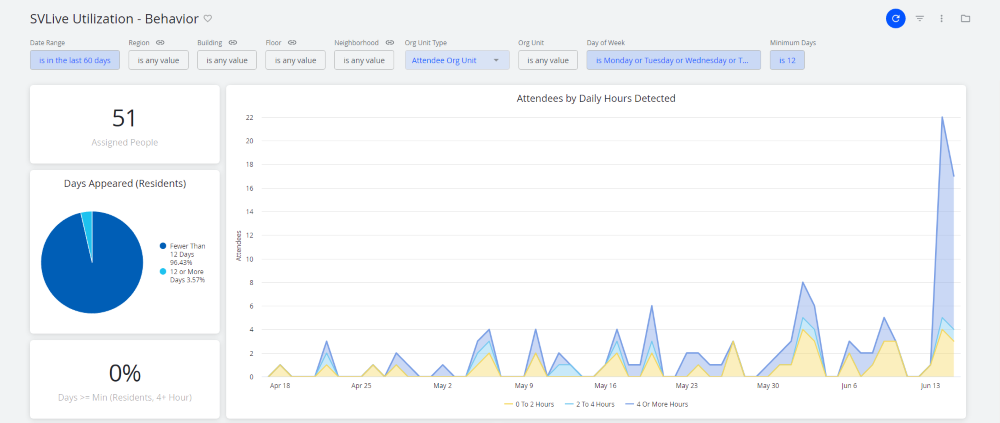
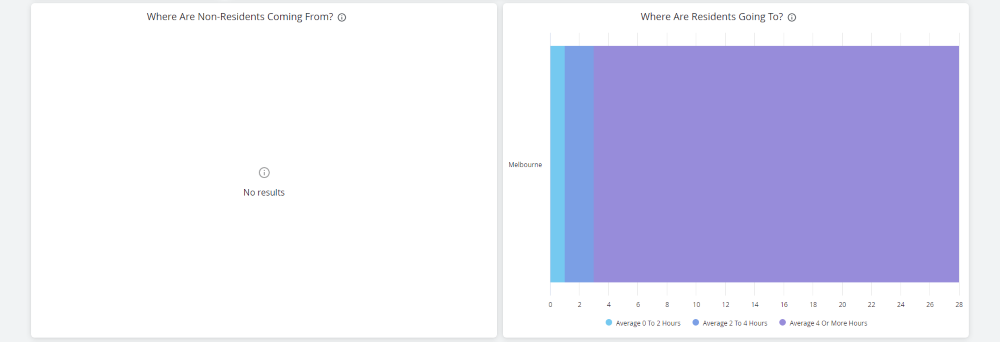
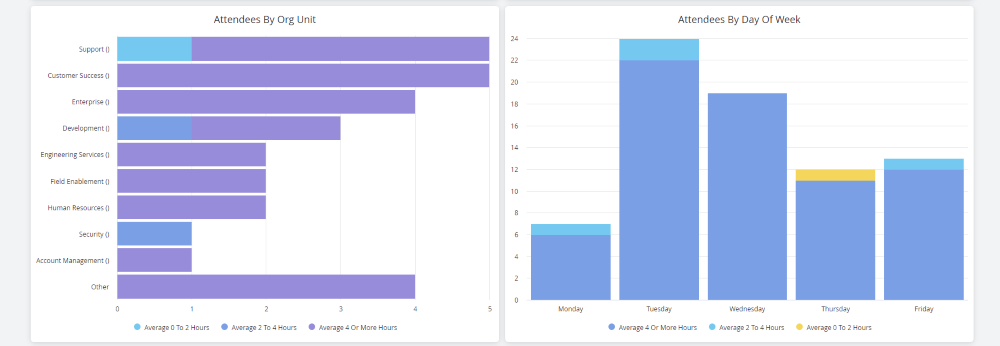
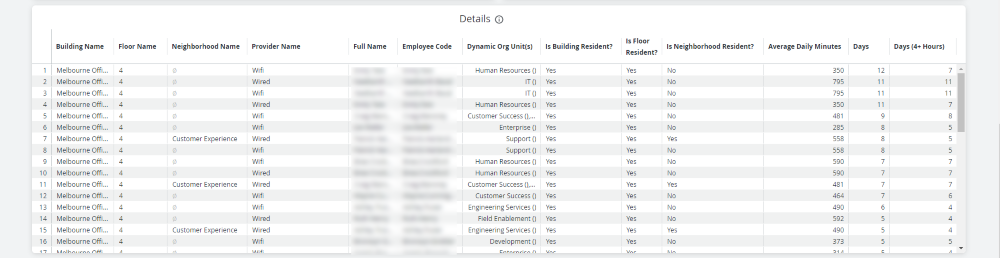
- No labels
