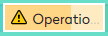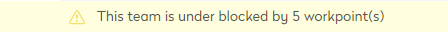Stack Warnings
- Last updated
- Save as PDF
There are several visual warnings in the Block and Stack that indicate that the block and stack are not aligned.
Stack Process Indicator
Each team is represented by a color and the shading of the team on the stack is a progress indicator. This will get darker as you block desks onto the floor.

Stack Warnings
The warnings, listed below, will alert you of discrepancies between your block and stack.
| Warning | Description |
|---|---|
|
Overstack Floor Warning On the right of the floor the Overstack Floor icon displays.
|
When the sum of all workpoints allocated to each team exceeds the number of workpoints on the floor, the Overstacked Floor Hover on the icon to display the message: This floor is over stacked by X workpoints. |
|
Under Blocked Team Warning On the Stack the warning icon displays.
|
When the team is selected the Information Panel's Dashboard tab displays the message: This team is under blocked by X workpoints.
|
|
Over Blocked Team Warning On the Stack the warning icon displays.
|
When the team is selected the Information Panel's Dashboard tab displays the message: This team is over blocked by X workpoints.
|
|
Over Block Neighborhood Warning On the neighborhood a red asterisk * displays.
|
When the neighborhood is selected the Information Panel's Dashboard tab displays the message: This neighborhood is over blocked by X workpoints. |
While you can use the Painting tools (Paint Roller and Paint Over Roller) to manually adjust the blocking to match the stack if desks are available, you also can use the Match Allocation to Blocking within the Team form to update the stack to reflect the blocked desks.
The Match Allocation to Blocking can be used to correct teams with over blocked and under blocked workpoints, refer to Match Allocation to Blocking.