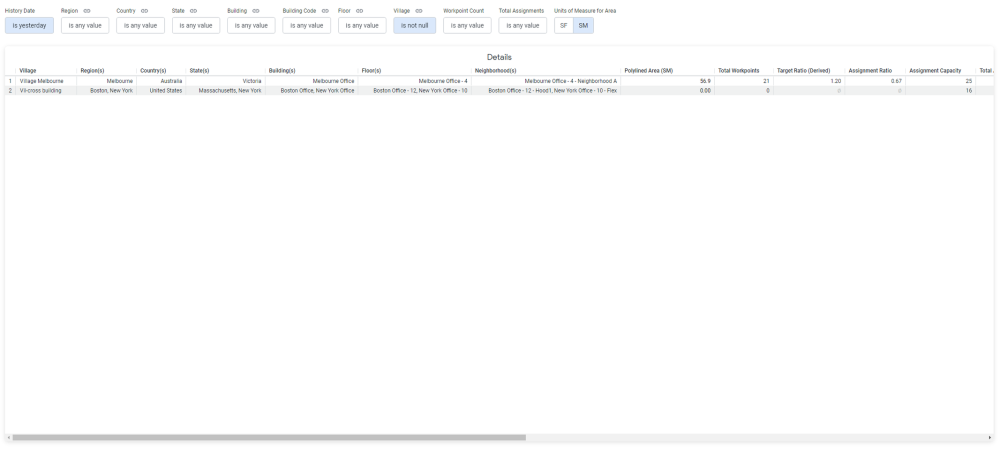Village Details Dashboard
This dashboard is found in Shared > Assignments & Allocations > Details Reports.
Purpose
The Village Details dashboard lists villages across the portfolio and lists all of their locations. As it is a detail-orientated dashboard, it has only one tile which can be exported as CSV, or via Excel, if you use explore from here. Includes all baseline metrics regarding Workpoints, Assignments, and areas.
Special Data Elements
- Regions(s), Country(s), State(s), Building(s), Floor(s), Neighborhood(s) - Each of these may be a list of locations as villages may have more than one of each
- Person Assignments - The count of people assigned to a location within the selection. It does count multiple assignments (i.e. if John Smith is assigned to two desks on one floor, Person Assignments would be 2)
- Workpoints - Retained (Occupied) - Count of all workpoints having a retention status that counts as occupied. Contributes its value to Total Assignments
- Assignment Opportunity - Total assignment capacity less count of assigned people and retained (occupied) workpoints.
- Assignment Ratio - Total assignments divided by the total number of workpoints.
- Polylined Area - The area on a floorplan polylined into spaces (Gross Area is always equal to this or greater)
Limitations
- Cost-related columns require the entry of building cost values in Serraview.
- Area-related columns require the entry of area values for buildings in Serraview.