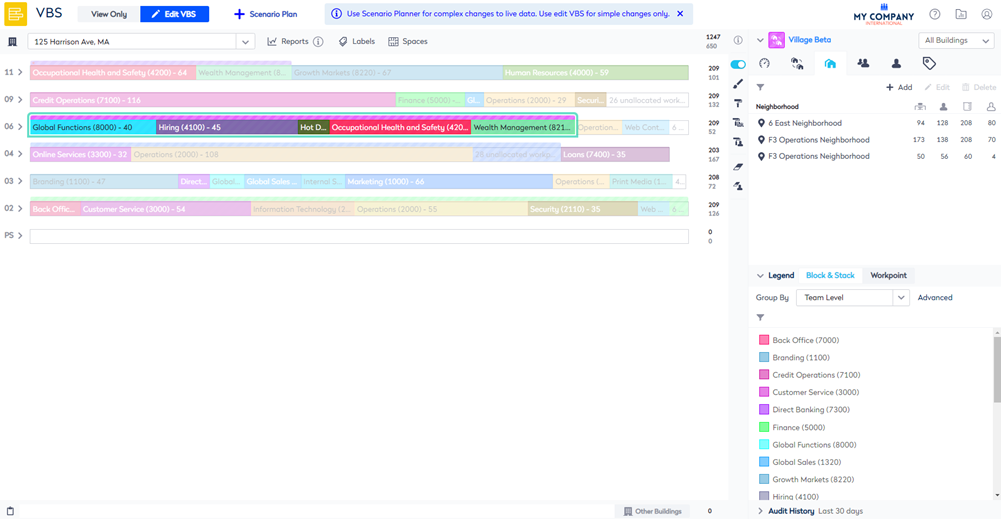Add Neighborhood to a Village
You can add a neighborhood(s) to a new village or to an existing village.
Add a Neighborhood to a Village
When you are in the Block & Stack and there are villages set up, you can add a neighborhood to a village.
Complete the following:
- Using the Location Selector field, navigate to a building.
- From the stack, double click the neighborhood. The neighborhood form displays.
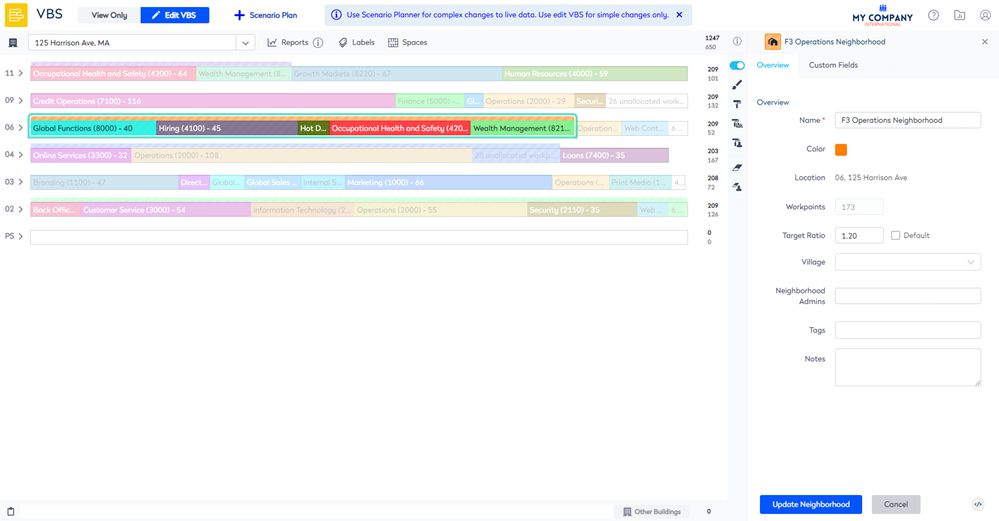
- From the Village drop-down, select the village.
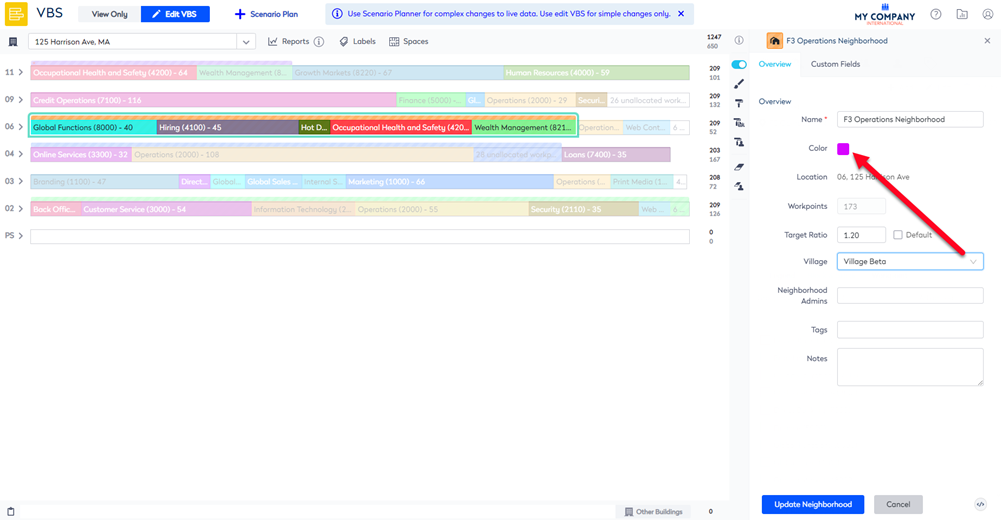
The neighborhood will inherit the color and the target ratio from the village.
- Click the Update Neighborhood button.
When the village is selected the surrounding neighborhoods and teams will be faded.