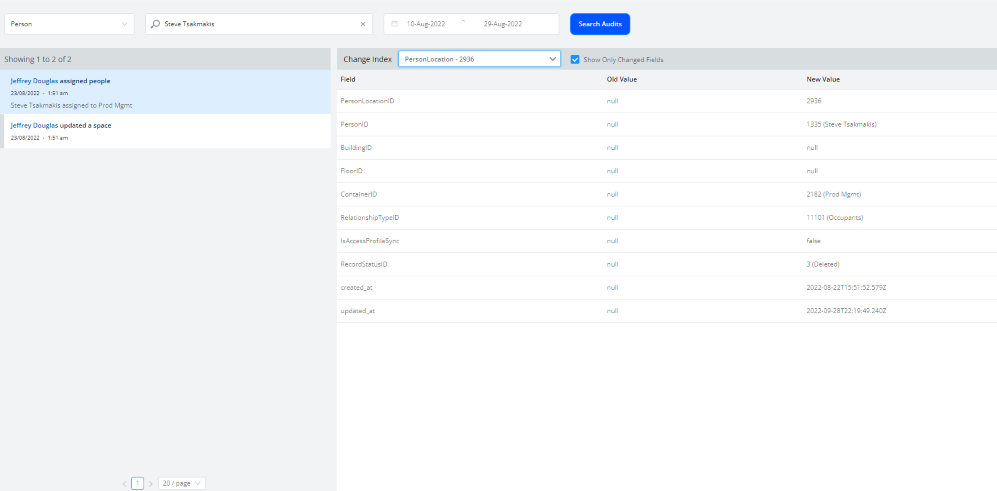Audit Search
Audit Search contains the changes made to the Serraview data in the areas: Access Card, Asset, Building, Configuration, Custom Fields, Desk Booking, Floor, Neighborhood, Org Unit, Person, Role, Space, Tag, Team, or User.
To access the Audit Search you need the Audit Search - Access secured action.
From the menu, select Resources > Audit Search.
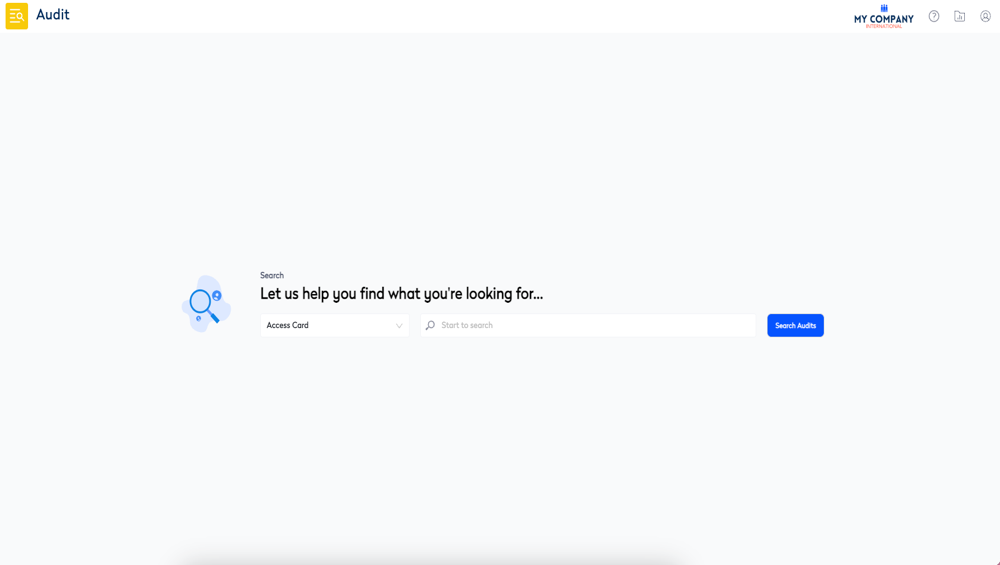
From the data drop-down, select an area.
In the Search field, enter the criteria.
Click the Search Audits button.
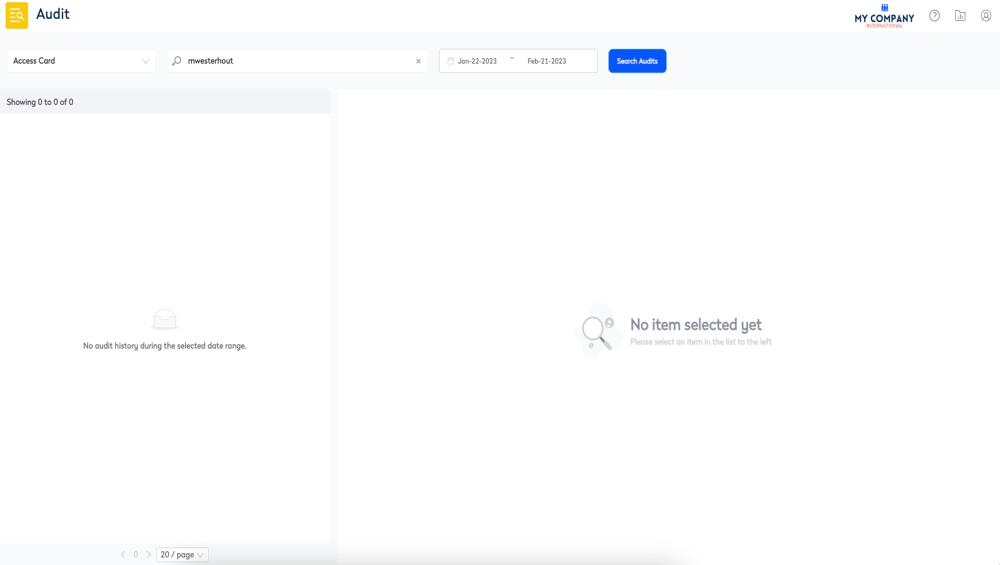
Select the change to display the details.