Microsoft Exchange Configuration
- Last updated
- Save as PDF
Prerequisites for Microsoft Exchange
Before you configure the Microsoft Exchange with Basic Authentication OR Microsoft Exchange with OAuth make sure you create the Service Account for Exchange via the Microsoft Office 365 Admin Center and then set up the calendar resource with the mailbox delegation.
Create Microsoft Office 365 Service Account for Exchange
To complete the steps in this section, you will need administrative access to your Exchange server and your Microsoft Office 365 Admin center.
The Serraview Room Booking Service will use this service account to query Exchange. This will query the free or busy information for meeting rooms, people or meeting details, and to book (just-in time) meetings.
The Service account is created in Office365 and therefore uses the encryption protocols given by Office365 itself as detailed in the Microsoft 365 documentation.
The steps for creating a service account are different for hosted Exchange (Exchange 2010 and 2013) and for Exchange Online (Microsoft Office 365).
Provide the Serraview Implementation team with service account details.
Exchange Online
- Sign into the Microsoft Office 365 Admin Center (https://admin.microsoft.com)
- Expand Users from the left pane and select Active users.
- Click Add a user.
- Fill out the details you want to use for the service account
- Record the username and password. You will use these to configure Serraview.
- Click the next button
- Choose Depending on the Microsoft Office 365 tenant, It may take up to 10-15 minutes to prepare the service account in the backend.for the service account. For example Australia.
- Assign the service account a license, The service account requires an Exchange Online license.
- Click the next button.
- In the Optional settings, grant the service account
- Exchange Admin
- Click the next button.
- Click the Finish adding to complete the creation of the service account.
Depending on the Microsoft Office 365 tenant, It may take up to 10-15 minutes to prepare the service account in the backend.
Exchange 2010 & 2013
Create a service account with access to the Exchange mailboxes.
Set up the calendar resource’s mailbox delegation
This will allow the Microsoft 365 Service Account to act on behalf of the calendar resource.
From the Exchange admin center, complete the following:
- Navigate to recipients > resources.
- Double a resource to edit.
- Click the mailbox delegation.
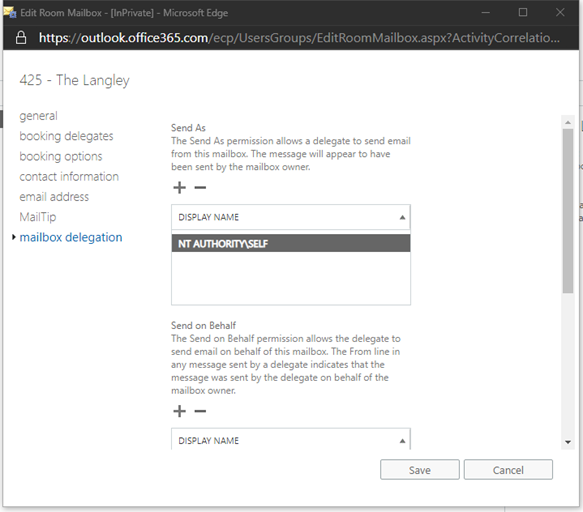
4. In the Send on Behalf section, add the Microsoft 365 Service Account.
5. In the Full Access section, add the Microsoft 365 Service Account.
6. Click the Save button.
