Security in BOS
- Last updated
- Save as PDF
- access to the BOS Move Plan module via the secured roles and actions.
- access to the BOS Move Plan. The plan can be made private, which means it is visible only to individuals who have been explicitly granted access to the plan.
The BOS Move Plans can either be Public, where everyone can access the plan, or Private, where access is granted to specific users.
Public BOS Move Plan
The Public BOS Move Plans are visible to anyone who can access the BOS module, refer to Update the BOS Plan Details and Security for details on how to change a move plan to be public and assign users.
The System Administrator is responsible for which users are given access and the following secured actions relate to this module:
| Secure Action | Description |
|---|---|
|
BOS - Create Projects |
Ability to create a BOS Move Plan. |
| BOS - Access |
Allow access to the BOS module and display to the user only those BOS plans that the user has been explicitly invited to. |
| BOS - Send Manual Emails | Allows the user to send manual emails such as Ready Set Go emails and the Welcome email. |
| BOS - Split Row |
Allows the user to access the Split icon. |
The secured actions for emails are:
- Email - BOS - Access Invite (Existing User)
- Email - BOS - Access Invite (New User)
- Email - BOS Project Implemented - Blocking Required
The secured actions for reports are:
- Report[60] - Employee Location Page (Admin)
- Report[60] - Employee Location Page (View)
- Report[157] - BOS Arriving Floorplan Report (Admin)
- Report[157] - BOS Arriving Floorplan Report (View)
- Report[157] - BOS Arriving Floorplan Report (View & Share)
- Report[87] - BOS - Departing Locations (Admin)
- Report[87] - BOS - Departing Locations (View)
- Report[87] - BOS - Departing Locations (View & Share)
- Report[88] BOS - Arriving Locations (Admin)
- Report[88] BOS - Arriving Locations (View)
- Report[88] BOS - Arriving Locations (View & Share)
- Report[102] -BOS Report (Admin)
- Report[102] -BOS Report (View)
- Report[102] -BOS Report (View & Share)
- Report[104] - BOS Workpoint Destinations (Admin)
- Report[104] - BOS Workpoint Destinations(View)
- Report[104] - BOS Workpoint Destinations(View & Share)
The secured action for the import is:
- Import - BOS
For information on how to add secured actions to a role, see Manage User Roles.
Private BOS Move Plan
If you want your BOS Move Plan to be private, then you will need to beware of the following:
- If a plan is made private, only the Owner of a move plan can access it as the creator is the default Owner.
- Owner and Co-owner can manage the permission and visibility (public or private) of their Move Plans.
- Only the Owner or Co-owner can publish BOS Move Plans.
We recommend that for a Private BOS Move Plan, you always have at least one co-owner. Learn more about how to change a move plan to be private, see Update the BOS Plan Details and Security.
If a private BOS Move Plan does not have an assigned co-owner, and the owner then leaves the organization or takes extended leave, then the System Administrator can assign a co-owner to the private BOS as they have the Move Administration secured action as part of their System Administrator role (or can be added to a custom role if required).
BOS Role and Permissions
The BOS module contains numerous secured actions we recommend you assign a BOS Role to the person to access a private BOS Move Plan. When a person is assigned a BOS Role, the role and the user's permission (owner, co-owner, write, or read) will determine what they can see and do with a BOS Move Plan.
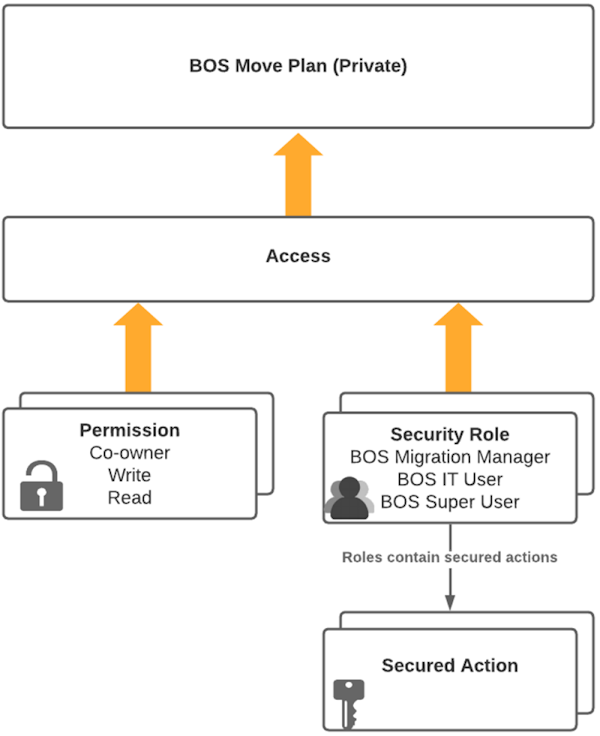
The following BOS Roles are used to manage access:
| BOS Role | Description | Permission |
|---|---|---|
|
BOS IT User |
Responsible for the completion of the technology requirements. |
Owner Co-owner Write Read |
|
BOS Migration Manager |
Responsible for the completion of the details about the people in their team. |
Owner Co-owner Write Read |
| BOS Super User | Responsible for a group of Migration Managers. |
Owner Co-owner Write Read |
