View the Block and Stack Audit History
- Last updated
- Save as PDF
The audit trail in Block and Stack is used for compliance and provides a list of changes made by the user, such as creating or editing a neighborhood, deleting a person from a team, move a team to a different floor.
- Navigate to Block & Stack (VBS).
- Click the Audit History toggle
 icon.
icon. - Click the Arrow
 icon to display the changes. The Audit History displays.
icon to display the changes. The Audit History displays.
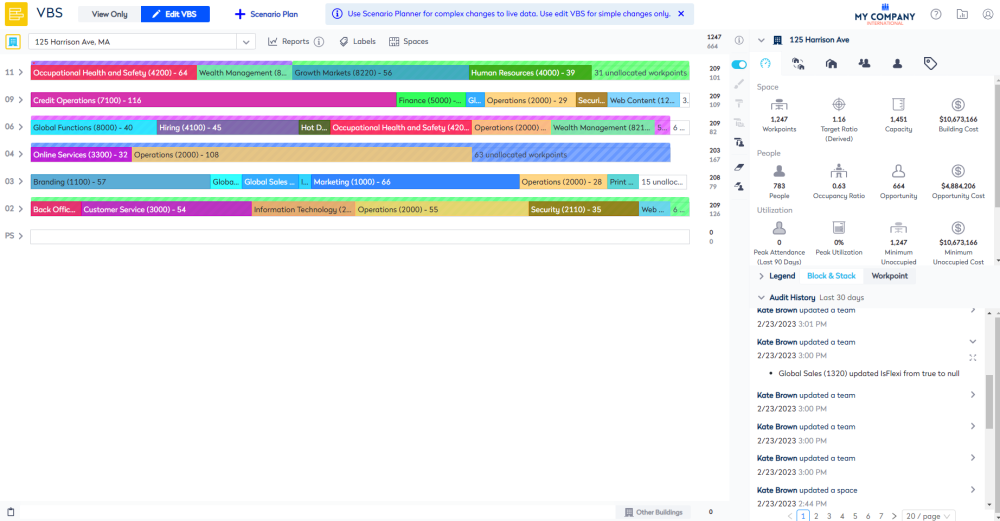
4. For changes that involve many fields to be updated, click the expand ![]() icon to view the changes.
icon to view the changes.
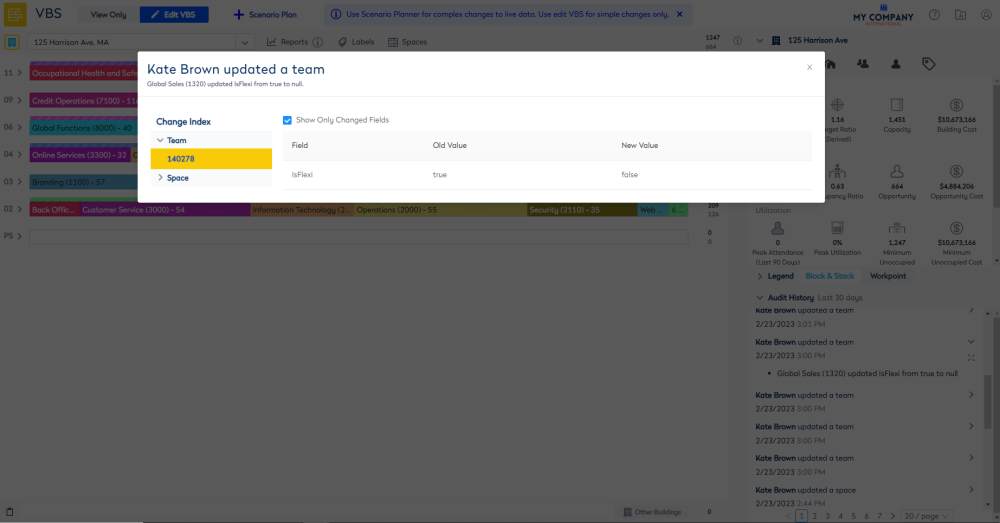
5. Uncheck the Show Only Changed Fields check box to display all the fields.
The audit history will record the following actions.
| Action | Audit History |
|---|---|
| Create a team |
Name: (team’s name displays) Location: (team’s location displays) Target Ratio: (team’s target ratio displays) |
| Add a person to a team | Assigned (Person’s name displays) to (team’s name displays) |
| Remove a person from a team | (Person's name displays) deleted. |
| Block a team | (Number of blocked workpoints) workpoints allocated to (team’s name). |
| Move a team |
(Team’s name displays) move building from (building’s name displays) to (building’s name displays) (Team’s name displays) move floor from (floor’s name displays) to (floor’s name displays) (Team’s name displays) move zone from (zone’s name displays) to (zone’s name displays) (Team’s name displays) moved into neighborhood (neighborhood’s name displays) (Team’s name displays) moved out of neighborhood (neighborhood’s name displays) (Team’s name displays) neighborhood move from (neighborhood’s name displays) to (neighborhood’s name displays) (Number of spaces) spaces unblocked |
| Delete a team | Team (team’s name displays) deleted |
| Create a neighborhood |
Name: (neighborhood’s name displays) Location: (neighborhood’s location displays) Target Ratio: (neighborhood’s target ratio displays) |
| Update neighborhood | (Neighborhood’s name displays) updated (Field’s name displays) from (old value displays) to (new value displays) |
| Block a neighborhood |
(Number of blocked workpoints) workpoints allocated (Neighborhood’s name displays) stacked workpoints now (number of workpoints) |
| Delete Neighborhood | Neighborhood (neighborhood’s name displays) deleted. |
|
In a form update an empty field to a new value. |
(Field name displays) to (new value displays) |
|
In a form update a field from an old value to a new value. |
(Field’s name displays) from (old value displays) to (new value displays) |
| Updated a space (assign a person or move a person) | Assigned (Person’s name displays) to (space’s name displays) |
| Removed spaces’ blocking |
(count of spaces) spaces are taken from (space’s name displays) (space’s name displays) stacked workpoints changed from (old workpoint’s name displays) to (new workpoint’s name displays) |
