Navigate your BOS Move Plan
- Last updated
- Save as PDF
BOS contains the following screens:
BOS Move Plan Overview
- From left-menu click, Move Add Change > BOS. The BOS Move Plan Overview screen displays.
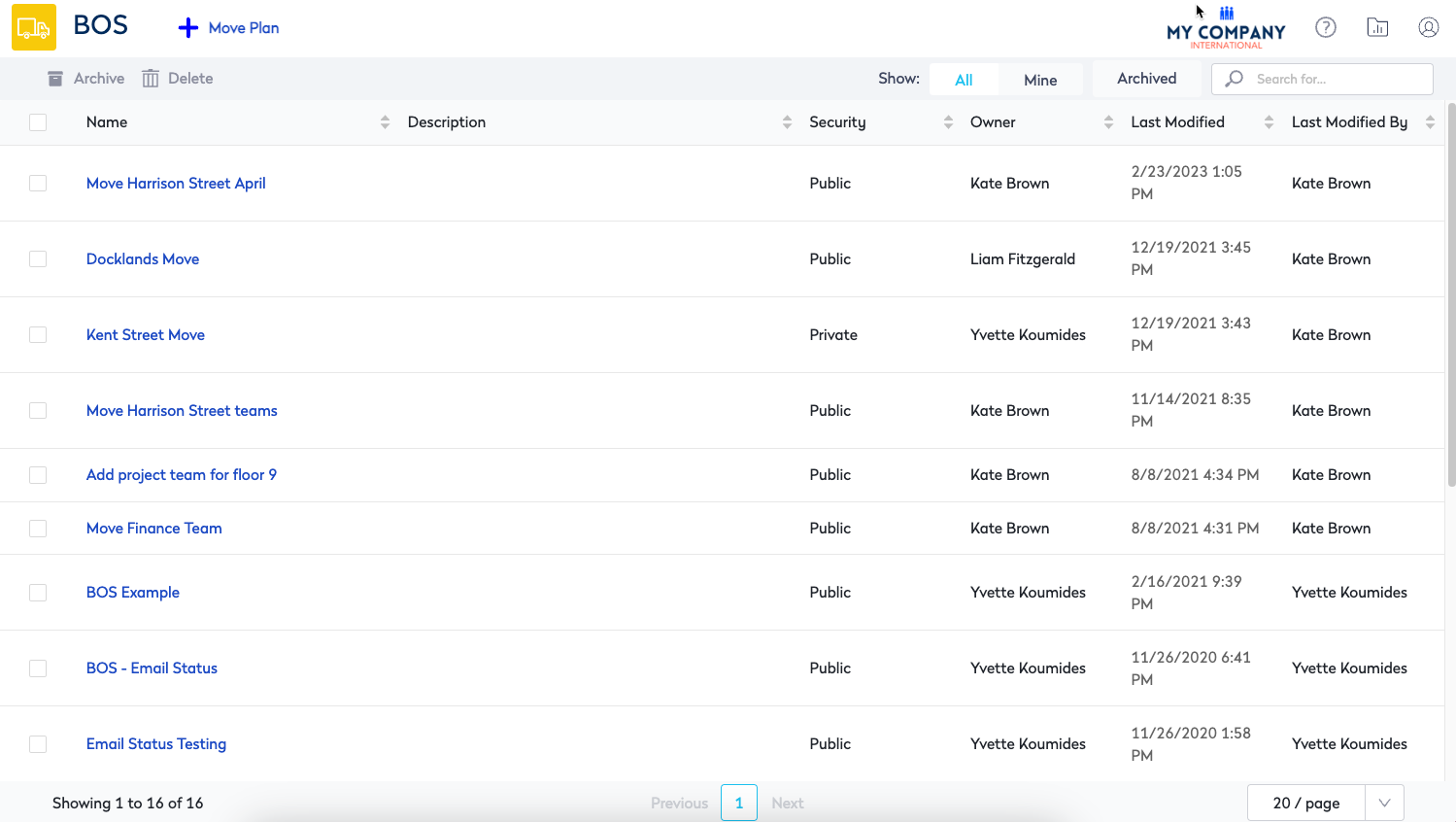
This screen consists of the following:
| Element | Description |
|---|---|
 |
Create BOS Move Plan |
 |
Archive icon |
 |
Delete icon |
 |
Show Filters and Archived button |
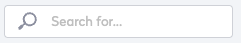 |
Search field |
| BOS Move Plan Columns |
The columns consist of:
This will only select all the items on the page.
|
 |
Pagination |
BOS Move Details
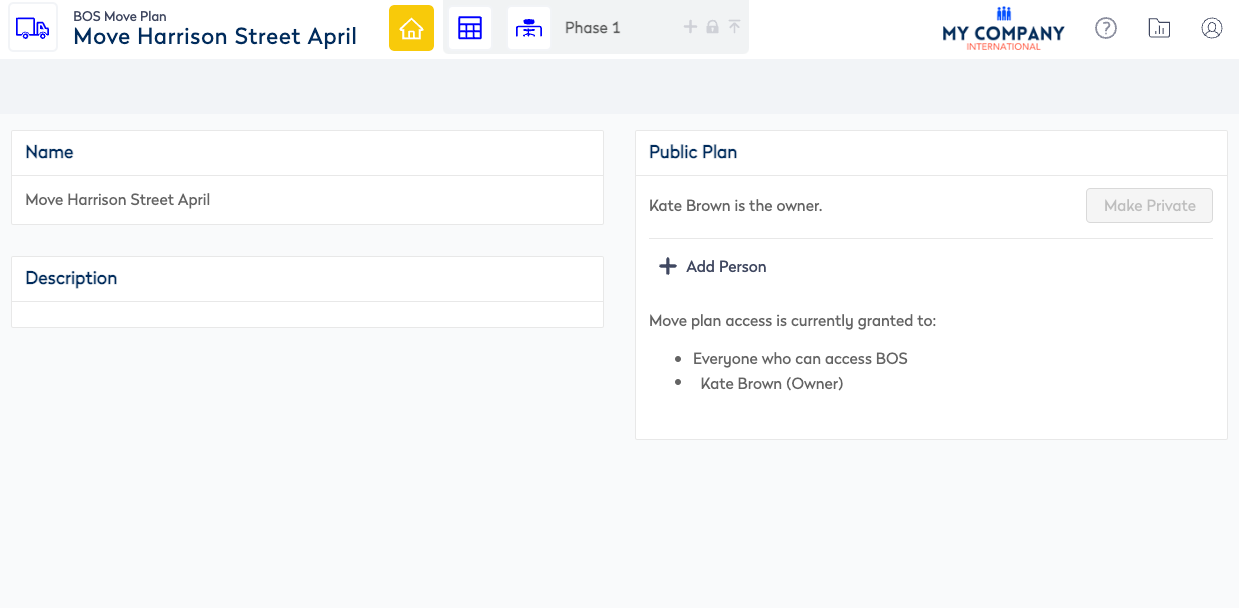
This screen consists of the following:
| Element | Description |
|---|---|
 |
BOS Home icon |
 |
BOS Move Data icon |
 |
BOS Move Desk Allocation icon |
| Name |
Name of the BOS Move Plan |
| Description | Description of the BOS Move Plan |
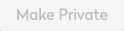 |
Make Private icon Set the plan to be Private or a Public Move Plan. |
BOS Move Data
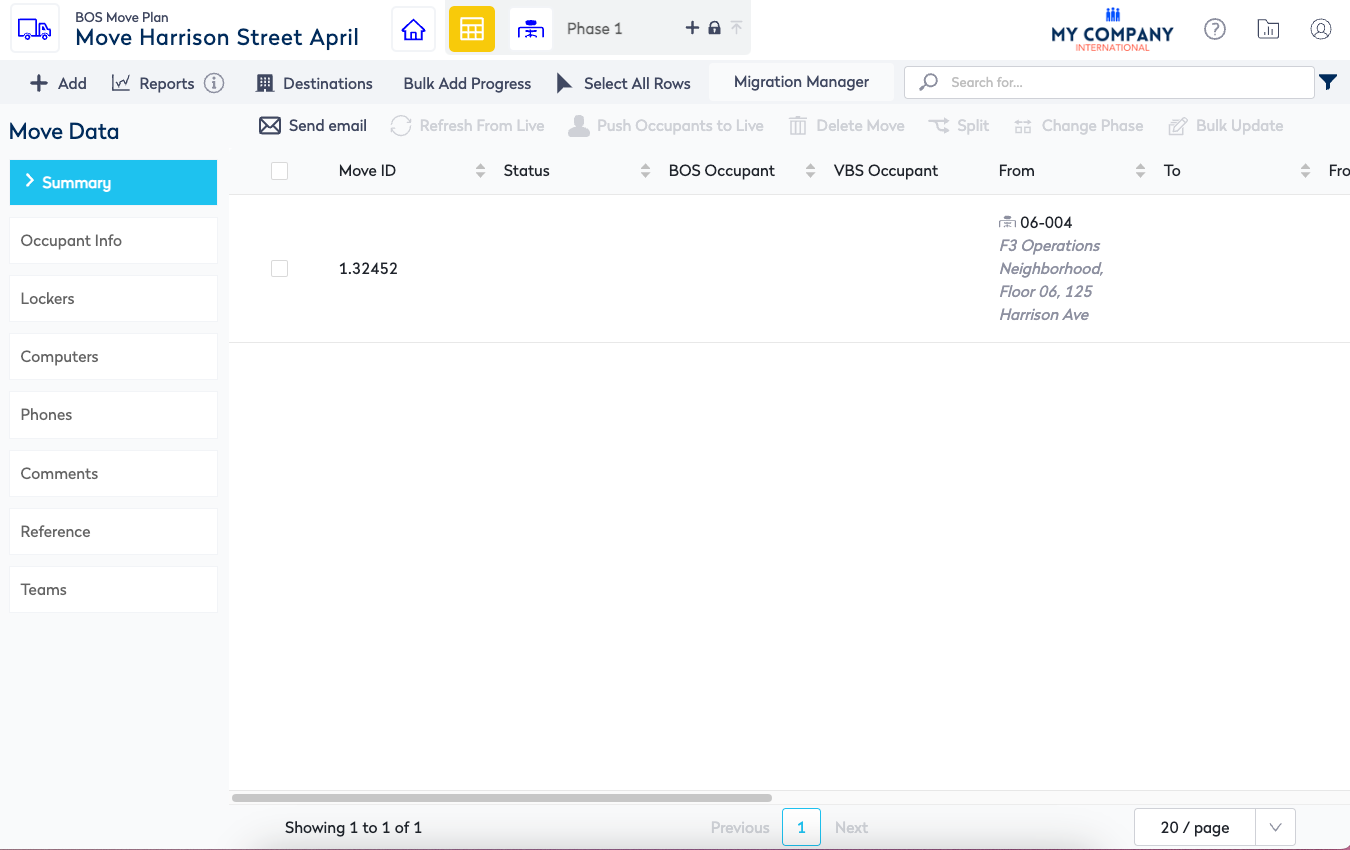
This screen consists of the following:
| Element | Description |
|---|---|
 |
BOS Home icon |
 |
BOS Move Plan icon |
 |
BOS Move Desk Allocation icon |
 |
Phase Number |
 |
Insert Icon |
|
|
Delete icon |
|
|
Lock icon |
|
|
Publish Phase icon |
 |
Phase Selection |
 |
Add icon |
 |
Reports icon |
 |
Destinations icon |
 |
Bulk Add Progress icon |
 |
Migration Manager filter |
 |
Search field |
 |
Filter icon |
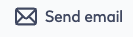 |
Send Email icon |
 |
Refresh From Live icon |
 |
Push Occupants to Live icon |
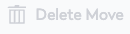 |
Delete Move icon |
 |
Split icon |
 |
Change Phase icon |
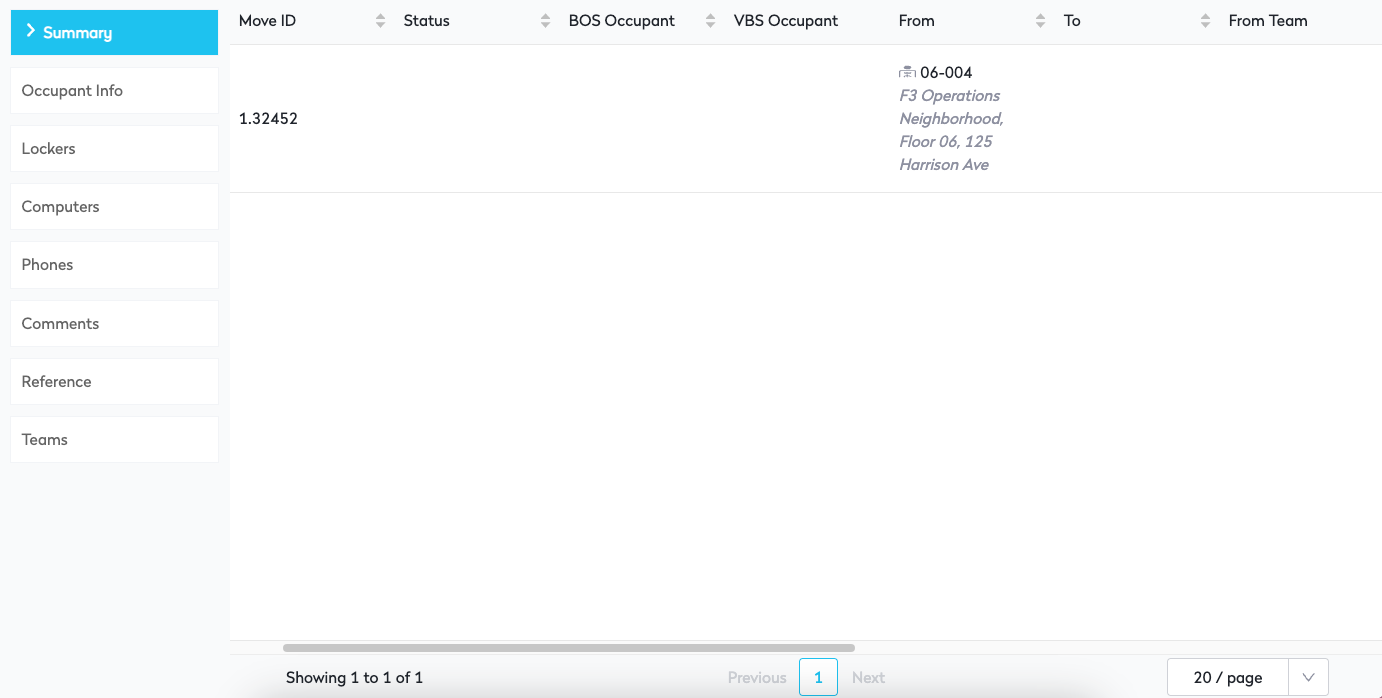 |
BOS Grid Headings display in vertically on the left-hand side. BOS Grid displays the data in columns. The following BOS Grid Columns can be sorted:
|
|
|
Pagination |
BOS Move Desk Allocation
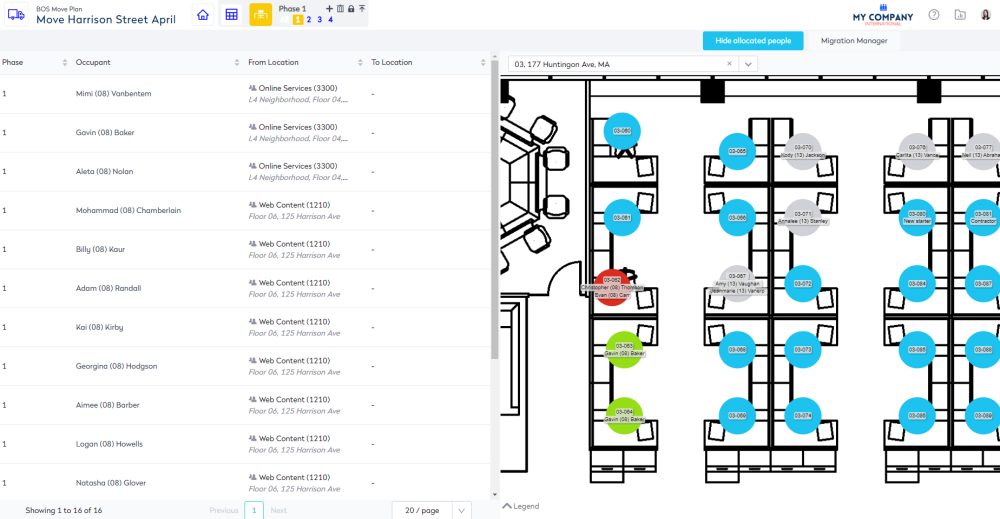
This screen consists of the following:
| Element | Description |
|---|---|
 |
BOS Home icon |
 |
BOS Move Plan icon |
 |
BOS Moves Data icon |
 |
Phase Number |
 |
Insert icon |
 |
Delete icon |
|
|
Lock icon |
|
|
Publish icon |
 |
Phase Selection |
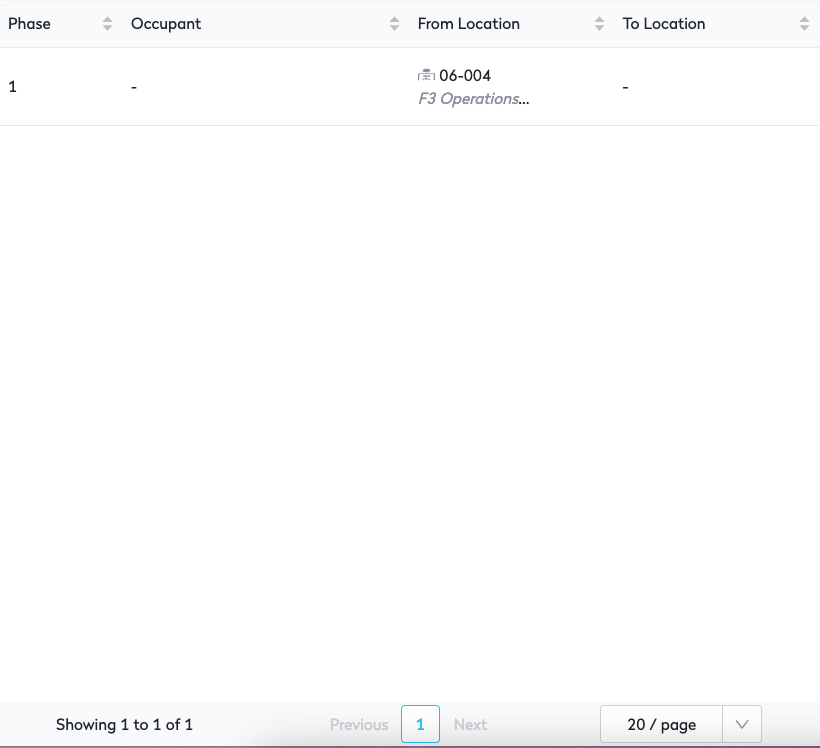 |
BOS Occupant list contains the following columns:
At the bottom is the pagination for the BOS Occupant list. |
 |
Building and floor selection |
|
|
Hide allocated people button is on by default. |
 |
Migration Manager filter |
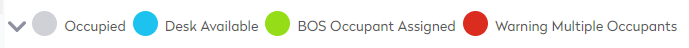 |
Floor plan At the bottom of the floorplan is the legend. |



