Engage Calendar Integration FAQ
- Last updated
- Save as PDF
Serraview Engage
System & Security
Q. What Corporate Calendars are supported?
- Microsoft Exchange Server 2010, 2013, or 2016.
- Microsoft Exchange Online/Office 365 via the Exchange Web Server (EWS)
- Google Calendar via the Google Calendar API v3
See Serraview Operating Environment for more details.
Q. What EWS operations does Cronofy utilize?
Cronofy utilizes Exchange Web Services (EWS) to access Exchange and Office365 calendars.
See What EWS operations does Cronofy utilize? for more details.
Q. What is Cronofy?
Cronofy Enterprise Connect is a 3rd party service that we leverage to deliver a secure and scalable integration to Corporate Calendars.
Q. Is Cronofy Secure?
Eptura and Cronofy take security and privacy very seriously. As a sub-contractor to Eptura, Cronofy is contracted to maintain the industry best-practice security controls and current certifications for ISO27001 and SOC2. See Privacy & Security | Cronofy for more information on Cronofy's security & privacy credentials.
Q. Can we connect to multiple corporate calendars? eg. We have Exchange on-prem for part of our portfolio and Exchange365 for other parts.
Not right now. We're currently assessing customer demand for adding this to the product.
Q. How does Cronofy Connect to Exchange Servers?
Cronofy uses the Exchange Web Services API to interact with end-user’s Exchange servers.
This means that Cronofy services need HTTPS access to the Exchange Services API endpoint. It generally looks something like this example:
https://webmail.mycompany.com/EWS/Exchange.asmx
If your organization has implemented AutoDiscovery the Cronofy service will be able to automatically detect this.
Q. Can Cronofy connect to Exchange via Microsoft's GraphAPI?
Not right now.
Q. What does Serraview have access to within my Corporate Calendar?
When configured as per our instructions:
- Serraview has read & write appointment details from the meeting rooms you configure.
- Serraview does not have access to:
- personal calendars.
- room calendars for rooms that you do not enable (e.g. private rooms).
- email.
Q. Does Serraview have access to personal mailboxes and/or personal calendars?
No, not when configured as per our instructions.
Q. Some of my meeting rooms have booking restrictions that I have configured in Exchange / Office 365 / G Suite. Does Engage respect these permissions, allowing only those people to book the appropriate rooms?
We recommend that you do not connect restricted rooms to Engage.
Q. What information does Serraview/Cronofy cache?
To improve performance and provide reporting, we cache the following information on our encrypted servers:
Calendar
- calendar_name. "425 - Kitchen"
- calendar_provider: “ google”
- calendar_email
Calendar Event
- start time
- end time
- organizer
- attendees counts (we don't collect the specific attendees)
- summary
- participation status of the room (needs action, accepted, declined, tentative, unknown)
- overall event status (tentative, confirmed, cancelled, unknown)
Q. How are Private Events handled?
When an event is marked Private in your corporate calendar, the start time, end time, organizer, attendee count and status are collected so that we know that the room was used/busy, but the summary is automatically redacted and replaced with the name of the organizer to keep things private (and we never collect the description of the event).
Q. Where is the Cronofy service located? Where is the cached information stored?
Cronofy is hosted, and data is stored, in the same AWS Regional Datacenter as your Serraview data.
Q. Will Cronofy add a heavy load on my Corporate Calendar?
The service has been designed to have minimal impact on your Corporate Calendar, only synchronizing data on change events.
Q. Where can I learn more about Cronofy?
Find out more in Cronofy’s Calendar Admin FAQs, see https://docs.cronofy.com/calendar-admins/faqs/
User Experience
Q. How quickly does a booking make in Engage show up in Exchange / Office365 / G Suite? And visa-versa
When a reservation has been created or canceled, it generally only takes a few seconds to be synchronized between Engage and the customer's calendar platform.
Q. Do reservations made via Engage show in the user’s Microsoft Outlook Calendar / Google Calendar?
Yes. The user will receive a normal calendar invite to the room via Outlook/GCal, making it appear in their personal calendar.
Q. What does an appointment made via Engage look like within Exchange / Office 365 / G Suite? For example, who is the organizer, who are the attendees, what is the subject line?
Here is an example of an Engage reservation invitation:
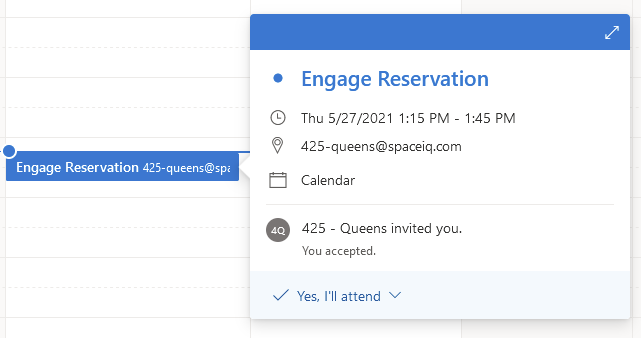
An Engage meeting request has the following format:
- Subject / Title: Engage Reservation
- Organizer: <Meeting Room Name>
- Attendees:
- <Meeting Room Name>
- <Organizer name>
- Agenda: Empty
Q. Can I customize the subject line of the booking that’s made by Cronofy?
Not at this stage. We are considering making this configurable.
Q. Does Engage allow users to check-in to a meeting room? If so, will it auto-bump reservations if they’re not checked into?
Not at this stage. This is a feature we are planning to do but it has not yet been scheduled.
Q. Who is allowed to cancel a meeting room booking via Engage?
For security reasons, the meeting room will be listed as the organizer of the reservation in your Corporate Calendar (this way Cronofy doesn't need privileges to impersonate every one of your users – a plus for your InfoSec team).
This does mean though that if the user who made the reservation deletes the reservation within their own Calendar, it doesn't automatically free up the room.
Q. What Reporting is available on meeting room data?
Not yet and the Insights team is now working on the reports.
Reporting
Q. What data is available for reporting purposes?
- room name & associated attributes from Serraview
- start time
- end time
- organizer
- attendees counts
- summary
- participation status (accepted or declined)
Q. Can reporting identify when multiple rooms are part of the same meeting?
Each room will have an event with the same organizer, start time, end time and summary – but there is no specific identifier to link the 2 events.
Licensing & Support
Q. How Does Serraview Support the implementation of this Service?
Our Implementation team is trained to support you through the implementation of the calendar connector.
Q. Is Cronofy engaged as a sub-contractor of Eptura?
Yes, Cronofy Ltd is an authorized sub-contractor of Eptura.
