102 BOS Report
- Last updated
- Save as PDF
Overview
The 102 BOS Report includes the filter called By BOS Move Project so you will be able to filter for your project and then generate the report that contains the BOS Grid.
If you have a custom field(s) in your BOS grid, then you need to contact Serraview Support team to update this report, so that it will export your custom field(s) too.
Key Data
This report contains the following tabs:
BOS Tab
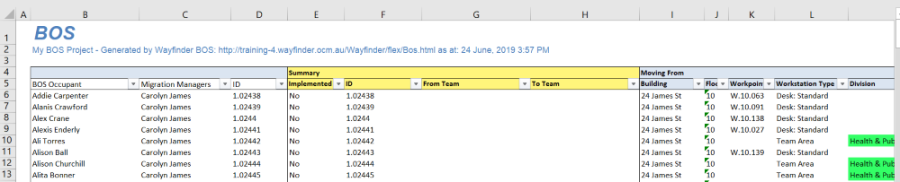
- BOS Occupant
- Migration Manager
- ID
- Summary
- Implemented
- ID
- From Team
- To Team
- Moving From
- Building
- Floor
- Workpoint
- Workstation Type
- Division
- Team
- Moving To
- Building
- Floor
- Workpoint
- Occupant Info
- Occupant
- Employee No
- Roles
- Ergonomics Chair
- Special Requirements
- Current Locker Details
- Locker Number
- Location
- Action
- New Locker Details
- Name
- Location
- Request Type
- Computers
- Type Asset Number Monitors Fixed IP Address Mainframe Printing Move Action
- Destination Computers
- Type Asset Number Monitors Fixed IP Address Mainframe Printing
- Phones
- Type Asset Number Phone Number Pickup Group Hunt Group Voice Recording Move Action
- Destination Phones
- Type Asset Number Phone Number Pickup Group Hunt Group Voice Recording
- Comments
- Other Exception
- Comments
- Reference
- Lasted Updated
- Last Updated By
Team Grid Tab
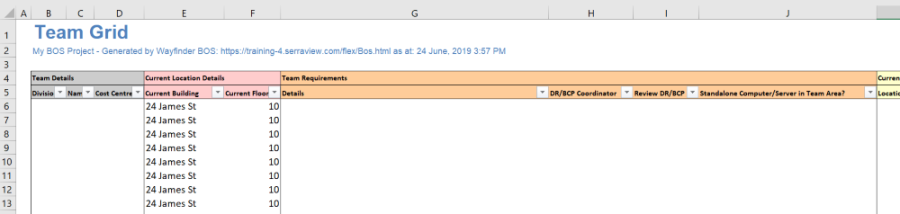
- Team Details
- Division
- Name
- Cost Centre
- Current Location Details
- Current Building
- Current Floor
- Team Requirements
- Details
- DR/BCP Coordinator
- Review DR/BCP
- Standalone Computer/Server in Team Area?
- Current Printing Details
- Location on the Floor Device Make Device Model Device Asset # Device Serial # Printer IP Address Current Queue Name Current Data Network Port Number Current Fax Port Number Current VLAN Host Applications Decommission
- Current Fax Details
- Current Fax Number Location on the Floor Device Current Queue Name Current Data Network Port Number Current Fax Port Number Current VLAN Fax to Email Required? Fax to Email Mailbox
- New Fax Details
- New Fax Number New Queue Name New Data Network Port Number New Fax Port Number (if relocating off site) New VLAN
- Transition Details
- Shutdown Time Disconnect Time Reconnect Time Relocation Date Start Time Transition Notes
- References
- Migration Managers ID Last Updated Last Updated By
