Navigate People Directory
- Last updated
- Save as PDF
People Directory contains the following:
- Manage People Directory screen
- Archive Candidates screen
Mange People Directory
- From the left menu, click Resources > People Directory. The Manage People Directory screen displays.
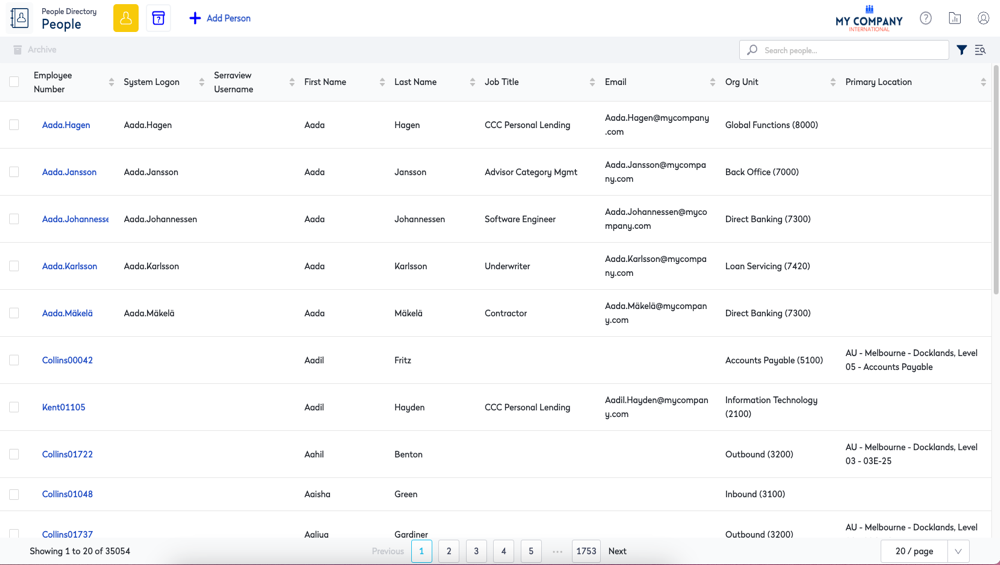
This screen consists of the following:
| Element | Description |
|---|---|
 |
Add Person icon |
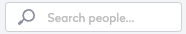 |
Search field |
 |
Filter icon |
 |
Audit History icon |
| Grid |
The columns include:
Remember that when a new user is created as an SSO user, then this user will be created in Serraview and this is based on the Logon Identifier, refer to Configure Default User Role and the Logon Identifier.
|
|
|
Pagination |
Archive Candidates
- From the left menu, click Resources > People Directory.
- Click the Archive Candidate tabs. The Archive Candidates screen displays.

| Element | Description |
|---|---|
 |
Archive icon |
 |
Archive All icon |
 |
Reject icon |
 |
Reject All icon |
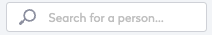 |
Search field |
 |
Filter icon |
 |
Audit History icon |
| Grid |
The columns include:
|
|
|
Pagination |


