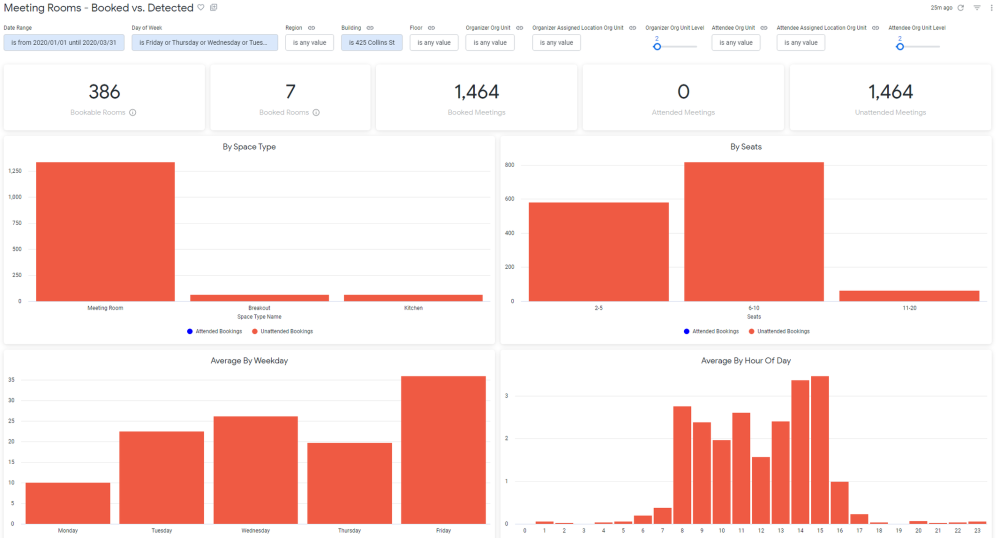Meeting Rooms - Booked vs Detected Dashboard
Purpose
This dashboard uses Sensor Data and Booking Data to examine how many bookings are being attended by at least 1 person. Both meeting room booking data AND sensor data is required for this dashboard.
This dashboard slices the meeting in-person attendance data by space type, org unit, day of the week, and hour of the day. This all helps to identify patterns when bookings don’t get used. A daily visualization at the bottom summarizes every day in the date range to help identify the overall trends.
Special Data Elements
- Attended Booking = Any booking where at least 1 person was detected for at least 5 minutes.
- Unattended Booking = Any booking where no people have been detected for at least 5 minutes.
Special Filters
- Organizer/Attendee Org Unit Level filter - These single-value filters only update their respective Attendance by Organizer/Attendee (Top 15) tiles.
Limitations
- Requires both Sensor data AND Booking data. With no booking data, this dashboard will show nothing. With no sensor data, it will show all bookings as unattended.
-
The following tiles cannot be downloaded as a CSV file:
-
Daily Visualization
-