Reserve a Desk as a Guest (Kiosk)
Serraview Engage
Quickly find a desk on the floorplan and then reserve the desk as a guest.
Follow the Steps
The floorplan displays the available desks.
On the floorplan tap on the Desk you want to reserve.

The Book For shows Guest and this means you will make the reservation as a guest.
Tap the Reserve button.
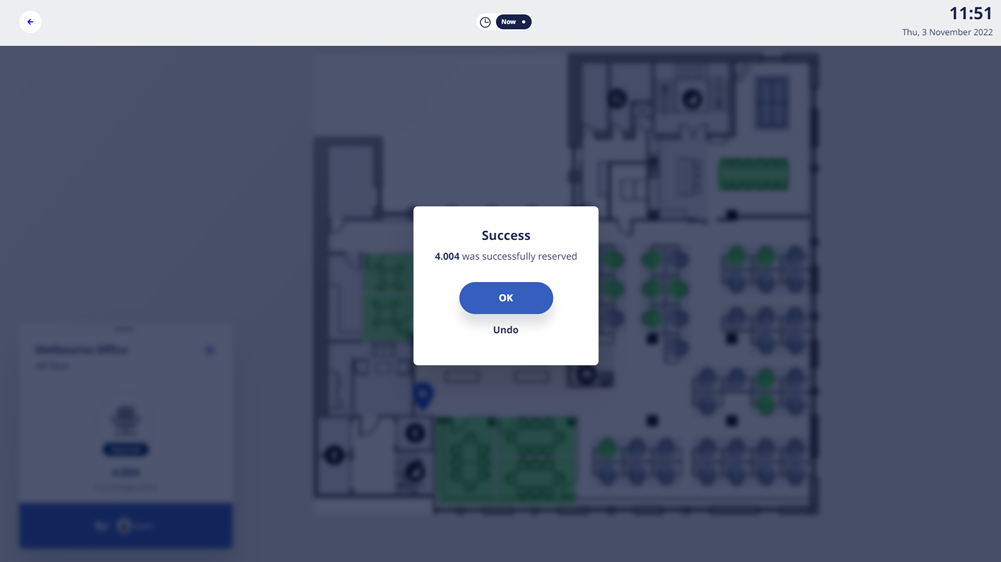
Tap the OK button to close the message.
You will see the desk reservation on the floorplan.
