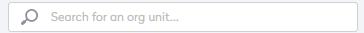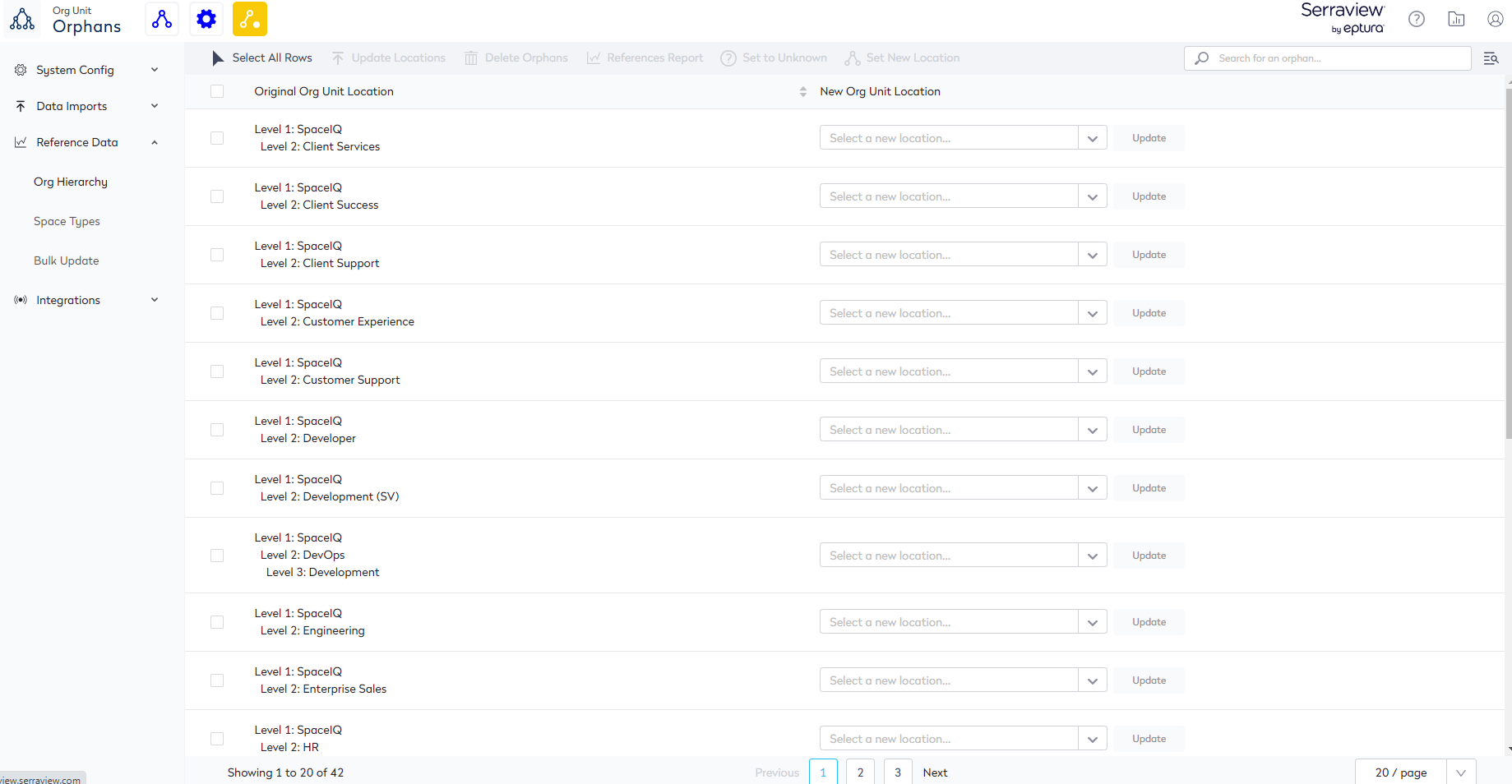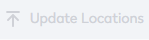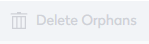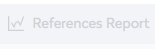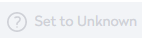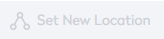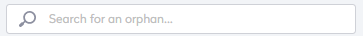Navigate Org Unit Hierarchy Module
- Last updated
- Save as PDF
Let us guide you through the Org Unit Hierarchy module so you can become more familiar with this module.
The Organization (Org) Unit Hierarchy contains the following:
- Manage Org Unit Hierarchy screen
- Org Unit Hierarchy Changes screen
- Manage Orphan Org Units screen
Manage Org Unit Hierarchy screen
- Navigate to Admin Settings > Reference Data > Org Hierarchy. The Org Unit Hierarchy screen displays.
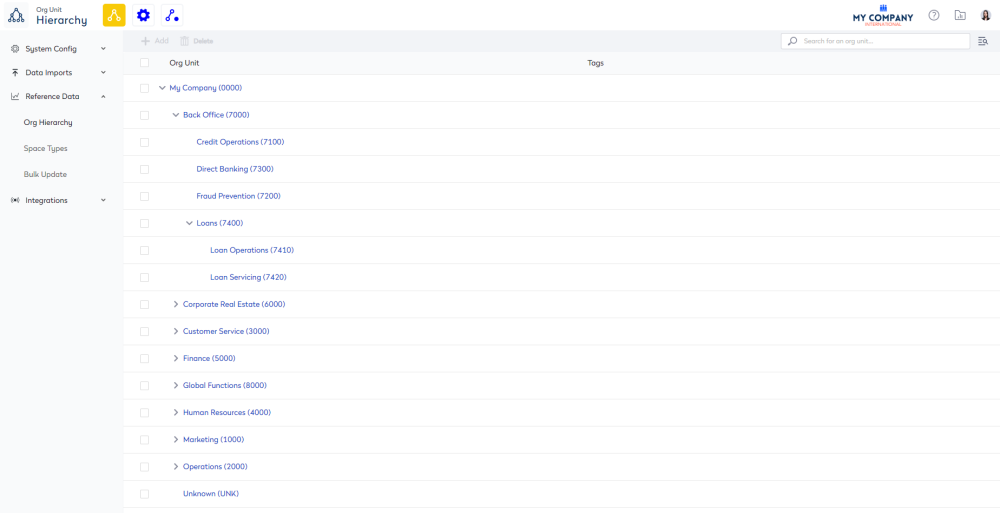
This screen consists of the following:
| Element | Description |
|---|---|
|
|
Add icon |
|
|
Delete icon |
|
|
Search field |
 |
Audit History icon |
Org Unit Hierarchy Changes screen
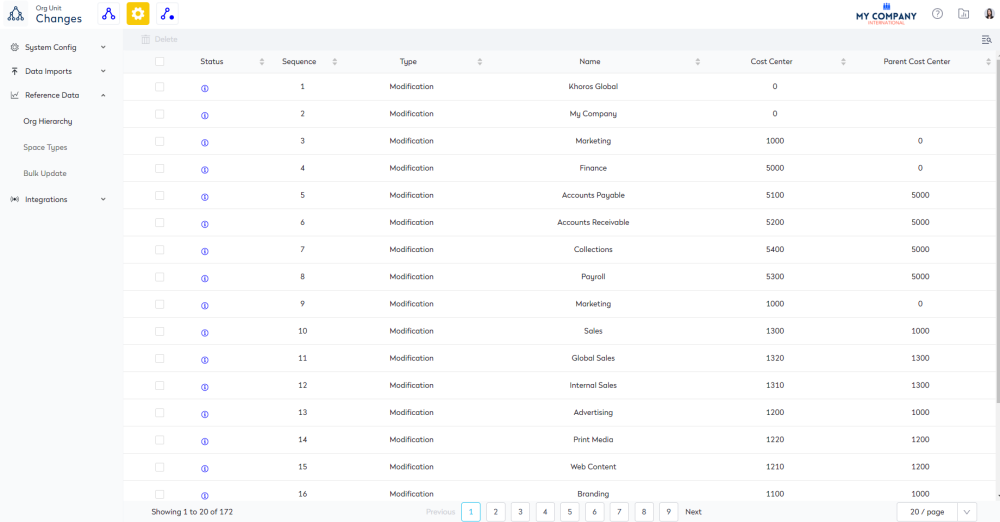
This screen consists of the following:
| Element | Description |
|---|---|
|
|
Delete icon |
 |
Audit History |
|
|
Pagination |
Manage Orphan Org Units screen
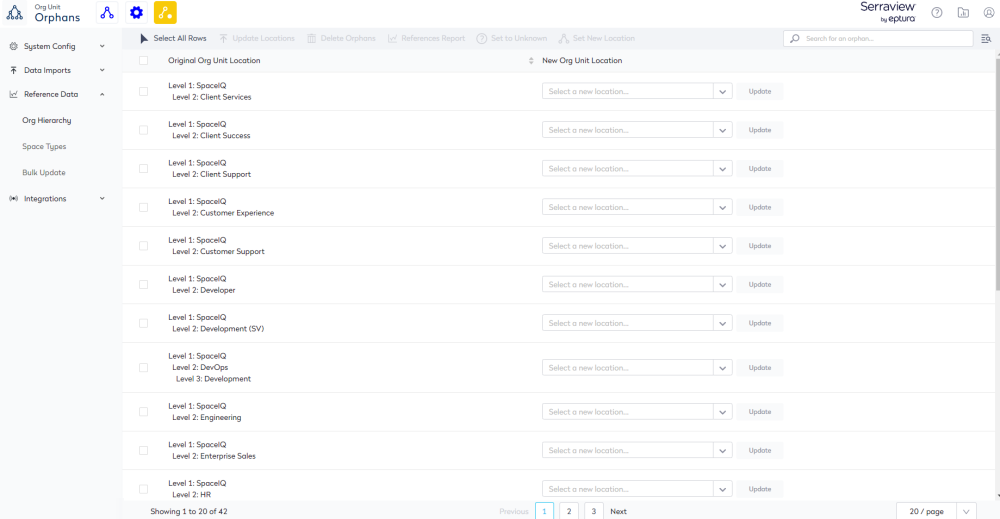
This screen consists of the following:
| Element | Description |
|---|---|
|
|
Select All Rows icon |
|
|
Update Locations icon |
|
|
Delete Orphans icon |
|
|
References Report icon |
|
|
Set to Unknown icon |
|
|
Set New Location icon |
|
|
Search field |
 |
|
|
|
Pagination |