Occupancy Sensors
- Last updated
- Save as PDF
Serraview can be integrated with certain Occupancy Sensors to unlock the following:
- Spaces Live View
- Serraview Insights
- Serraview Engage
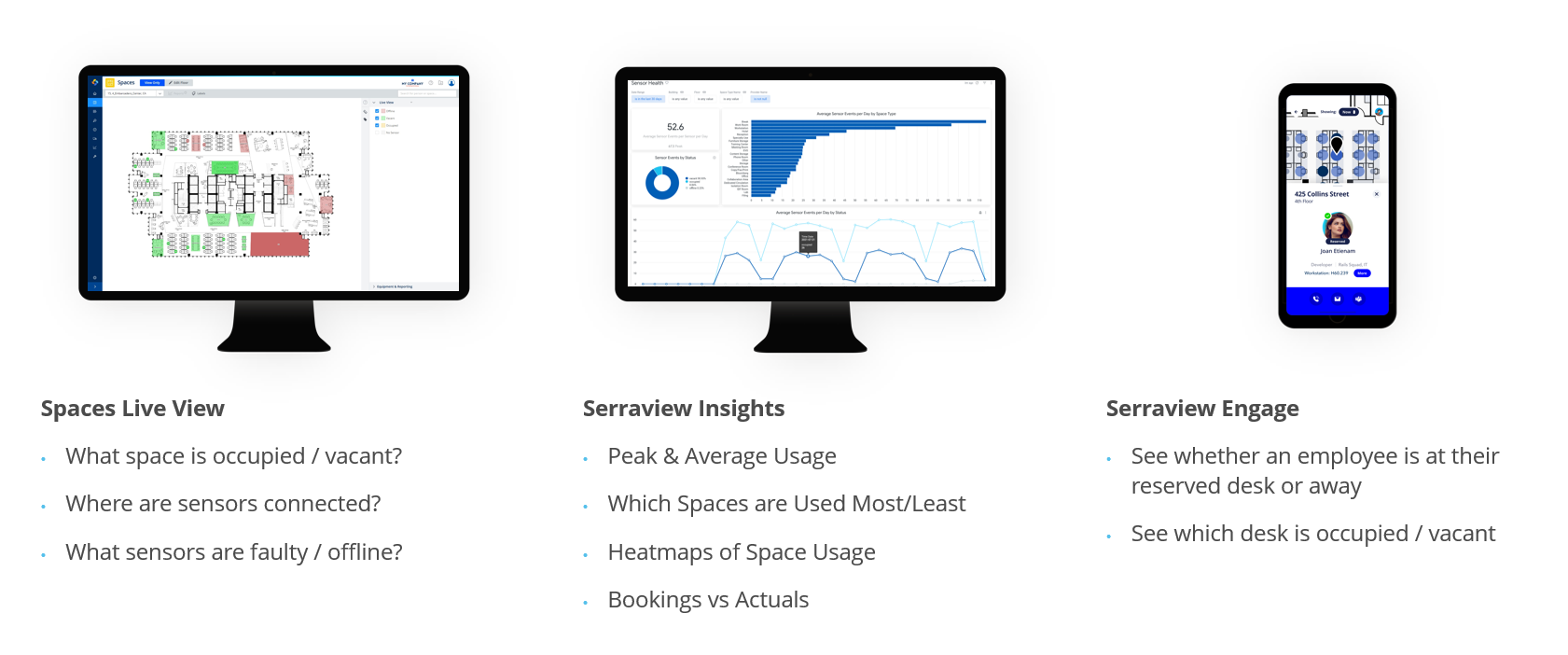
Integration Requirements
Supported Sensors
Serraview has "out-of-the-box" support for connecting with occupancy sensors from:
- CoWorkr
- Vergesense
- PointGrab
- Freespace
Contact your Serraview Account Executive for details on licensing and setup details.
Data Mapping
You must make sure that the following fields in the Sensor Vendor's administration tool match what you have in Serraview:
- Building Name in the sensor vendor's console must match the Building Name field in Serraview. The Building Name is found in the Building & Floors module, refer to View Building Overview.
- Floor Name in the sensor vendor's console must match the Floor Name field in Serraview. The Floor Name is found in the Building & Floors module, refer to View Floor Overview.
- Space Name in the sensor vendor's console must match the Space Name field in Serraview. The Space Name is found in the Spaces module, refer to Search for a Space.
How Sensor Integration Works
The following describes the Sensor Integration and who you need to work with to ensure the integration is a success.
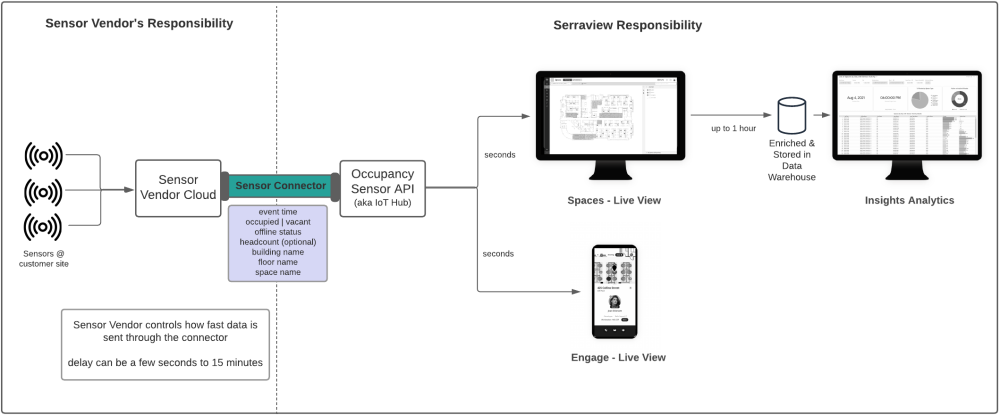
- You will need to work directly with your sensor vendor to have sensors commissioned with our environment.
- You will need work with the Serraview Implementation Team to have the Sensor Connector setup. The connector effectively sets up the "data pipe" of events that will stream in real-time (or as fast as your sensor vendor is able to provide) to the Serraview Occupancy Sensor API.
- Serraview then:
- Matches the sensor event data to the Building, Floor, and Space in Serraview.
- Sends the matching events to the Live View within seconds. The Live View is found in the Space's module, refer to Space View Selector.
- Sends the matching events to the Insights Data Warehouse with aggregation in reports. This data is available within an hour of being received. The Serraview Insights dashboard provides useful Sensor Folder.
- Sends the matching events to Engage within seconds.
- If Serraview does not receive an event for a sensor within 2 hours it will automatically mark that sensor as offline so that you know not to trust that data.
Troubleshooting
I'm missing sensor data for some of my spaces
Check that the Building Name, Floor Name, and Space Name in the sensor vendor's console matches what you have in Serraview.
