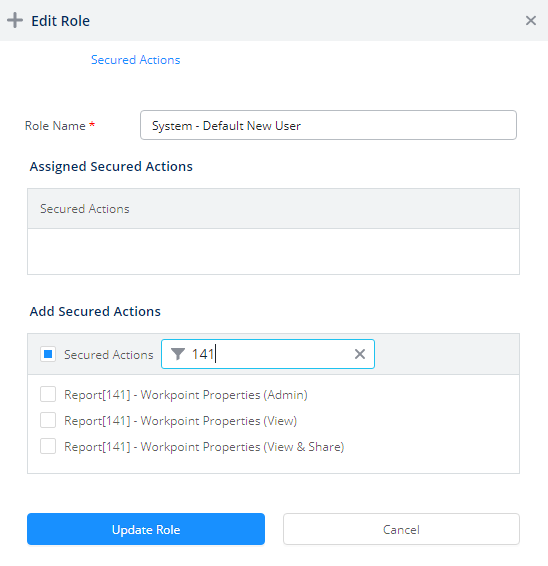Security in Reporting
If you require access then contact your System Administrator. For information on how to add secured actions to a role, see Manage User Roles.
| Secured Action | Description |
|---|---|
| Reports - Access | Access to the Reporting module. |
| Reporting - Copy URL to clipboard |
Ability to copy the reporting URL to the clipboard, this is used in Automated Reports. |
As reports can contain sensitive information, restrictions are set using secured actions control which users can:
- access the report (to see the name of the report in a list).
- open and view the report's data.
- open and view the data of emailed reports sent by others.
- share the report with others via email.
The secured action for the specific reports have the following naming convention:
- Report [<report #>] - <report name> (View)
- Report [<report #>] - <report name> (View & Share)
View
The user's role must include the specific action for that report ending in (View). Without this, they will be unable to see the report in their report's list and they will be unable to open a report emailed to them by another user.
For example: Report [141] - Workpoint Properties (View)
View & Share
The user's role must include the specific action for that report ending in (View & Share) then they will be able to email a report to another user.
For example: Report[141] - Workpoint Properties (View & Share)
Report [<report #>] - <report name> (Admin)
The secured action with (Admin) is used by the Serraview Support team.