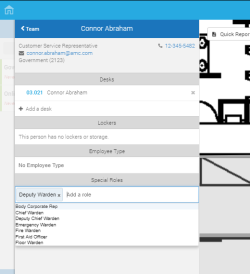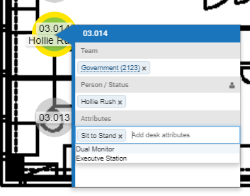Tagging
- Last updated
- Save as PDF
Overview
Tagging is an labeling system for entities in Serraview and we recommend that you use these for internal reporting. Tags are used to categorize items in several different ways. For example, you may put a tag on a team to remind you that a First Aid Officer needs to be assigned from that team.
Throughout Serraview you will see references to tags in forms and the benefit of tags is they are easily created, removed and adjusted as required.
The main ways in which you can visualize and assign tags:
- Individual entity - for example, manually update tags on a Floor form.
- List - for example, bulk changing tags for multiple items such as in Service Requests.
Also, tags can be imported via the Workpoint Import and the Person Import.
Ways to Use Tags
There are many applications for tags and the way you use them may depend on their visibility. Every tag needs to be attached to a single tag 'Set'. The set determines the tag's visibility and tags from some sets are only visible in Workplace, or only in VBS.
The following table provides suggestions on how you can use tags and where they are visible within the Serraview modules.
|
Tag Set |
Tags Examples |
Area |
Usage |
|---|---|---|---|
|
Building |
Building features:
|
Buildings & Floors To manage tags on a building, refer to Add, Edit, or Delete a Building. |
Report Refer to the Standard Reports and Custom Reports section below. |
|
Floor |
Floor features:
|
Buildings & Floors To manage tags on a floor, refer to Add, Edit, or Delete a Floor. |
Reports Refer to the Standard Reports and Custom Reports section below. |
|
Org Unit Hierarchy |
Cost centers within the Org Unit Hierarchy:
|
Org Units Configuration To manage tags in the org unit, refer to Apply a tag on the Org Unit Hierarchy. |
Reports Refer to the Standard Reports and Custom Reports section below. |
|
Person |
Other person attributes:
|
People Directory As a System Administrator, you can manage the tags for a person, refer to People Directory. |
People Directory Tag Search Use the tag search to find the person or people in the People Directory. |
|
Person Attributes |
Special roles a person may hold:
|
People Directory As a System Administrator, you can manage the special role tags for a person, refer to People Directory. Workplace To manage tags for a person, refer to Update a person's special role(s) via the People tab. |
Workplace Special Roles
|
|
Team |
Team features:
|
VBS - Team Form To manage tags for a team, refer to Team Details Form. |
Reports Refer to the Standard Reports and Custom Reports section below. |
| Hood |
Neighborhood features |
VBS - Neighborhood Form To manage tags for a neighborhood, refer to Neighborhood Details Form. |
Reports Refer to the Standard Reports and Custom Reports section below. |
| Service Request |
Service Request tags:
|
Service Request Screen To manage tags on a service request, refer to Update Service Request Type, Summary, Tags, or Priority. |
Service Request Tag Search Use the tag search to find the service requests in the list, refer Manage Service Request Queue. |
|
Space |
Space type features e.g. applied to workstations, meeting rooms, offices or kitchens within your space hierarchy:
If you want your space's equipment to be visible in Locator or Engage then update the Space's Attributes. |
VBS - Space Form To manage the tags on a space, refer to Space Details Form. Bulk Update tags on Spaces Manage tags on spaces, refer to Bulk Update Space. |
Reports Refer to the Standard Reports and Custom Reports section below. |
| Spaces Module | Tagging is a way of temporarily labeling workstations. |
Space Module You can use the Tagging tool to create new tags or add existing tags to workstations. |
Space Module Refer to the Tagging tool. |
|
Workplace Desk Attribute |
The Workplace Desk Attribute tags only display in Workplace. Workplace features:
|
Workplace To manage the tags for a desk, refer to Update the Workplace Desk's Attributes. |
Workplace
Reports Refer to the Standard Reports and Custom Reports section below. |
Reports
Standard Reports
The following standard reports contain tags that have been applied within your portfolio:
- 34 Workstation Detail Report - display the full data set for a container including chargeback, space type, and tags.
- 138 Space Tagging Report - displays the tags for the workpoints.
- 141 Workpoint Properties Report - displays the tags for all space types.
Custom Reports
Due to the variety of ways tags may bed used, you may require a customized report to display the data you have tagged. Contact your System Administrator to discuss your reporting requirements.
Manage
The System Administrator is responsible for managing the default tags, refer to Add, Edit, Delete, Remove, or Merge Tags.