Set up the Space Type and Equipment Filters
- Last updated
- Save as PDF
Type filter for Desks
The Desk Reservation Assist displays the Type filter.
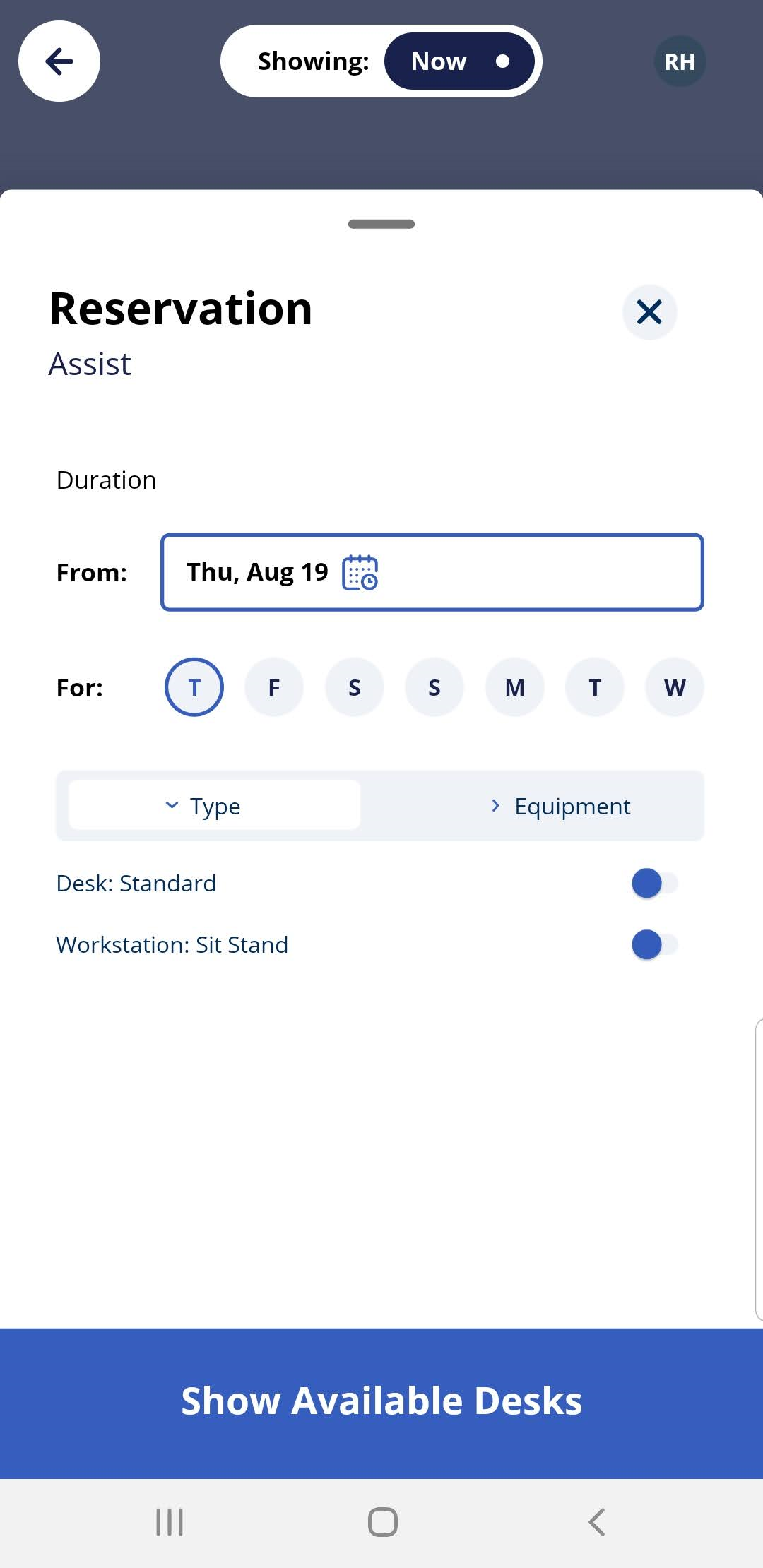
The filter options that display are the space types that are set to Interactable. These spaces types are set up when you completed the onboarding and if needed your System Administrator can update the space types, refer to Set up the Space Types for Engage.
For example, the Workstatation: Sit Stand is set to Interactable.
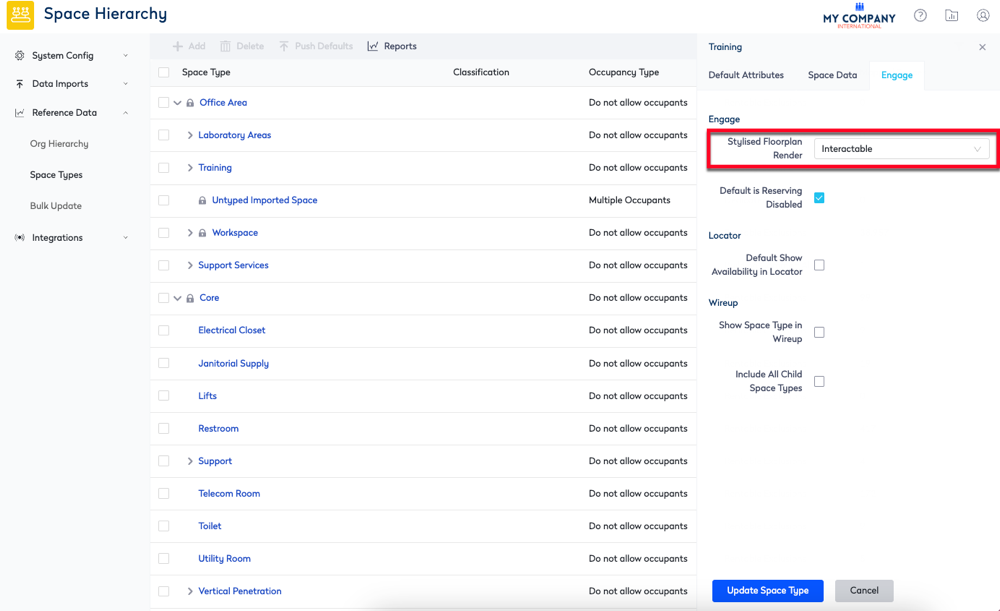
Equipment filter for Desks
The Desk Reservation Assist displays the Equipment filter.
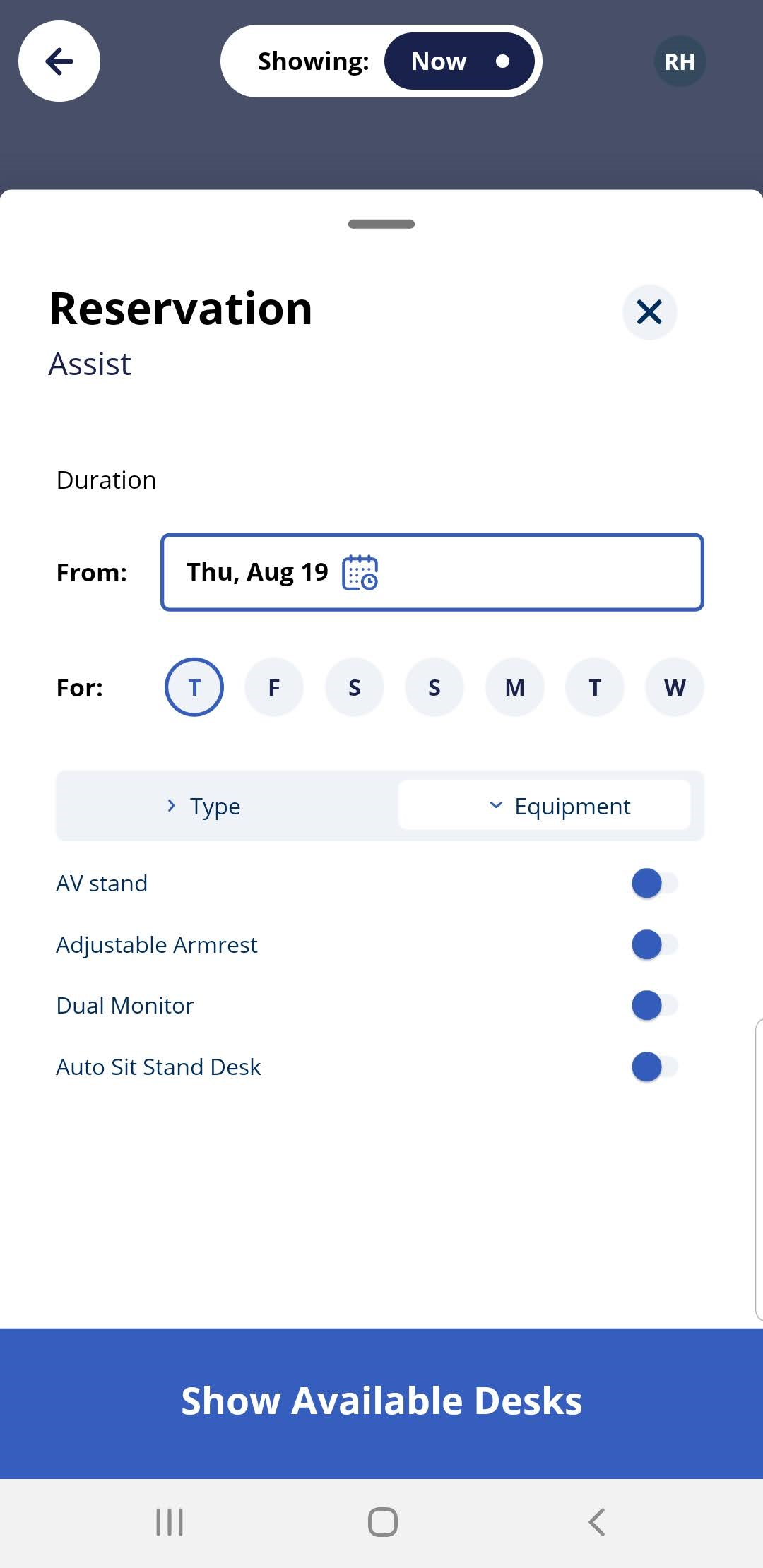
The options that display are the space attributes and if needed your System Administrator can update the attributes, refer to Add or Remove the Space's Attributes.
For example, the Staten Island meeting room has a Data Projector, Conference Phone, and Chromecast.

Type filter for Spaces
The Space Reservation Assist displays the Type filter.
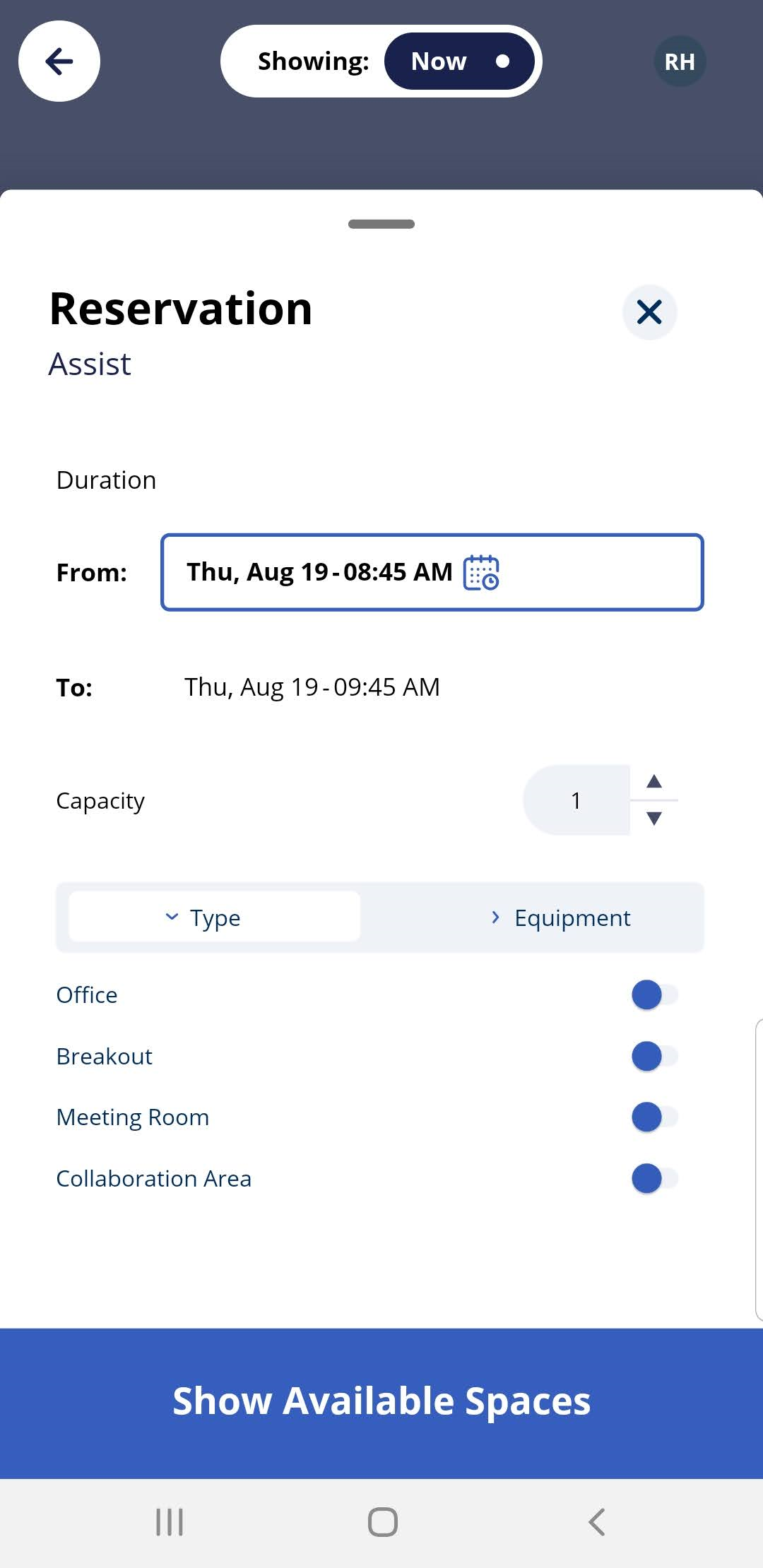
The options that display are the space types that are set to Interactable. The spaces that can be interacted with are set up when you completed the onboarding and if needed your System Administrator can update the space types, refer to Set up the Space Types for Engage.
For example, the Office is set to Interactable.
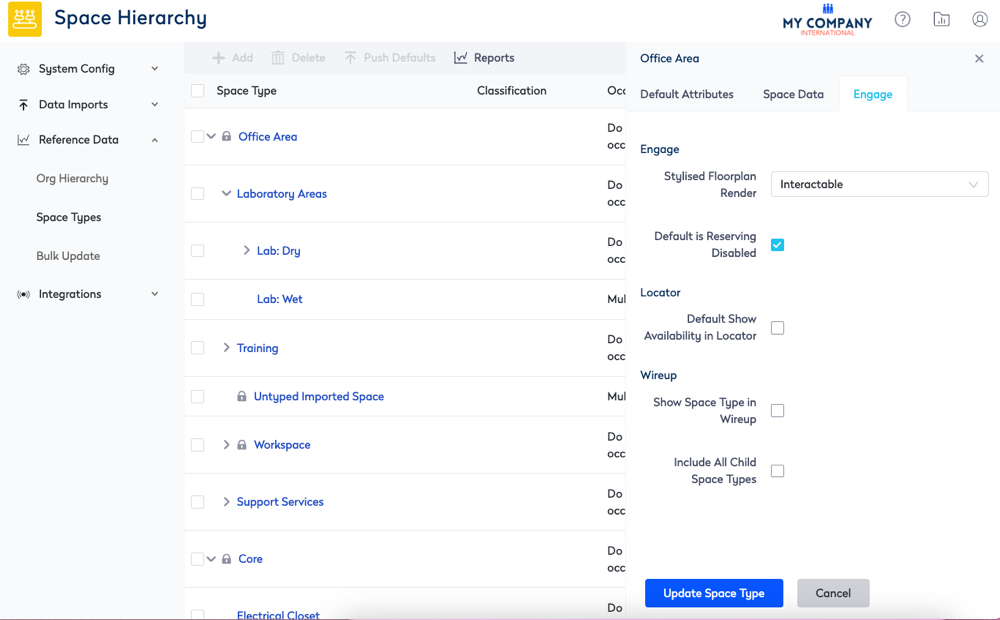
Equipment filter for Spaces
The Space Reservation Assist displays the Equipment filter.
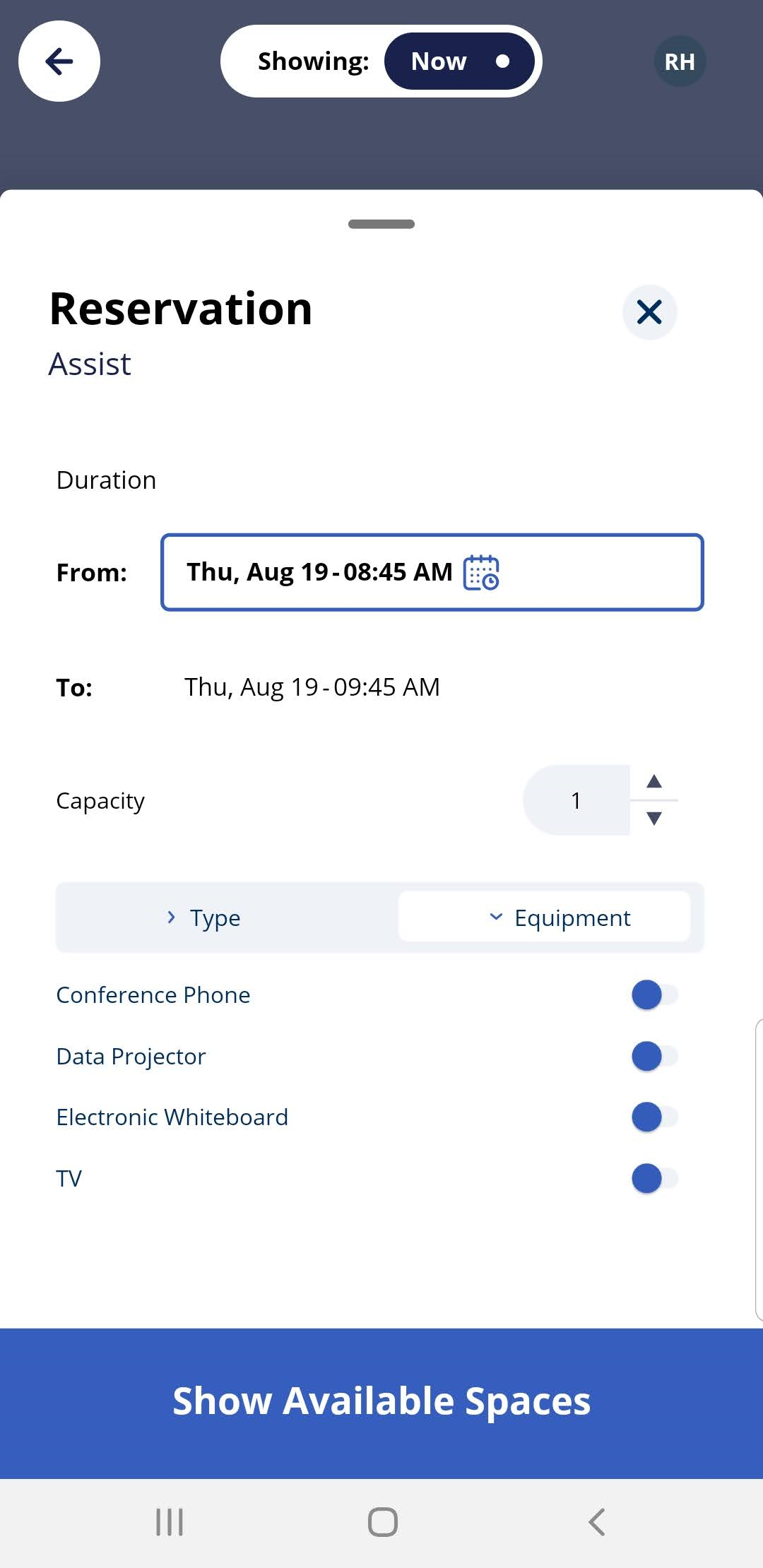
The options that display are the space attributes and if needed your System Administrator can update the attributes, refer to Add or Remove the Space's Attributes.
For example, the Staten Island meeting room has a Data Projector, Conference Phone, and Chromecast.
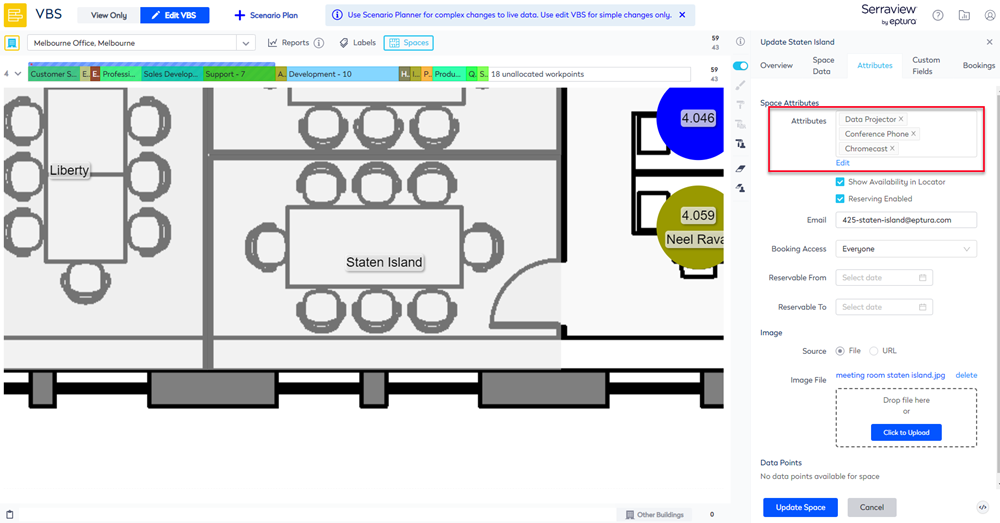
Watch Engage in Action
Now, that you have set up the configuration, here is what your employees will experience.
