Outbound Network Communication for SVLive1
- Last updated
- Save as PDF
MLS will need to communicate to two SVLive1 hosted applications via Https (tcp/443) as listed below. MLS communication will be made using the account that the "SVLive MLS Service" Windows Service is running under.
You can confirm which account that is in services.msc by finding "SVLive MLS Service" and looking at the "Log On As" column.
The outbound connections from MLS to Serraview.com will be established on TCP port 443 via HTTPS using .NET rather than in a browser.
MLS communicates with Serraview Workplace Manager:
[client_instance]. serraview.com
This is Client's instance of Workplace Manager and any other modules/feature you have enabled.
- MLS makes a few requests to this end-point to fetch Client related data, i.e. it reads data from the client instance
- This happens over HTTPS.
- Requests are only initiated by MLS and replied by client.serraview.com (client.serraview.com does not make request inbound to MLS)
The data requested is:
- Switch Names
- Switch IPs
- Kiosk Names, if active
- Kiosk Locations, if active
MLS to svlive.serraview.com as an HTTPS POST with content type application/jsv.
This is our real-time service and as the document stated the information MLS collects is passed to this service which then knows where to dispatch it (Live to the Locator and into the database for reporting later)
Changes to Proxy or Firewall
Client IT and the Serraview Support team will need to establish a communication process where Client IT would advise the Serraview Support team of any changes to proxy or firewall changes that may prevent the MLS from communicating to:
-
[client_instance]. serraview.com
- svlive.serraview.com
Any changes are to be communicated before implementation for Client IT and the Serraview Support team to coordinate the update with no impact on the service during business hours.
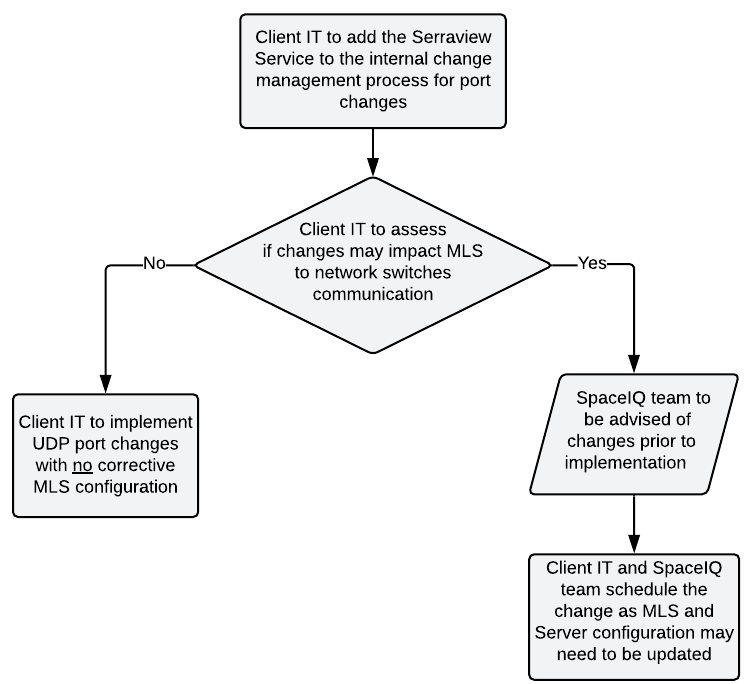
Impact on Service
Any changes to proxy and firewall that prevent the MLS from communicating to [client_instance]. serraview.com or svlive.serraview.com will immediately cause the Wayfinding service to become unavailable for the duration of the issue. As for utilization data, the MLS will build a backlog of data in a queue to re-send to Serraview upon communication re-establishment. However, if the backlog was of a considerable size that could not be truncated and sent in iterations, this backlog would need to be purged and data would be lost for the duration of the issue.
