Badge Swipe
- Last updated
- Save as PDF
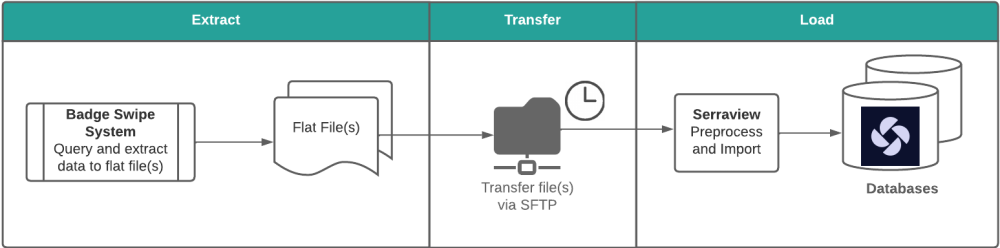
After we have completed the Badge Swipe implementation we can:
- Determine the occupancy ratio for teams moving from fixed to flexible working styles
- Display peak utilization statistics in the information panel of the Visual Block & Stack (VBS)
- Color teams by Peak Utilization in the VBS.
- Utilize the 'Set Stack to Peak Utilization' tool in Scenario Planning.
- Allow the Corporate Real Estate team to report on building utilization using the following reports.
- 221 Badge Swipe Portfolio Utilization Report
- 223 Badge Swipe Building Utilization Report
- 224 Badge Swipe Team Utilization Report
- 226 Badge Swipe Daily Entry Count Report
- 231 Badge Swipe Card Audit Report
- 287 Badge Swipe Person CardNo Audit Report
- 292 Badge Swipe Utilization Dashboard
Terminology
The following terminology is used:
|
Term |
Description |
|---|---|
|
Badge Swipe |
Describes any device that generates an electronic access record, including turnstiles and card readers. Also, this is referred to as speedgate data. |
|
Badge Swipe data |
Uses the organizational structure and people information in Serraview to match basic Badge Swipe information to individuals and cost centers. Also referred to as badge data, turnstile data, swipe card data, access card data, activity data, or card reader data. |
|
Passback |
When access cards are re-used. |
|
Tailgating |
The physical passage of an unauthorized person behind that of an authorized person, resulting in a single electronic access record being generated rather than multiple records. Also known as piggybacking. |
|
File Upload |
A component of Serraview that allows users to upload files securely for processing by the Serraview Support Team, refer to File Upload. |
|
Zip file |
Any file(s) that have been compressed into a single file / archive using the Windows built-in folder compression, WinZIP, 7-Zip, WinRAR, etc. |
|
Confidence |
A measure of how well Serraview have 'matched' activity data to specific employees. |
|
Preprocessor |
A program that processes input data to produce output that is used as input to another program. |
Implementation Process
At implementation, the Serraview Implementation Manager and the client project team follow this process:
- The client provides Serraview with a sample of each Badge Swipe file.
- Serraview analyzes the provided file(s) and advises suitability.
- When a suitable file format is agreed and provided, Serraview write a preprocessor to process and import the data
Badge Swipe File Upload Process
Badge Swipe data is typically sent monthly, using the following process:
- Client uploads the Badge Swipe file(s) by logging into their Serraview environment and using the File Upload tool on the Landing Page.
- Serraview's Badge Swipe preprocessor will process the file(s) and import the data.
- Serraview sends the import notification email(s) to advise that the data has been imported. Refer to Badge Swipe Configuration to Configure contact email.
- Badge Swipe utilization data is available via VBS, and in reporting.
