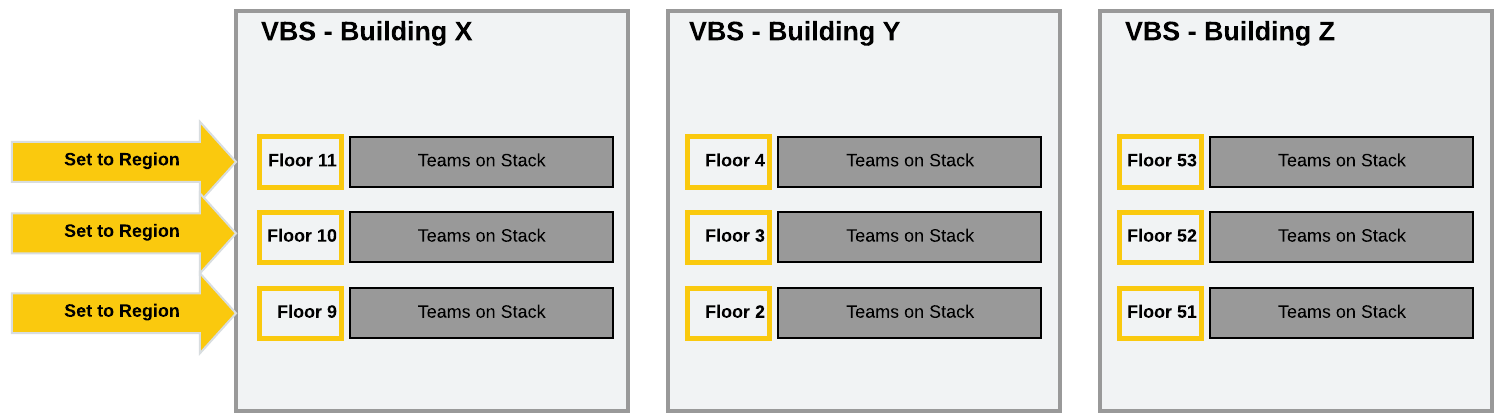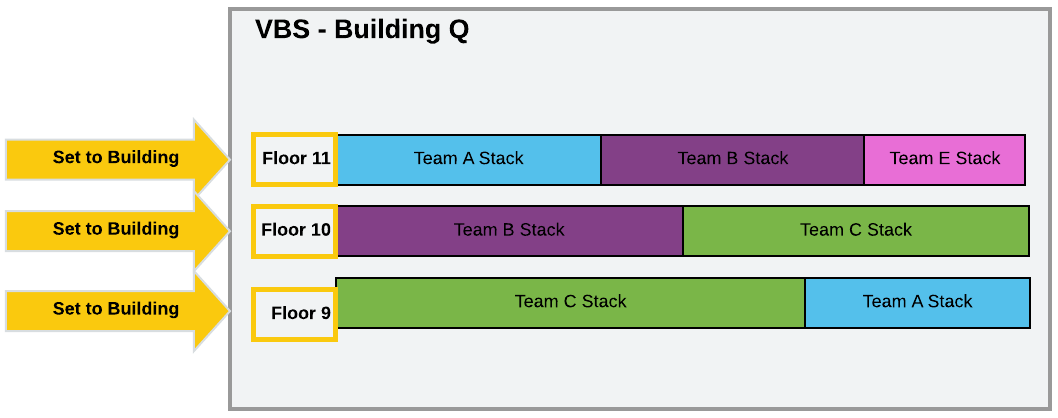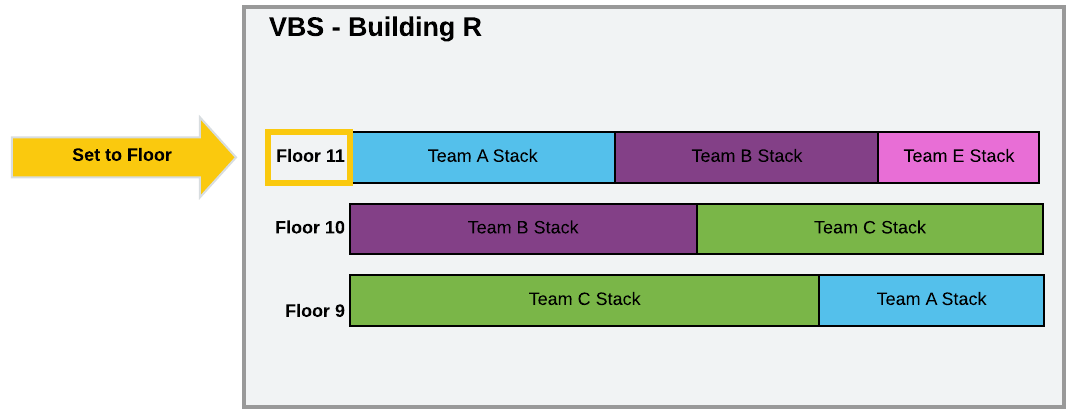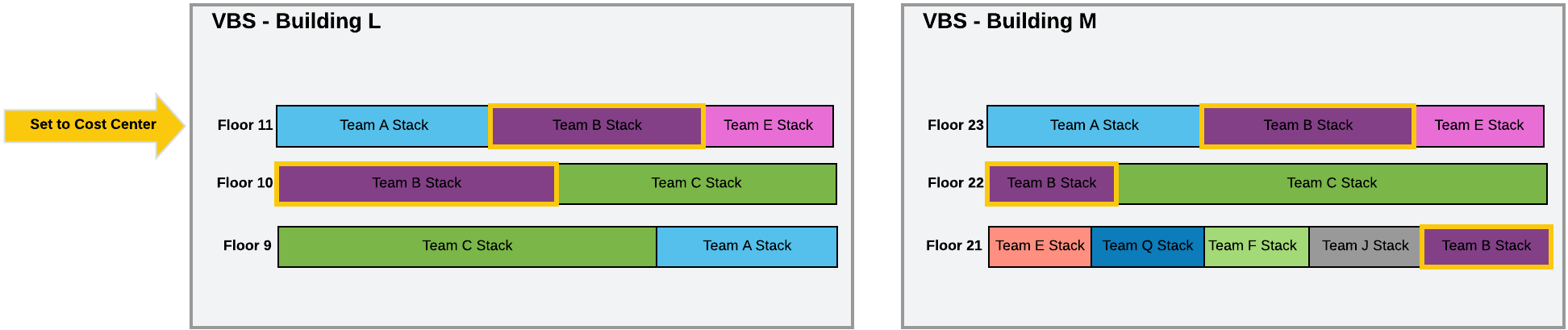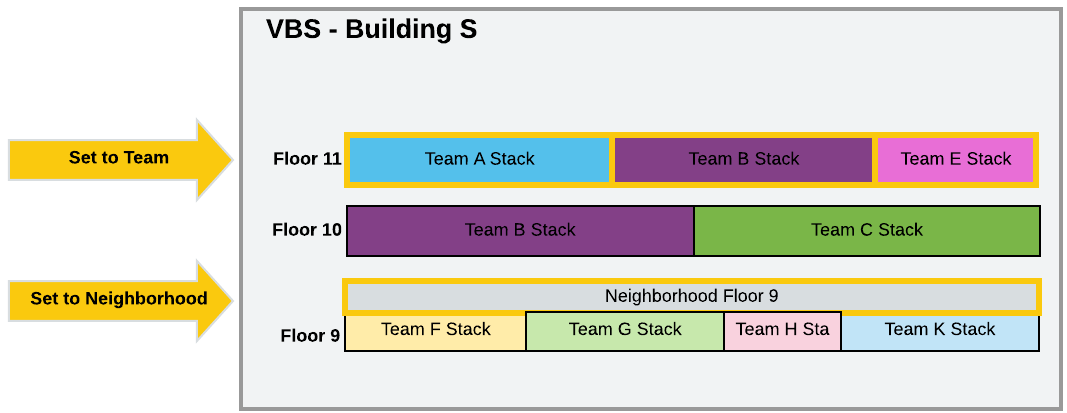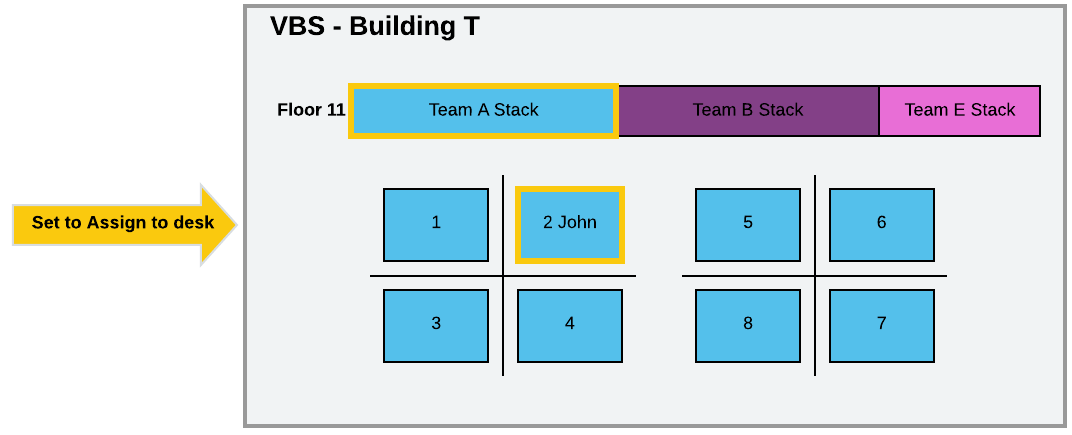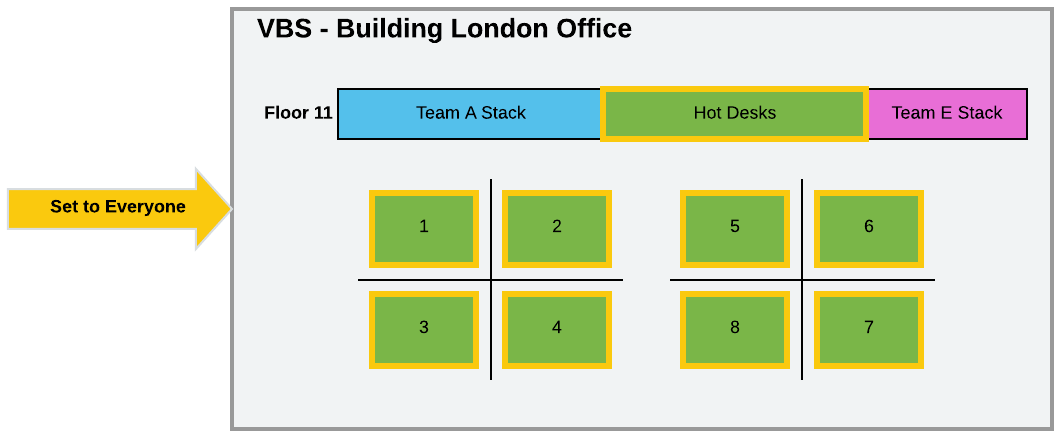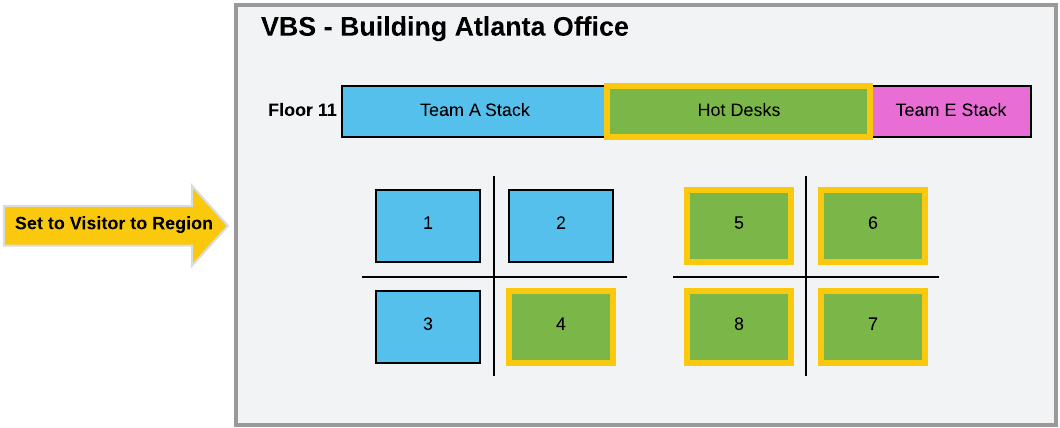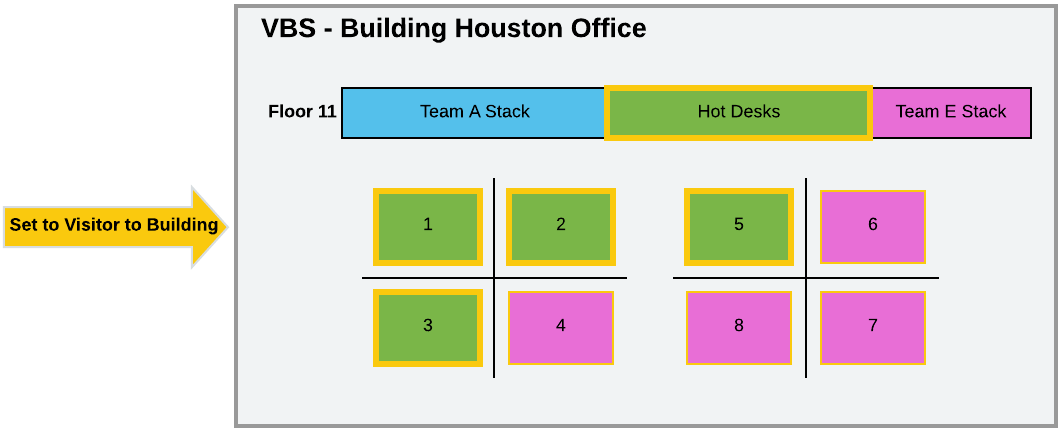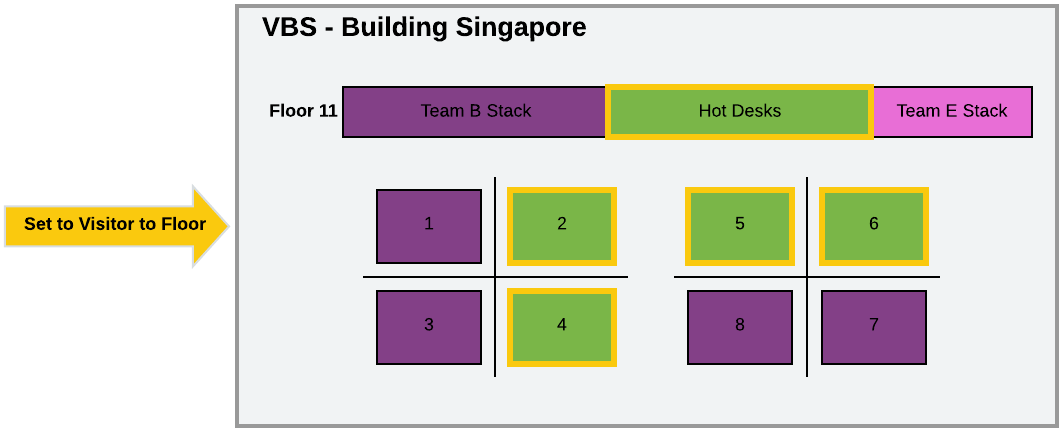Set up Desk Reservation Permissions
Serraview Engage
You can configure which desks are reservable and by whom. The Booking Access view in the Spaces module will allow you to visualize the booking access applied to spaces. This will give you a quick and visible way to allocate the booking access required for your business.