Reserve a space on behalf of another person (Web)
<< Reserve a space in the future (Web)
If part of your job is to reserve spaces, such as meeting rooms or conference rooms, on behalf of another then your System Administrator can give you permission to complete this.
For details on the secured actions to set up, refer to Set up a Person to book on behalf of another.
Follow the Steps
Click the Now icon.


The calendar displays.
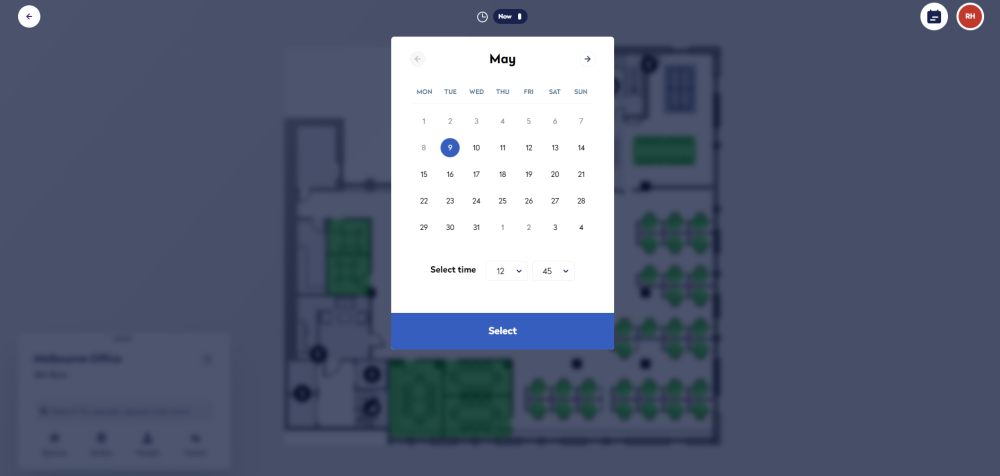
Change the date and time and then click the Select button.
The floorplan displays the available spaces.

Click the space you want to reserve.
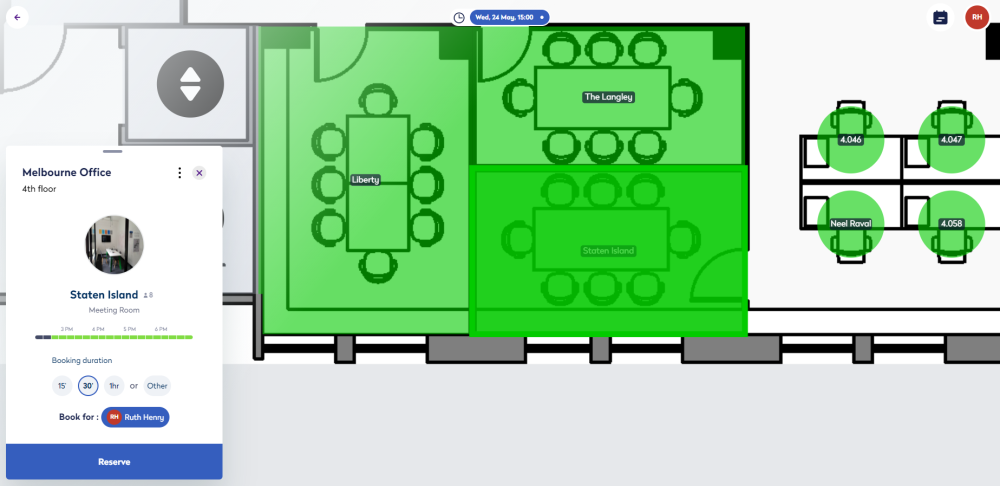
Click the booking duration either 15 minutes, 30 minutes, 1 hour, or other to select a duration.
Then click the name in the Book for selection.

This displays the person search.
Search for the person's name you want to making the reservation for and then click their name.
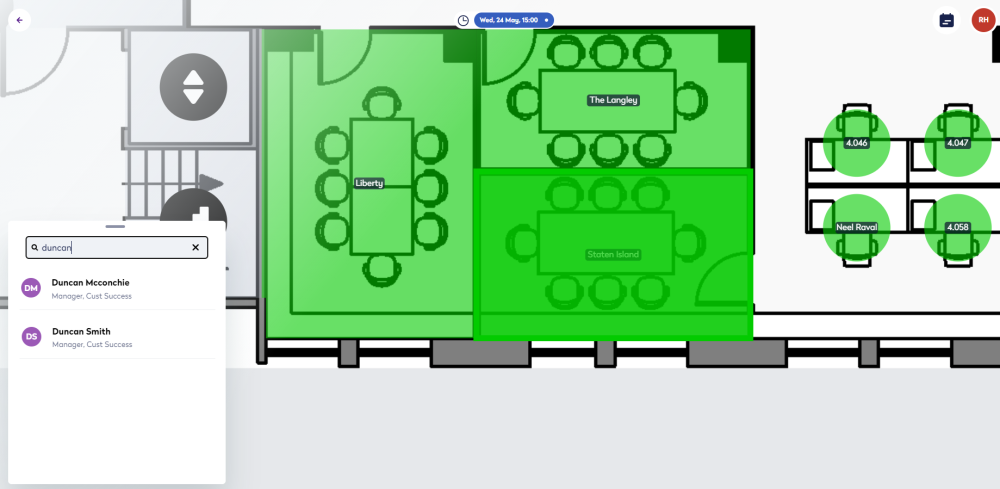
The person's name now displays in the Book for selection.
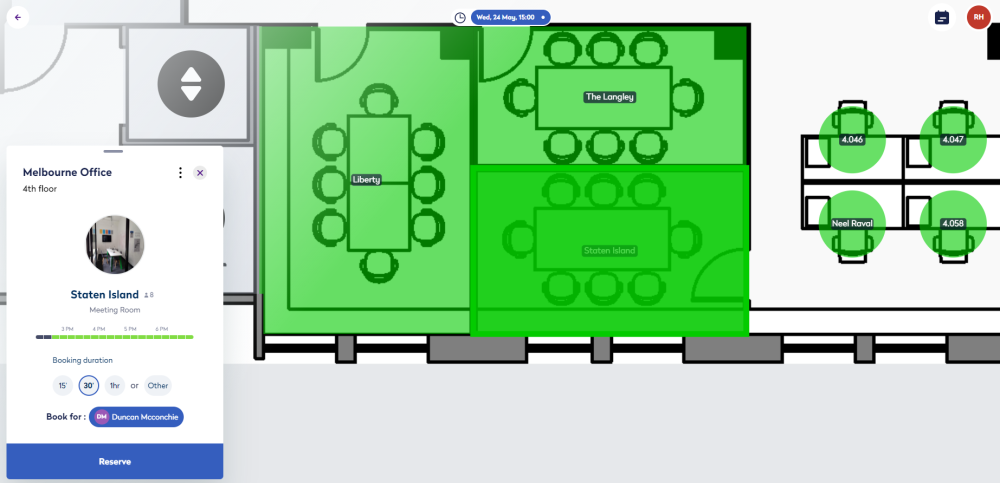
Click the Reserve button and the space booking is made.
