Locator Overview
- Last updated
- Save as PDF
Locator provides a simple platform for you to quickly search and find desks, spaces, and people
Locator on Mobile
Watch the Locator on Mobile Video
In this video, you will learn how to use the Serraview wayfinding tool; Locator on your mobile. This video shows Locator powered by SVLive Utilization Data, integrated with a calendar management system, and with desk reservations enabled.
Sound: Audio Length: 3:54 minutes
Locator on Desktop
Watch the Locator on Desktop Video
In this video, you will learn how to use the Serraview wayfinding tool; Locator on your desktop. This video shows Locator powered by SVLive Utilization Data, integrated with a calendar management system, and with desk reservations enabled.
Sound: Audio Length: 4:21 minutes
Locator Touchscreen Kiosk
Locator can be run on interactive touchscreen panels in Kiosk mode, refer to Locator Kiosk.
Locator and Room Booking
The Wayfinding applications can be optionally connected to Microsoft Exchange or Google Calendar™. For meeting rooms, Locator can be configured to utilize either utilization data or your calendar management product, or both, refer to Locator Calendar Integration.
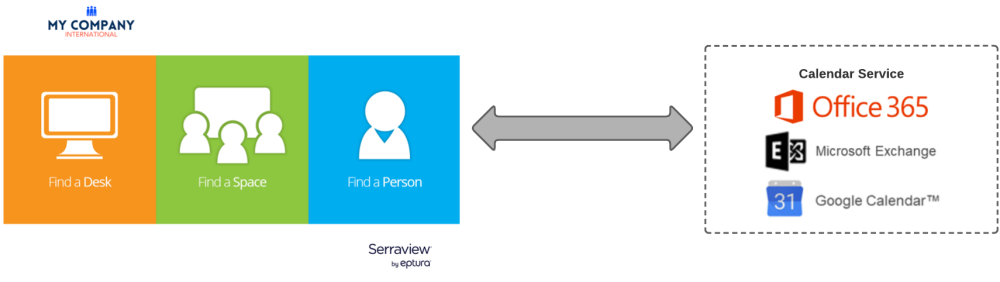
Locator powered by SVLive Utilization Data
Using Locator with SVLive, this describes how to use Locator powered by SVLive via our mobile application, a kiosk, laptop or desktop computer.
Utilization data can be derived from:
- SVLive Wired data (connection via data port on desk) - detects the presence of a person in a space or desk in near real-time.
- SVLive Wi-Fi – wireless connectivity (via Wi-Fi hotspots) to the corporate network to detect the presence of a person in a space in near real-time.
- Sensors – devices designed to detect physical factors such as light, heat or motion to detect the presence of a person in a space or desk in near real-time.
Locator powered by Manual Occupancy Data
Using Locator with Manual Occupancy, this describes how to use Locator powered by manual occupancy alone via our mobile application, a kiosk, laptop or desktop computer.
Manually entered information is managed by the Corporate Real Estate team within the Serraview product. Manual occupancy data is not real-time.
