SVLive1 Technical Overview
- Last updated
- Save as PDF
- No Enhancements
- Limited Bug Support
- Urgent Technical or Security Enhancements Only
To ensure compliance with modern security, networking protocols, technical standards and code state, SVLive1 is now in maintenance mode. Further enhancements to SVLive1 will only be to address urgent technical issues or security vulnerabilities, and no enhancements will be made to deliver additional features or resolve non-critical issues.
Contact Serraview Support or your Customer Success Manager for more details on upgrading to SVLive2.
SVLive1 then sends this information back to the Utilization API in near real-time. This data provides a platform for many property related functions including:
- Workplace optimization (based on actual utilization).
- People location functions such as Wayfinding/Kiosk/Activity Based Working (ABW).
- Occupational Health and Safety (OH&S).
- Business Continuity Planning (BCP).
This section provides a technical overview of the components of SVLive1.
SVLive1 System Overview
SVLive1 is a highly scalable, low impact tool designed to collect real-time utilization information with almost zero performance impact on the network. SVLive1 collects readily available information from various sources within the corporate network and is flexible enough in its installation to support many different configurations, including different virtualized environments and Wi-Fi.
SVLive1 is broken down into separate components:
- User presence monitoring using Serraview Lightweight Desktop Monitor (LDM)
- Computer location detection using Serraview Managed Location Service (MLS)
- Wi-Fi triangulation using Serraview Wi-Fi Location Service or selected third-party Wi-Fi positioning solutions
- Serraview Wireup Tool – Auditing software to assist linking switch ports to data points on a floor plan.
The diagram below displays the standard architecture and data flow.
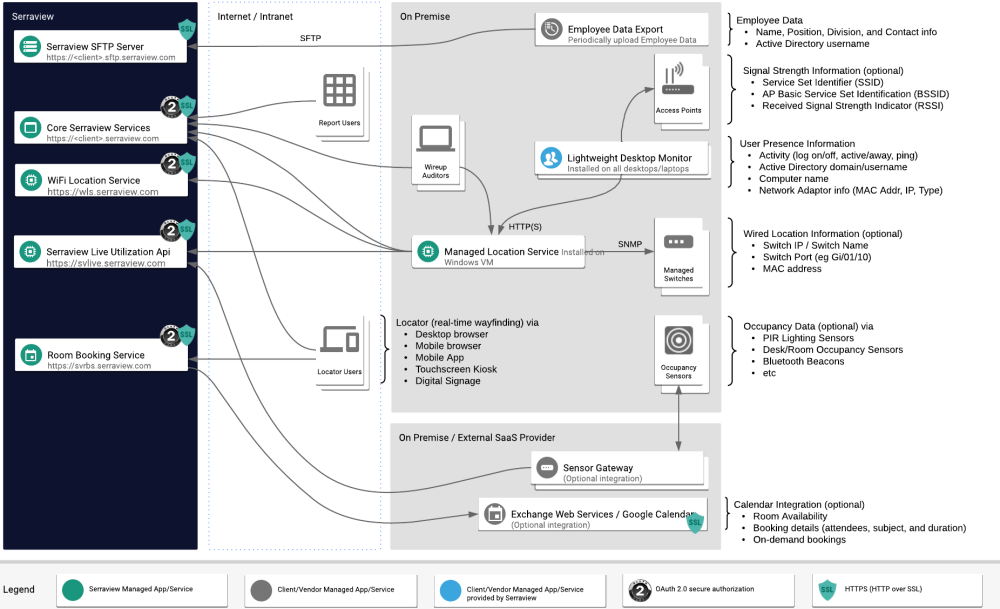
SVLive1 Network Ports
The following table displays individual data flows within the SVLive1 architecture.
|
Source |
Destination |
Destination Port |
Configurable |
|
|---|---|---|---|---|
| Serraview Locator Static Data | SVLive Kiosk |
[client_instance].serraview.com |
tcp/443 | No |
|
Serraview Locator Real-time Data |
SVLive Kiosk |
svlive.serraview.com |
tcp/443 |
No |
|
SVLive Switch Scan Request |
Serraview MLS |
Network Switches |
udp/161 |
No |
|
Workstation Utilization |
Serraview MLS |
svlive.serraview.com |
tcp/443 |
No |
| Network Information | Serraview MLS |
[client_instance].serraview.com |
tcp/443 | No |
|
Workstation Status |
Serraview LDM |
Serraview MLS |
tcp/80 |
Yes |
|
Workstation Wi-Fi Signal Strength (optional) |
Serraview LDM |
Serraview MLS |
tcp/80 |
Yes |
| Wire-up Database Update | Audit Laptop |
[client_instance].serraview.com |
tcp/443 | No |
|
Wire-up Switch Scanning |
Audit Laptop |
Serraview MLS |
tcp/80 |
Yes |
|
Serraview Wi-Fi Triangulation (optional) |
Serraview MLS |
wls.serraview.com |
tcp/443 |
No |
SVLive1 MLS Loopback Ports
The following table displays ports used on the loopback adapter on SVLive1 MLS when RabbitMQ and SVLive1 MLS are installed on the same server.
Because traffic on these ports does not cross any machine boundaries, no special configuration is generally required to enable them. They are included here for completeness.
|
Source |
Destination |
Destination Port |
Configurable |
|
|---|---|---|---|---|
|
RabbitMQ Data |
Serraview MLS |
Erlang |
tcp/5672 |
Yes |
|
RabbitMQ Management |
Serraview MLS |
Erlang |
tcp/15672 |
Yes |
|
Erlang Clustering (optional) |
Erlang |
Erlang |
tcp/4369 |
Yes |
|
Erlang Clustering (optional) |
Erlang |
Erlang |
tcp/35197 |
Yes |
