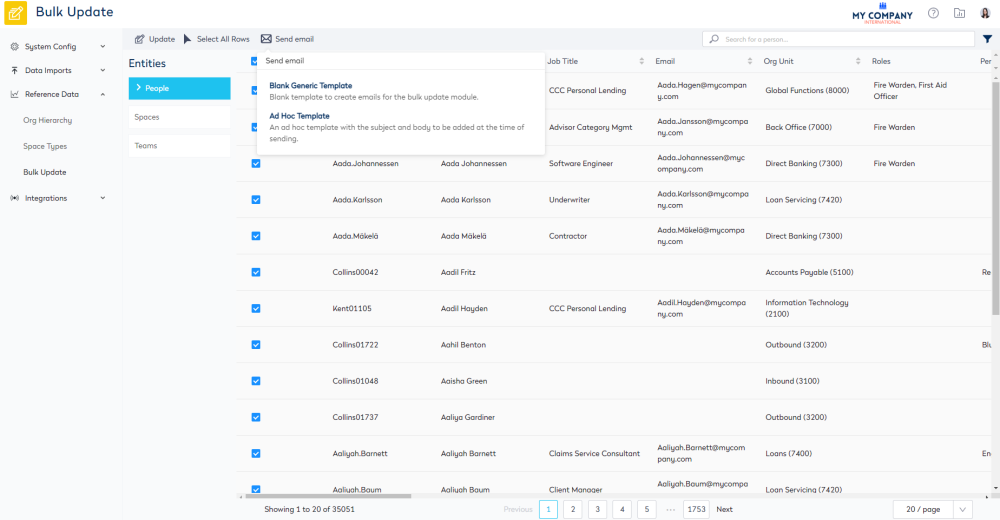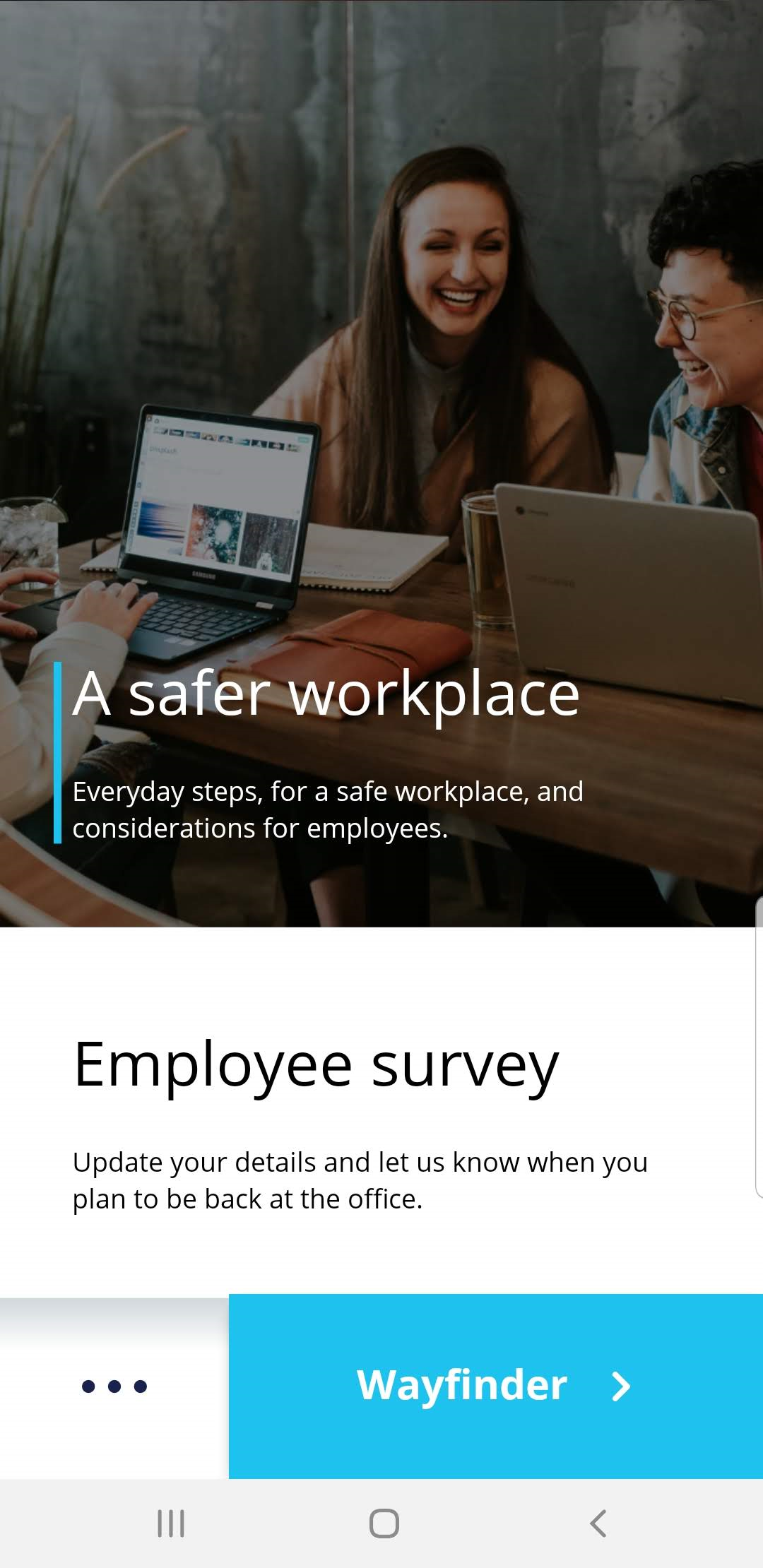Workforce Enablement
Engage Reservations & Concierge
Use the Engage app for Desk Reservations
As employees return to work, you will want to provide them with technology that will ease that transition and help enable you to enforce certain controls that will allow you to maintain safe social distance.
Using Engage, you can prepare your employees for their return to the workplace by providing them with the information they need in an easily accessible manner.
Employees using Engage Reservations can view and select flex seating based on distancing rules before the first day or they can select a desk upon arrival without any need for kiosks or assistance. Employees can find and use the space they need, plus locate the people with which they want to interact with.
For more details about Engage, refer to About Engage.
Limit Desks to a Team
System Administrators can set who is allowed to book desks and if you want this can be set for only the people in the team or only the people in the neighborhood.
For more details on how to limit the desks to a team, refer to Set up Desk Reservation Permissions.
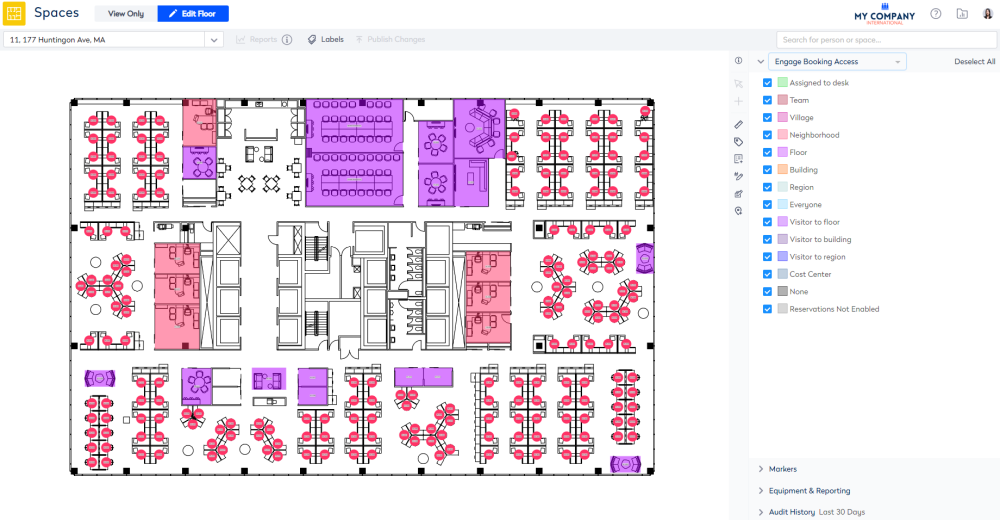
Employees can easily access your Corporate Back to Work Policy
System Administrators can set up the Concierge Menu to link to your Corporate Back to Work Policy, refer to Set up the Concierge Menu for 3 or more menu items.
Send an Email to your Employees
When you have your people in the squads the bulk email will let you send email communication to your people. For more details, refer to Send out Bulk Email via the People Bulk Update.