Deep Linking
- Last updated
- Save as PDF
Serraview Engage
Deep Linking to Person (via an Employee ID)
You can deep link to a person using a URL which contains the User ID. This can be used to when you want to link your corporate directory to the employee's location.
The format of the URL is:
https://engage.spaceiq.com/?employee={employeeid}
The Employee ID can be numeric or alphanumeric.
Deep Linking to a Person (via an User ID)
You can deep link to a person using a URL which contains the User ID.
- From the finder, click the People icon.
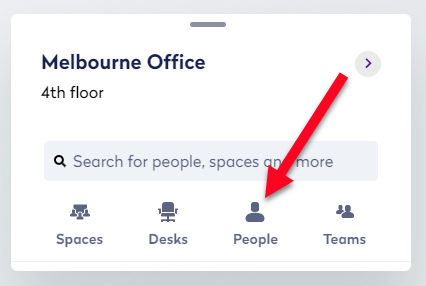
The people list displays.
2. Either search for the person's name and then select the person OR select a person from the list.
The person displays on the floorplan with a Pin icon.

3. In your browser URL field, copy the URL. This is the link to use to deep link to the person.
For example:
https://engage.spaceiq.com/floor/18/people/14157
Deep Link to a Space
You can deep link to a space using its URL.
- From the finder, click the Spaces icon.
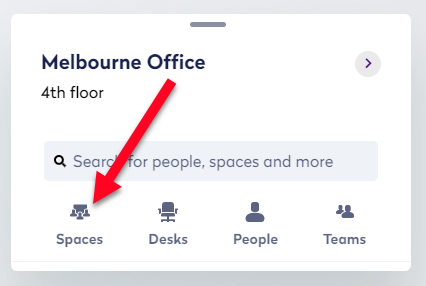
The spaces list displays.
2. Either search for the space's name and then select the space OR select a space from the list.
The space displays on the floorplan with a Pin icon.
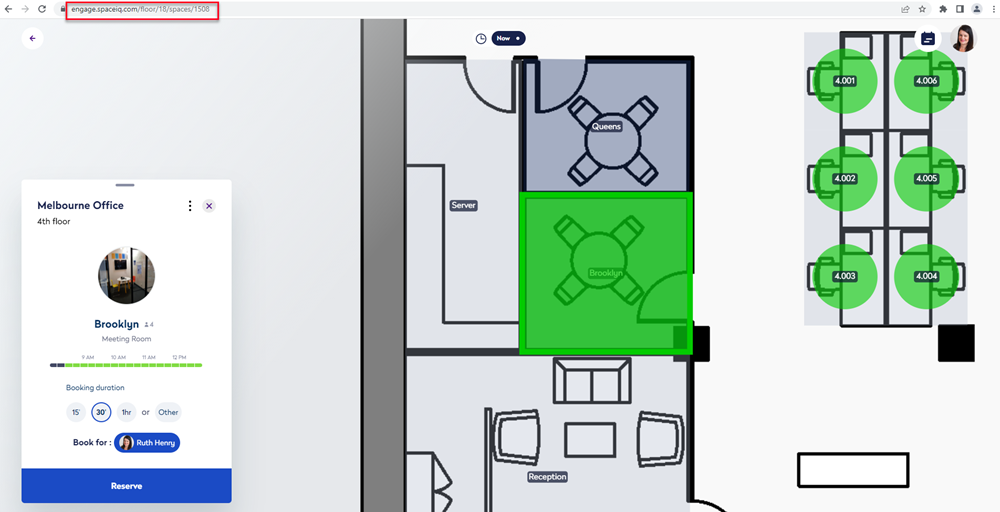
3. In your browser URL field, copy the URL. This is the link to use to deep link to the space.
For example:
https://engage.spaceiq.com/floor/18/spaces/1508
Deep Link to a Desk
You can deep link to a desk using its URL.
- From the finder, click the Desks icon.
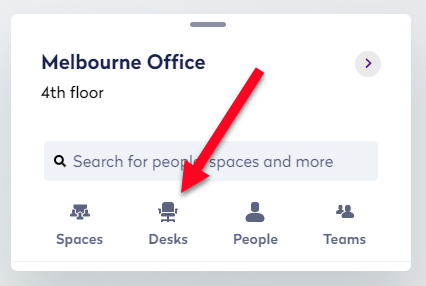
The desks list displays.
2. Either search for the desk's name or select a desk.
The desk displays on the floorplan with a Pin icon.
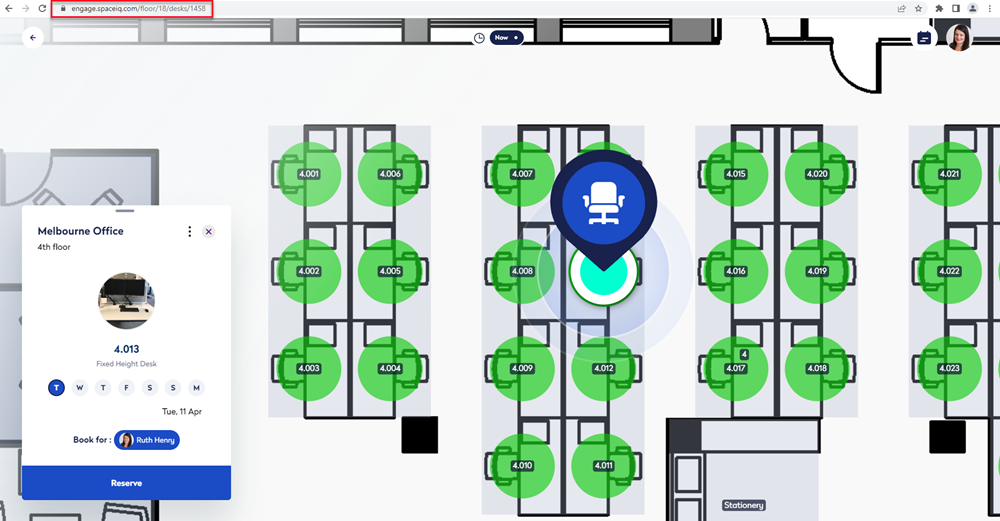
3. In your browser URL field, copy the URL. This is the link to use to deep link to the desk.
For example:
https://engage.spaceiq.com/floor/18/desks/1458
Deep Link to a Floor
You can use a URL to directly load a floor and its corresponding floorplan.
- From the finder, select the building and floor.
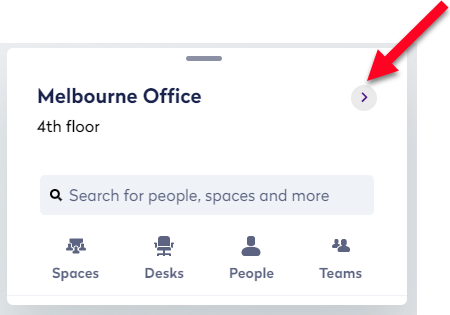
The floorplan displays.

The format of the URL is:
https://engage.spaceiq.com/?floor=<floor_id>
For example:
https://engage.spaceiq.com/?floor=18
Combinations
You can deep link using combinations, for example:
Space with a Booking
https://engage.spaceiq.com/?space=1594&bsid=1455&bmid=17049
Desk with a Booking
https://engage.spaceiq.com/?desk=1594&bsid=1455&bmid=17049
Booking
You can deep link to a booking using its URL.
Format:
search: bsid=bookingSpaceId&bmid=bookingMeetingId
For example:
https://{domain}.spaceiq.com/?bsid=1455&bmid=17049
Bypass Workspace Selection
In order to bypass an instance the parameter workspace needs to be added to the URL.
For example:
https://engage.spaceiq.com/workspace/{workspace-url}?desk=1594
https://engage.spaceiq.com/workspace/{workspace-url}employee=user@email.com
Date and Time
The parameters are:
| Name | Value Format | Description | Example |
|---|---|---|---|
| date | yyyy-mm-dd (2020-05-23) |
Represents date to be populated in the Timelines selector. |
?date=2020-09-01 |
| time | HH:mm (12:34, 04:55) |
Represents time to be populated in the Timelines selector. |
?time= |
Format:
search: date=yyyy-mm-dd&time=HH:mm (can be used independently)
For example:
https://engage.spaceiq.com/?date=2021-09-03&time=12:00 https://engage.spaceiq.com/?date=2021-09-03 https://engage.spaceiq.com/?time=12:00
