211 SVLive Raw Activity Report
- Last updated
- Save as PDF
Overview
Utilization Source: SVLive (Wired, Wi-Fi or Sensor data)
Displays detailed information about each person, workpoint, or sensor seen for the selected dates and location. This report is very detailed, because it is intended for use during SVLive setup, to validate SVLive data or to track down specific issues with SVLive data collection e.g. switches that are not reporting correctly. To better understand actual utilization patterns for specific people or desks, we recommend using one of the more aggregated reports. For example, "111 Detailed Utilization Report" on page which aggregates to Person and Desk level.
Key Data
One row for every person, workpoint, sensor, or other machine (e.g. a computer without a known person or workpoint attached) for every date within the date range.
For people or workpoints that were seen using multiple computers for that date, there is a separate row for each computer used, so that the most detailed possible picture of utilization is provided.
Each row also displays an hourly breakdown of the day, indicating whether the workpoint/person/sensor was inactive, active or away.
The report includes the technical details about the Switch that picked up the utilization and the computer that was seen (including machine name and MAC Address).
The following columns are found in the report:
- Region
- Building
- Building No.
- Floor
- User Name
- Person Name
- Employee No.
- Date
- Switch IP
- Switch Port
- Desk Name
- Machine MAC Address
- Team OrgUnit
- Team Cost Centre
- Person OrgUnit
- Person Cost Centre
- Desk OrgUnit
- Desk Cost Centre
- 0:00
- 1:00
- 2:00
- 3:00
- 4:00
- 5:00
- 6:00
- 7:00
- 8:00
- 9:00
- 10:00
- 11:00
- 12:00
- 13:00
- 14:00
- 15:00
- 16:00
- 17:00
- 18:00
- 19:00
- 20:00
- 21:00
- 22:00
- 23:00
- Active Minutes
- %Away
- Total Minutes
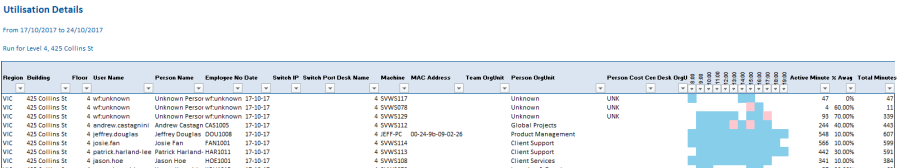
Filter on start date, end date, or region/buliding/floor.
