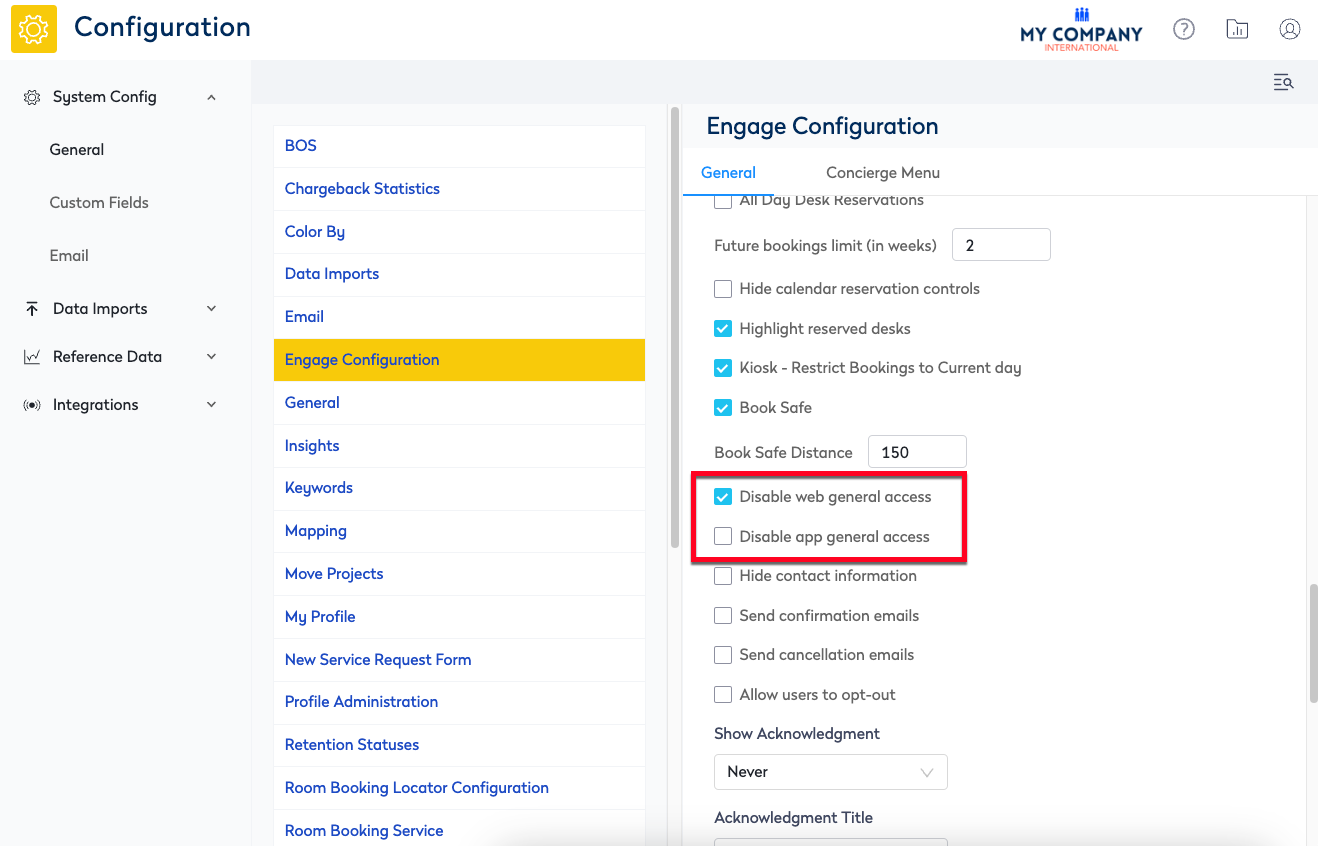Disable an Engage Application
Serraview Engage
Level: System Administrator
By default the Engage Mobile and Engage Web applications are both enabled. If your business will only use Mobile or Web then your System Administrator can disable the other application.
From Serraview, complete the following:
- Navigate to Admin Settings > System Config > General > Engage Configuration.
- For the application you want to disable either check Disable web general access check box OR Disable app general access check box.
- Click the Update button.