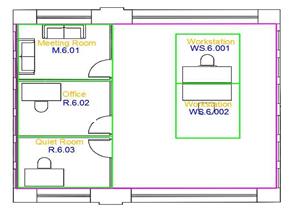Custom Space Layers
- Last updated
- Save as PDF
If your space type names do not match in the AutoCAD layers to the standard Serraview Space Type Hierarchy, then you can either:
- update the Space Type Hierarchy to match the Custom Space Layers
- use the Custom Space Layers
Update the Space Type Hierarchy
Learn how to update the standard Serraview Space Type Hierarchy in this article Add, Edit, or Delete the Space Types.
Use the Custom Space Layers
When you use the Custom Space Layers then the Floorplan Importer's Export Floorplan function will still work as it will include the Standard Space Layer Names in the AutoCAD file however if you want to maintain the Custom Space Layer Names then you will need someone with AutoCAD skills to complete this.
Also, there will be additional set up involved, such as:
- DWG Template Schema to be created and configured to read the AutoCAD file.
- The following Custom Space Layer Names must be used in the AutoCAD layers and polylines:
|
Custom Space Layer Name |
Description & Polylines |
Example |
|---|---|---|
|
Custom Space Layers: SV-ZONE |
This layer must contain a single closed polyline representing the boundary area of the floorplan. Whether you draw this polyline to the outside surface of exterior walls or the inside surface will depend on the measurement standard that you have chosen to use. For example, if you are using BOMA you draw the polyline against the inside surface, whereas for REBNY you would draw to the outside surface. Polylines with different "normal" or "normal vectors" are not supported. |
Pink Polyline:
|
|
Custom Space Layers: SV-SPACE |
This layer must contain a closed polyline representing each individual space i.e. every office, cube, kitchen, elevator shaft, toilet, etc. must have its own polyline on this layer. If you are wanting to generate an accurate report from Serraview that relies on space measurement (e.g. BOMA, REBNY or chargeback reporting), it is important that you accurately polyline every space (or are happy to consider any unpolylined space as "remaining space – see FAQ for more information). Polylines with different "normal" or "normal vectors" are not supported. All SV-SPACE polylines must be within the SV-ZONE polylines. |
Green Polylines: |
|
Custom Space Layers: SV-TXT-SPACENAME |
This layer must contain a text object positioned within each space polygon containing the unique name for that space e.g. WS.6.001. The center-point of the text object must be within the boundaries of the appropriate SV-SPACE polyline. |
Blue Text:
|
|
Custom Space Layers: SV-TXT-TYPE |
This layer must contain a text object positioned within each space polygon containing the Space Type for that space e.g. Workstation. The Space Type will need to match one of the Space Types that have been configured in Serraview's mapping hierarchy. If a match cannot be found (or the layer is not provided), Serraview will code the Space Type as "Untyped". The center-point of the text object must be within the boundaries of the appropriate SV-SPACE polyline. |
Orange Text: |