Users require the secured action Configuration - Recent Message - Access to access the Recent Messages.
If you require access, then contact your System Administrator. For information on how to add secured actions to a role, refer to Manage User Roles.
You can view recent system messages that relate to batch imports, preprocessing, and failures. The recent messages are purged after 90 days.
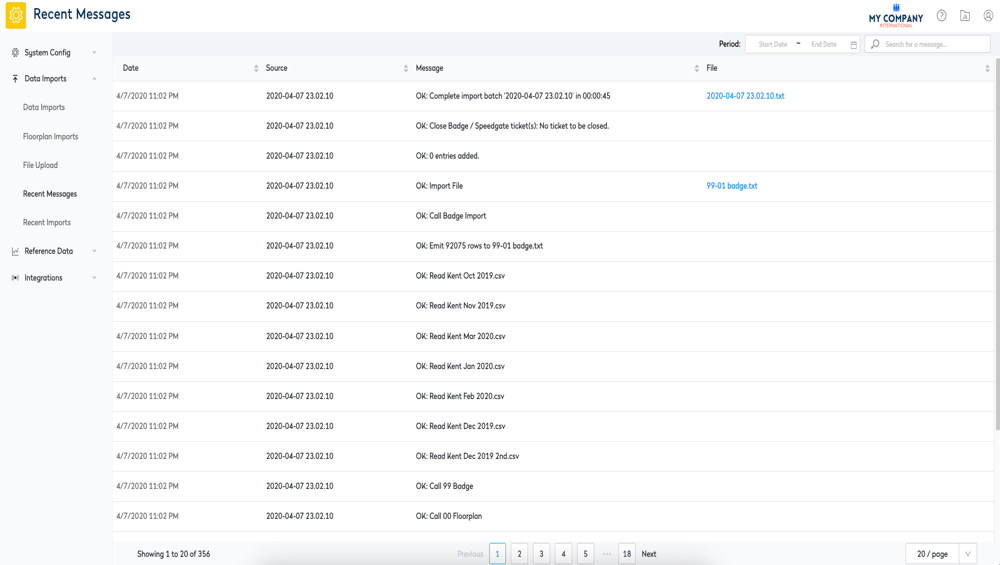
2. To search the list, in the Search field, enter the message text to search on.
3. If you want to filter the list, click the Period calendar pick to select a Start Date and an End Date.
The list of results displays and if a recent message has a file, then you can click on the file to download it.