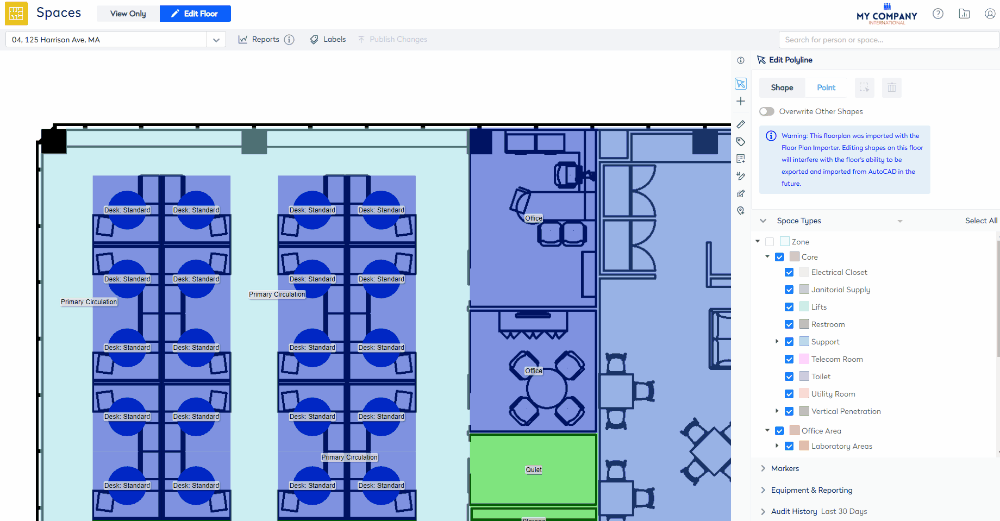Publish Changes
- Last updated
- Save as PDF
You can work on floorplans and make multiple changes then publish all the changes. However, we recommend that you save your changes regularly.
Publish Changes
After you have made changes to the Serraview polylines then you will be prompted to save your changes and the warning message displays There are unpublished changes, please publish to save. Click Publish Changes button will save your work.
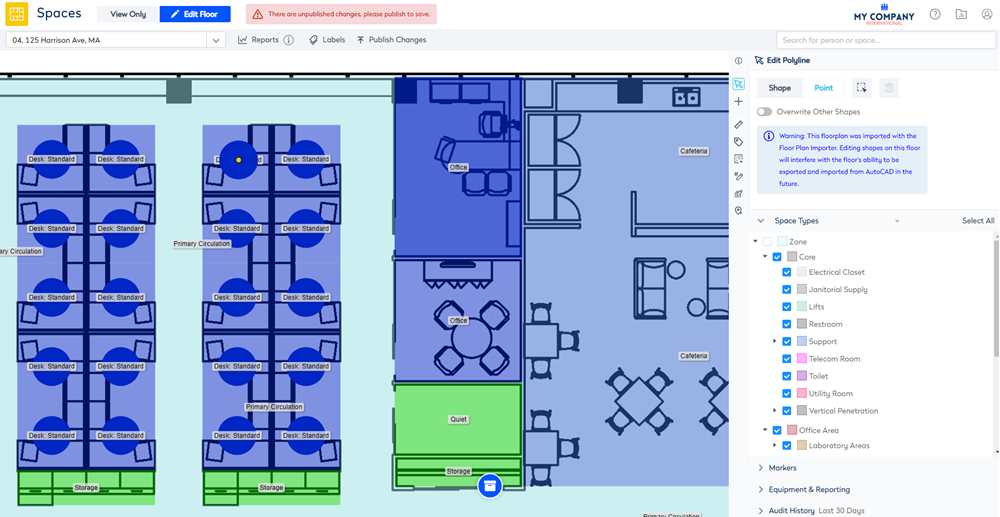
Unpublished Changes Prompt
When you have existing changes and then click a different Serraview module you will leave the Spaces module. The Unpublished Changes dialog displays prompting you to either publish or discard. When you have valid changes then you can either publish, discard the changes, or cancel and keep working on the floorplan.
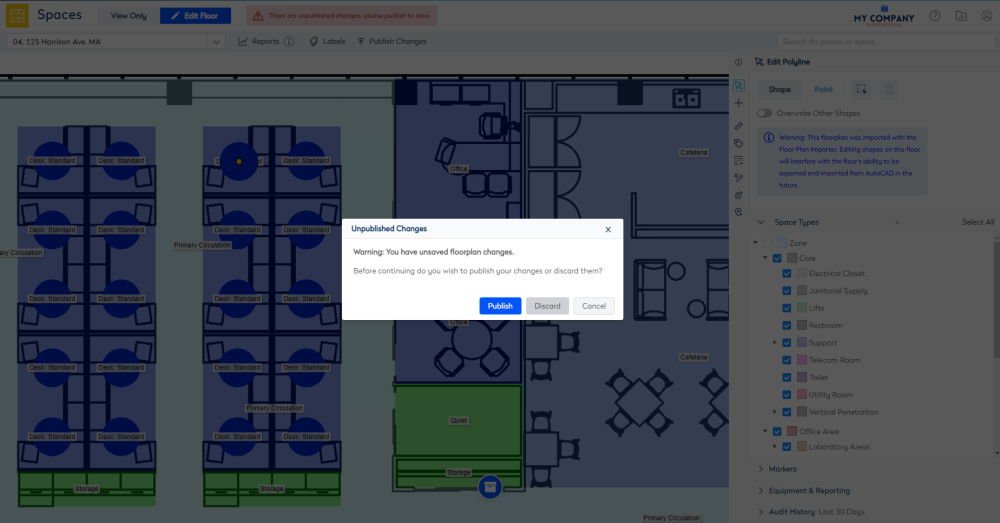
Invalid Changes
If you have a space in an invalid state then the message "There are unpublished changes that are invalid" displays.
Changes that are invalid when:
- a parent space type is deleted and the child space type is left on the floorplan. For example, the Workspace space type is deleted and the Desk: Snowflake is left on the floorplan.
- a child's space is moved to a parent space type that is not its parent. For example, the Desk: Snowflake is moved into the Primary Circulation space type.
- a floorplan has a Zone's Serraview polyline re-drawn to be smaller, then any spaces on the floorplan outside the Zone are invalid.
- a space is moved outside of the Zone on the floorplan.
When you have an invalid change then you can either discard the changes or cancel and then make the correction on the floorplan. You will not be able to publish as this is disabled.
Remember if you have been working on the floorplan for a duration and have made changes (valid and/or invalid). When you discard the changes it will discard all your changes (valid and/or invalid).
Invalid - Floorplan Importer has drawn a Space (container) partially outside the Zone
The Floorplan Importer may have drawn a Space (container) that is partially outside the Zone causing an invalid state. To correct any space with an invalid state, complete the following:
- Check for any red outlined spaces which indicate an invalid space.
- Edit the Serraview polyline which will cause the Spaces module to automatically reshape the space.
- Now the space will be valid and you can publish the changes.
Invalid Change - Child Space Type Moved to incorrect Parent
When a child's space is moved to a parent space type that is not its parent. For example, the Desk: Snowflake has a parent Workspace then it is moved onto the parent Primary Circulation which results in an invalid change.
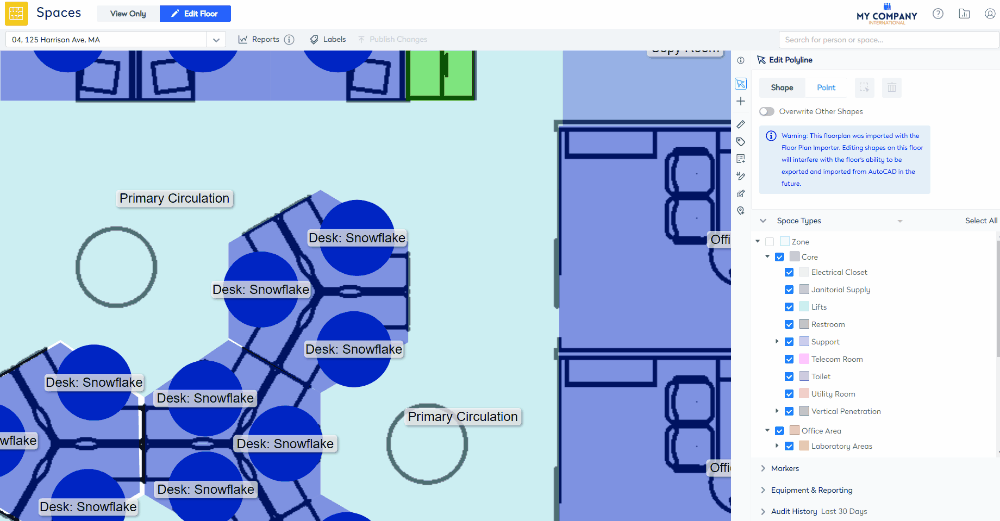
Invalid Change - Zone Size Reduced
When a floorplan has a Zone's Serraview polyline re-drawn to be smaller, then any spaces on the floorplan outside the Zone are invalid.
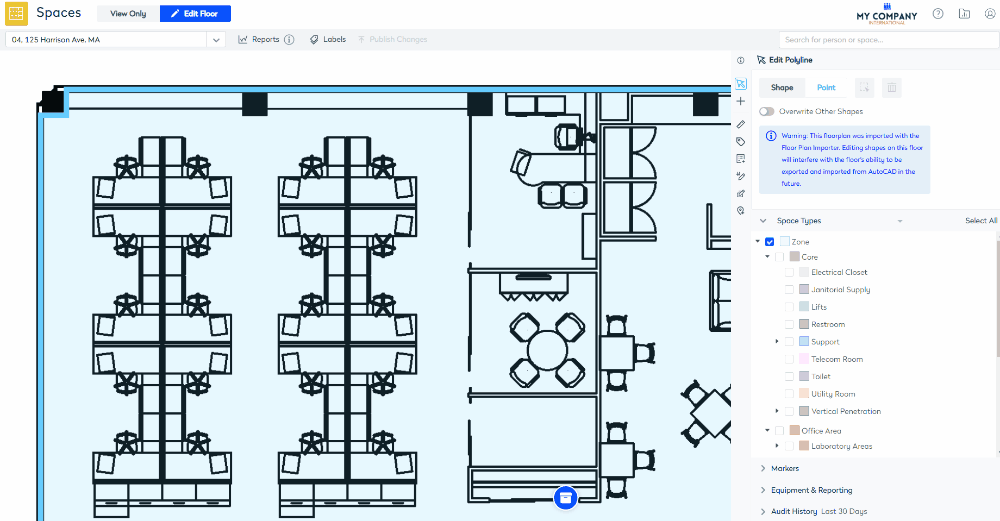
Invalid Change - Space outside of Zone
When a space is space is moved to be outside of the Zone on the floorplan.