Occupancy Import
- Last updated
- Save as PDF
Overview
Occupancy in Serraview can be manually updated within the Block and Stack (VBS) or you can involve the business via Serraview's Workplace Portal portal, or you can use the Occupancy Import to update bulk lists of people to teams and people to desks.
View the Occupancy Import Columns
Before you create an Occupancy Import, review the columns in the import.
- Navigate to Admin Settings > Data Imports > Data Imports.
- Click the Occupancy Import link.
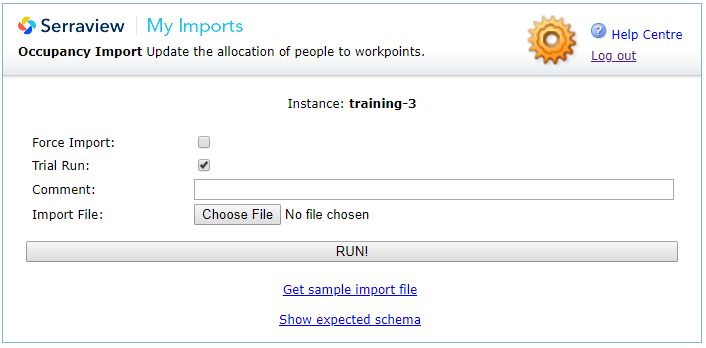
Expected Schema
3. Click the Show Expected Schema link to view the columns.
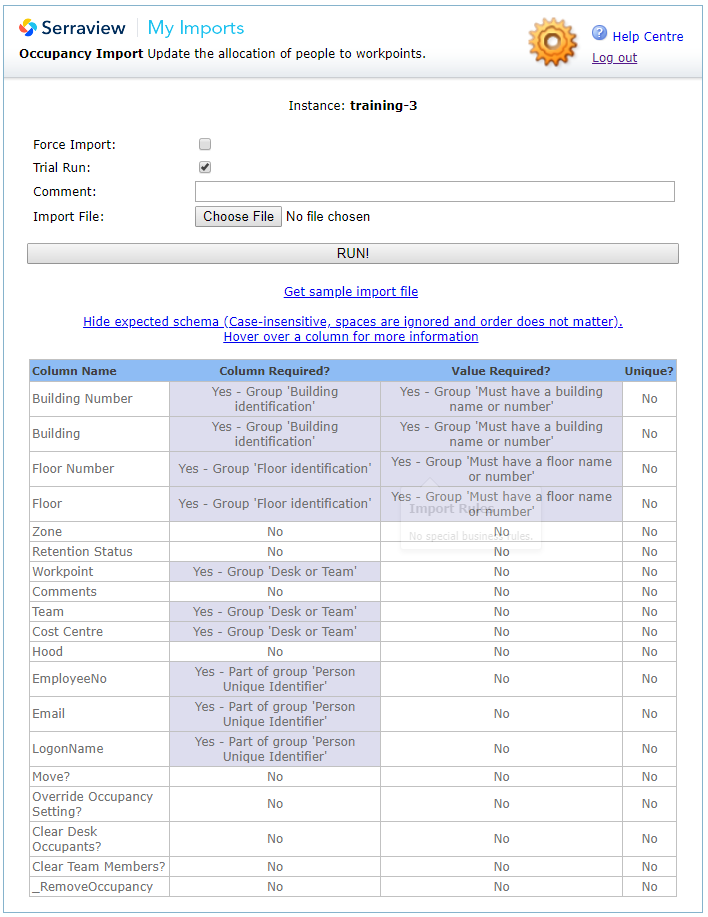
Column Details and Requirements
We recommend that if you have flexi team(s) and fixed team(s) that you use two import files as the teams will require different Group 'Desk or Team' columns.
For details on the columns and the Data Dictionary, refer to:
- Requirements for Occupancy Data for Fixed Team
- Requirements for Occupancy Data for Flexi Team
- Requirements for Occupancy Data for Neighborhood
We recommend that you delete any columns that are not being used in the import.
Occupancy Import Report
Use the existing data from either:
- if you are using My Workplace then use 139 My Workplace Occupancy Report
- 305 Import - Occupancy to Desk Report, 306 Import - Occupancy to Existing Team Report
- 307 Import - Occupancy to New Team Report
Prepare an Import File
You can prepare an import file from:
- sample import file, refer to Create your own Import File.
- import report that contains existing data from Serraview, refer to Download a report and prepare an import.
Remember to remove unnecessary cells and worksheets:
- Remove additional tabs, even if they are blank. If you have more than one worksheet (tab) in your file, the file will not be read.
- Remove all empty border columns and rows.
