Insights Dashboards FAQs
- Last updated
- Save as PDF
Q. Are the filtered expressions case-sensitive?
Filter expressions are not case-sensitive.
Q. Why do the zeros look different?
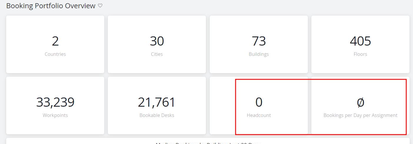
The 0 (zero) is the number zero and the Ø (zero with a slash) is the "empty set" symbol this is used when the result is "null" and Looker renders that as the empty set symbol.
Q. Can you set up reports within insights and have them automatically emailed to you on a daily or weekly cadence? Is there a way to configure alerts based on some data condition?
Yes! You can experiment with the gear-shaped icon at the top right of dashboards and dashboard panels to see how it works. Users can configure their own alerts or ‘follow’ alerts configured by others. These are standard Looker features and are well-documented. For example, see:
Q. If I am in a particular region will Insights show my time zone?
Insights defaults to server time unless overridden by user preference via the timezone selection drop-down at the top right of the dashboard. Note that most of the time-specific data in Insights are presented in building-local time, so whether you are in a particular region it does not matter so much as the location of the building where the booking, meeting, SVLive, badge, or sensor activity took place.
Q. What does Insights do with time of day for event data?
Insights retains and automatically presents time series data in building-local time (if available).
If you see a data set with odd-looking times, you might try adjusting your dashboard viewing preferences to UTC or the time zone of the building/Serraview server. Otherwise, the dashboards will show time of day activity at the hour of the day when it occurred where it occurred. If you are still seeing questionable time values, then check the buildings' location and timezone information in Serraview.
Q. Our organization blocks emails with zipped attachments, so is there any way to set up scheduled exports from Insights Dashboards by email without having the content zipped together?
Scheduled emails from a complete dashboard will render results from each tile as separate files and zip them together before sending. This is a Looker feature and we have requested a modification.
There is a work work-around, for specific dashboard tiles whose data you want to export on an automated schedule without having it zipped together.
- From Insights Editor load the dashboard.
- Select the Explore from Here action on those tiles and save the resulting Explore perspective as a Look into their personal folder or organization’s shared Custom Content folder.
- Viewers of the Looks can then browse to the Looks in the Custom Content folder and set up scheduled emails for those Looks.
Scheduled emails from Looks are individual file attachments and not zipped.
