Understand BOS Move Plan Phases
- Last updated
- Save as PDF
When you have a large move then the ability to split the move into phases is essential. Corporate Estate teams will typically split the phases by:
- Time - an example is to phase by a calendar date where the move is:
- Phase 1 - 1st weekend
- Phase 2 - 2nd weekend
- etc.
- Location - an example is to phase by location where the move is:
- Phase 1 - Collins Street floor 12
- Phase 2 - Collins Street floor 16
- etc.
- Business Unit - an example is to phase by business unit where the the move is:
- Phase 1 - Asset Portfolio Management (1143)
- Phase 2 - Growth Analysis (1135)
- etc.
Below describes:
What are BOS Move Plan Phases?
Multiple
The BOS Move Plan assists you with moving people from one location to another. You can create a BOS Move Plan to include multiple phases (as many as you require).
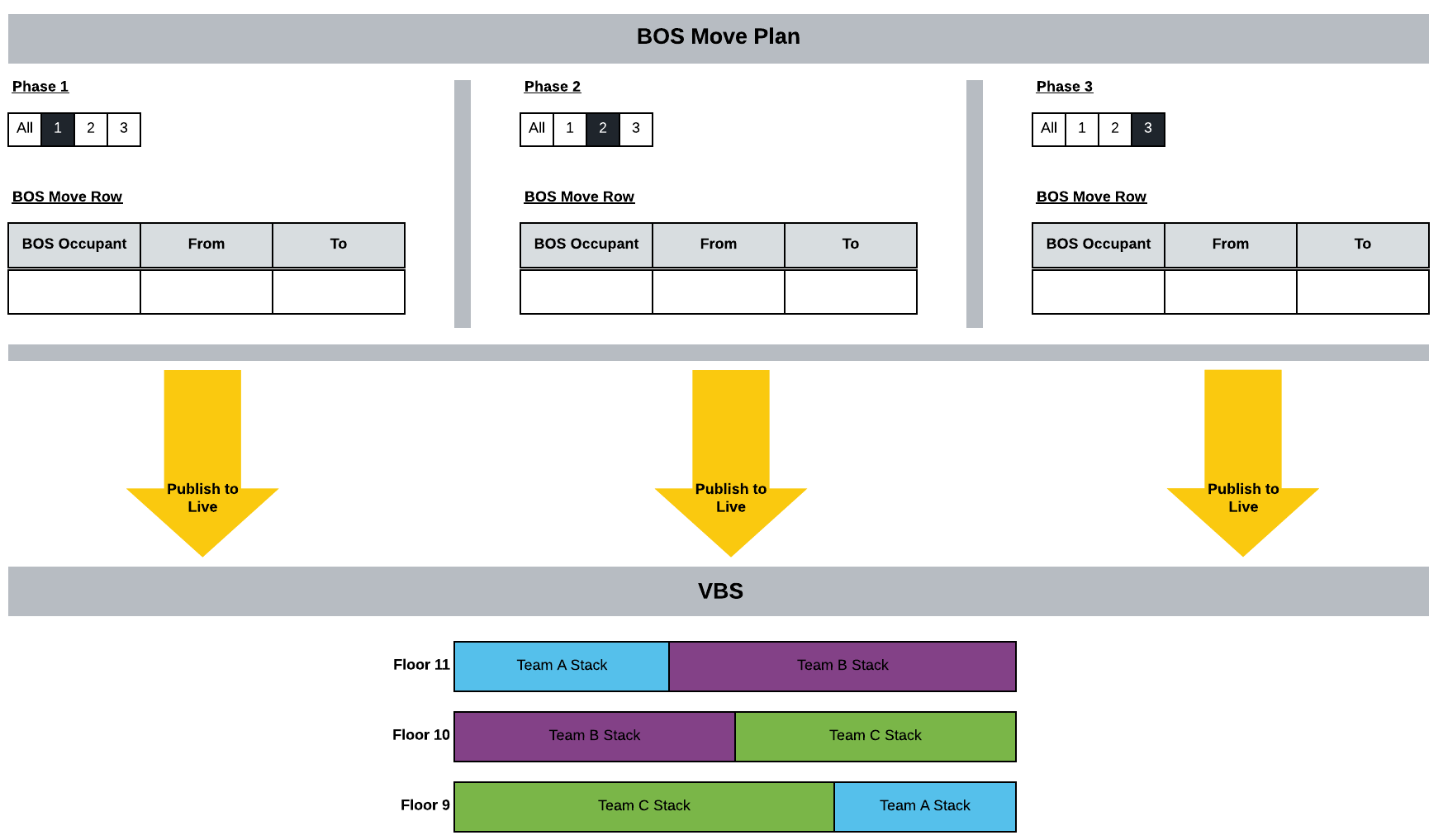
Single
Or it can have one phase.
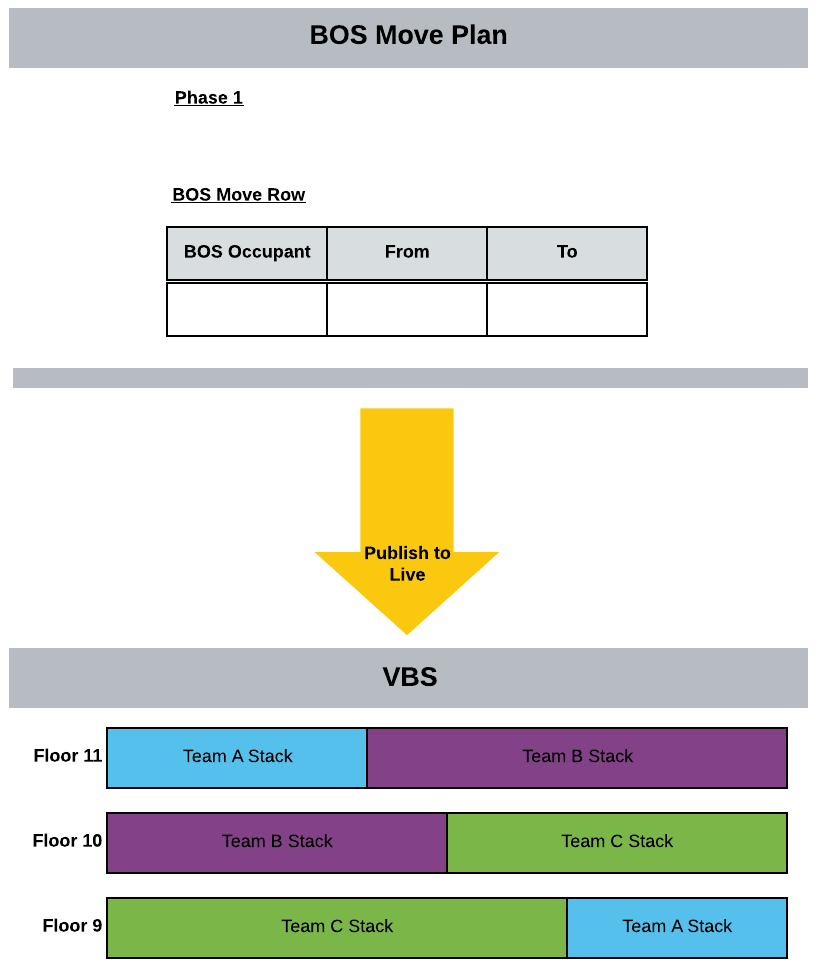
What happens when you have a linked multi-phase BOS Move?
Within the multi-phase BOS Move Plan you can have a linked multi-phase BOS Move, which is based on the following:
- the To Location of the previous move is the From Location of the future move.
- the Move Type / BOS Occupant is the same.
In this example, the BOS Occupant is John and in the phases he is moving:
- Phase 1 - to desk 9.2
- Phase 2 - from desk 9.2 to desk 9.3
- Phase 3 - from desk 9.3 to desk 9.4
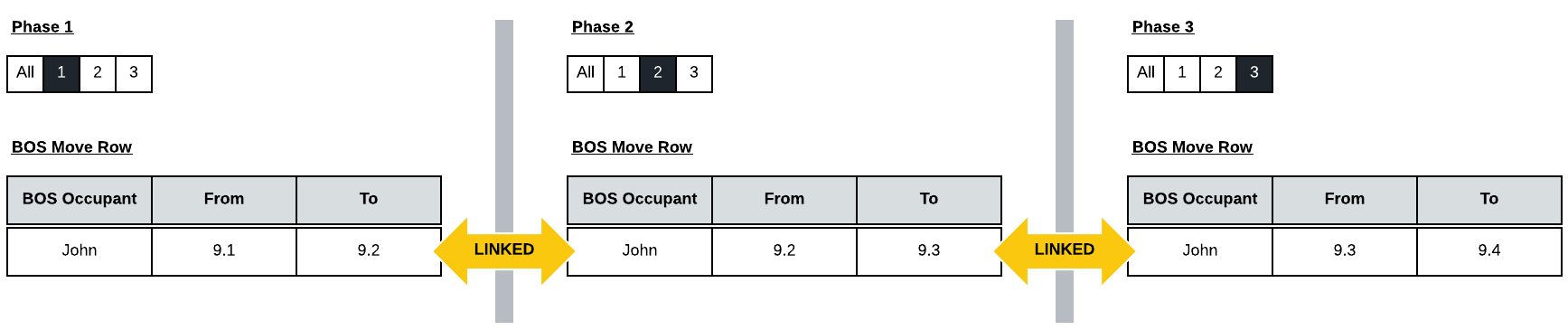
What happens if you have a BOS Move that is part of a multi-phase move?
When a change is made to a BOS move that is part of a multi-phase move then the BOS sync is made to only to future phases and never backwards to past phases.
In this example, the BOS Occupant is John and in the phases he is moving:
- Phase 1 - to desk 9.2
- Phase 2 - from desk 9.2 to desk 9.3
- Phase 3 - from desk 9.3 to desk 9.4
- Then back in Phase 2, John's To Location was changed to 9.4. This will result in the BOS Move Row in Phase 3 being deleted.
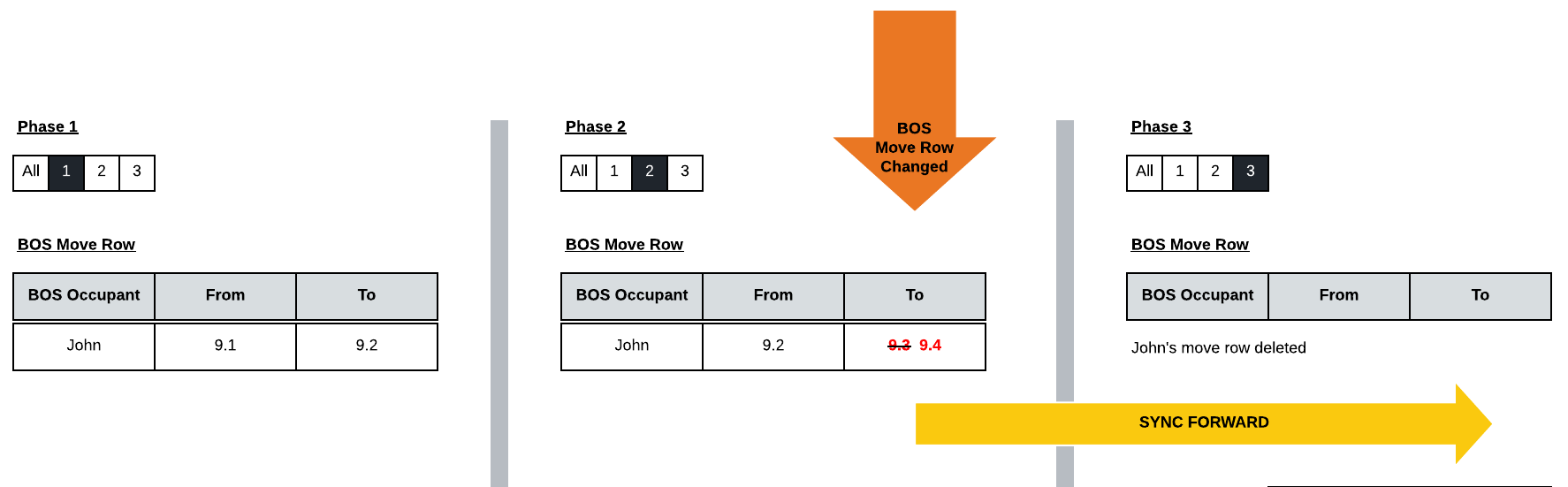
The only exception is when a BOS move is made to the following:
- Unknown Person as this is not a real person.
- To Location is a Future Floor/Workpoint as this is not a real location.
