Merge Teams in Scenario VBS
- Last updated
- Save as PDF
The merge teams tool changes the team's allocated cost center and the change will depend on:
- if the teams have the same cost center, then the teams will be merged (same as joining teams).
- if the teams have a common parent org unit, then the team's allocated cost center is changed to the higher cost center. You can only merge teams that have a common parent org unit at any level.
- if the team has no common parent org unit at any level cannot be merged.
The examples below as based on this org unit hierarchy.
| Org Unit Level 1 | Level 2 | Level 3 | Level 4 |
|---|---|---|---|
| Finance (1000) | Personal Banking (1100) | Account Options (1120) | Business Banking (1120) |
| Finance (1000) | Personal Banking (1100) | Account Options (1120) | Offshore Accounting (1124) |
| Finance (1000) | Personal Banking (1100) | Engagement (1110) | Customer Service (1112) |
| Finance (1000) | Personal Banking (1100) | Engagement (1110) | Recoveries (1114) |
| Global Practice (3000) | Americas (3200) | US Operations (3210) | Administrators (3212) |
Merge Teams from the same Org Unit Level
In this example, the Business Banking and Offshore Accounting teams are merged.
| Parent Org Unit | Parent Org Unit Level | Team | Team Org Unit Level | Merged Team Org Unit |
|---|---|---|---|---|
| Account Options | 3 | Business Banking | 4 | Account Options |
| Account Options | 3 | Offshore Accounting | 4 |
From the Scenario VBS, complete the following.
- On the stack, select the team(s). To select multiple teams, hold the Ctrl key + click the team to select multiple teams. You can also hold the Shift key and click the first team and then click the last team which will select all teams between those two points.
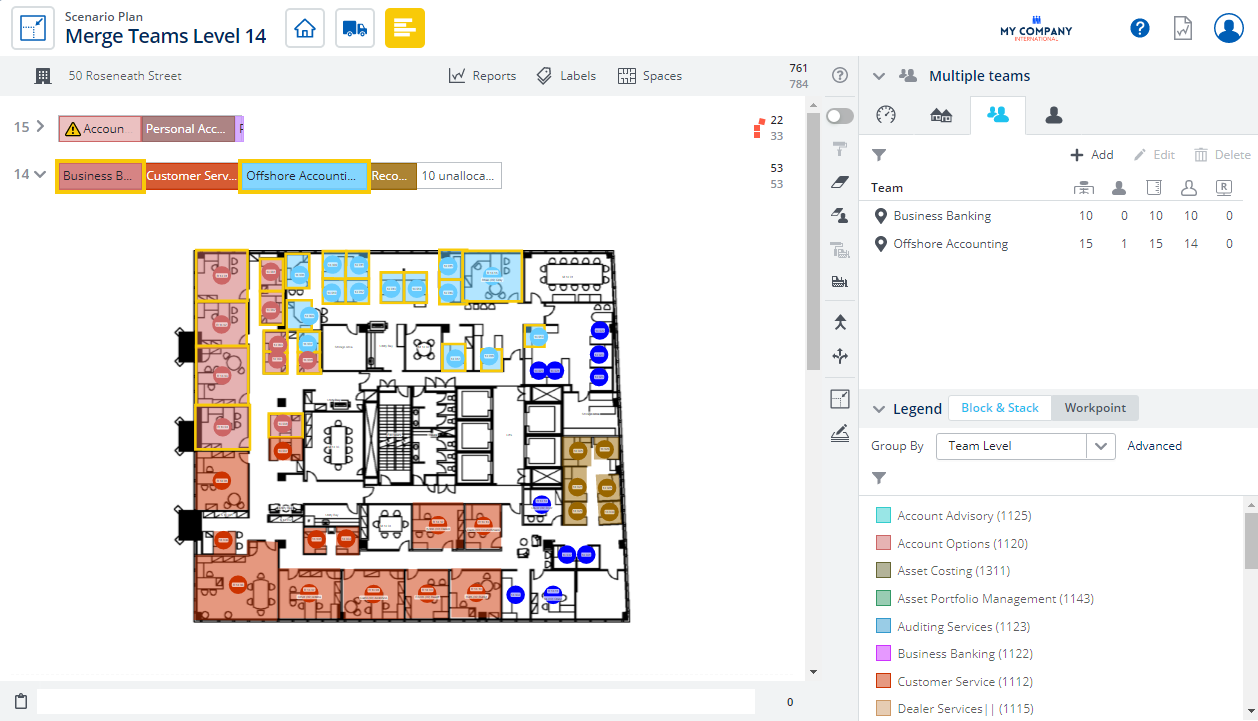
2. From the VBS Blocking Toolbar, click the Merge ![]() icon. The message displays, Are you sure you want to merge the selected teams to Account Options(112)?.
icon. The message displays, Are you sure you want to merge the selected teams to Account Options(112)?.
3. Click the OK button.
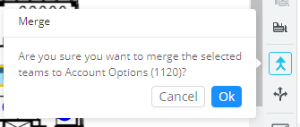
The teams are merged together (joined) and the Account Options team displays on the stack.
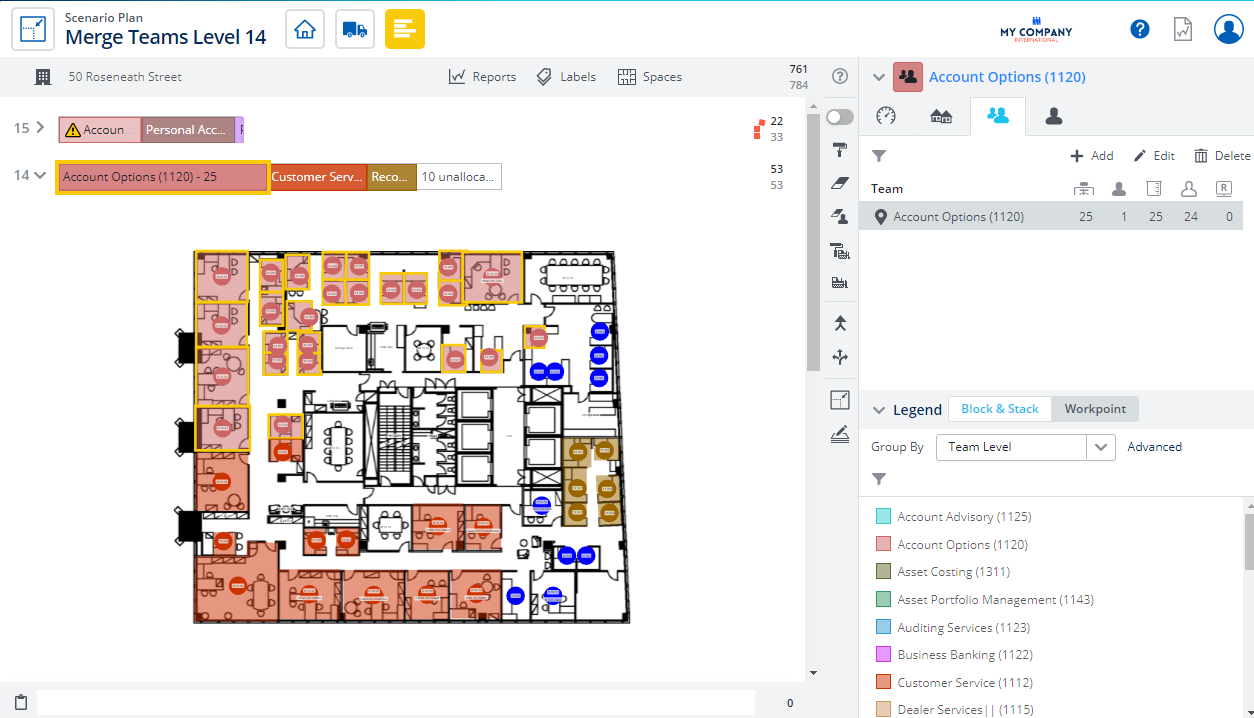
Merge Teams from the different Org Unit Level
In this example the Engagement and Customer Service teams are merged.
| Parent Org Unit | Parent Org Unit Level | Team | Team Org Unit Level | Merged Team Org Unit |
|---|---|---|---|---|
| Personal Banking | 2 | Engagement | 3 | Engagement |
| Personal Banking | 2 | Customer Service | 4 |
From the Scenario VBS, complete the following.
- On the stack, select the team(s). To select multiple teams, hold the Ctrl key + click the team to select multiple teams. You can also hold the Shift key and click the first team and then click the last team which will select all teams between those two points.
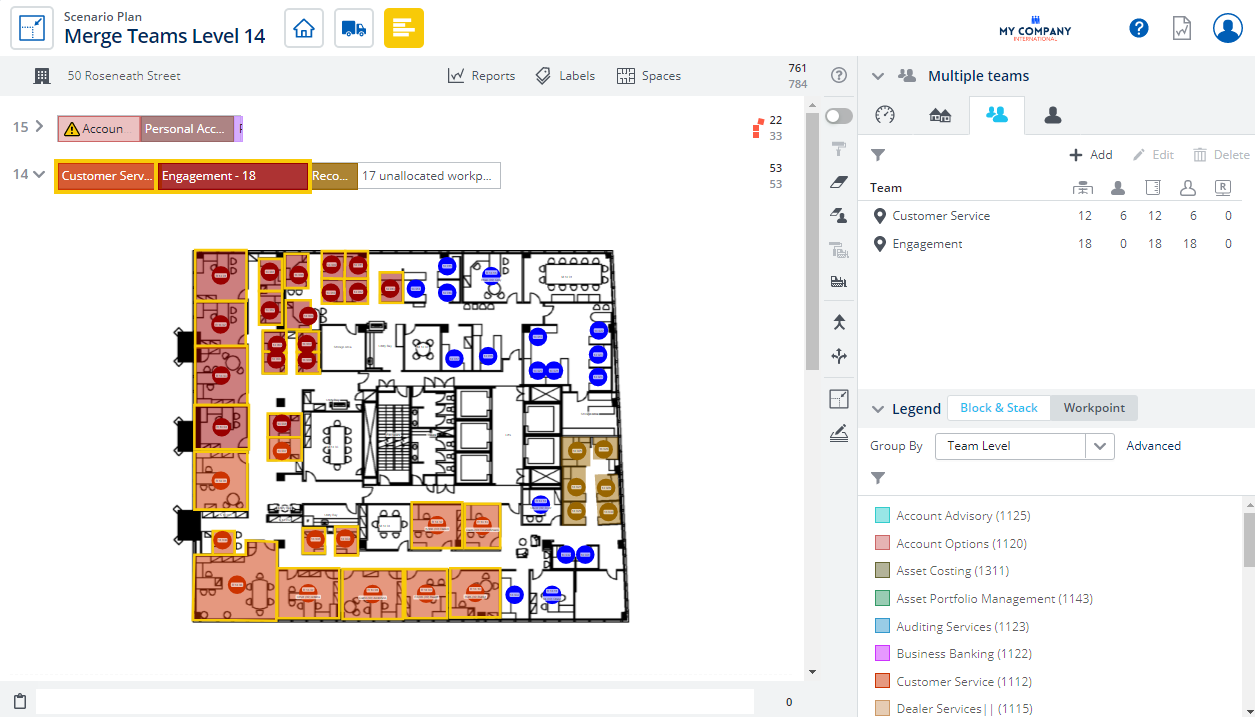
2. From the VBS Blocking Toolbar, click the Merge ![]() icon. The message displays, Are you sure you want to merge the selected teams to Engagement (1110)?.
icon. The message displays, Are you sure you want to merge the selected teams to Engagement (1110)?.
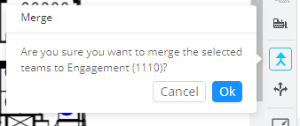
3. Click the OK button.
The teams are merged into the Engagement team.
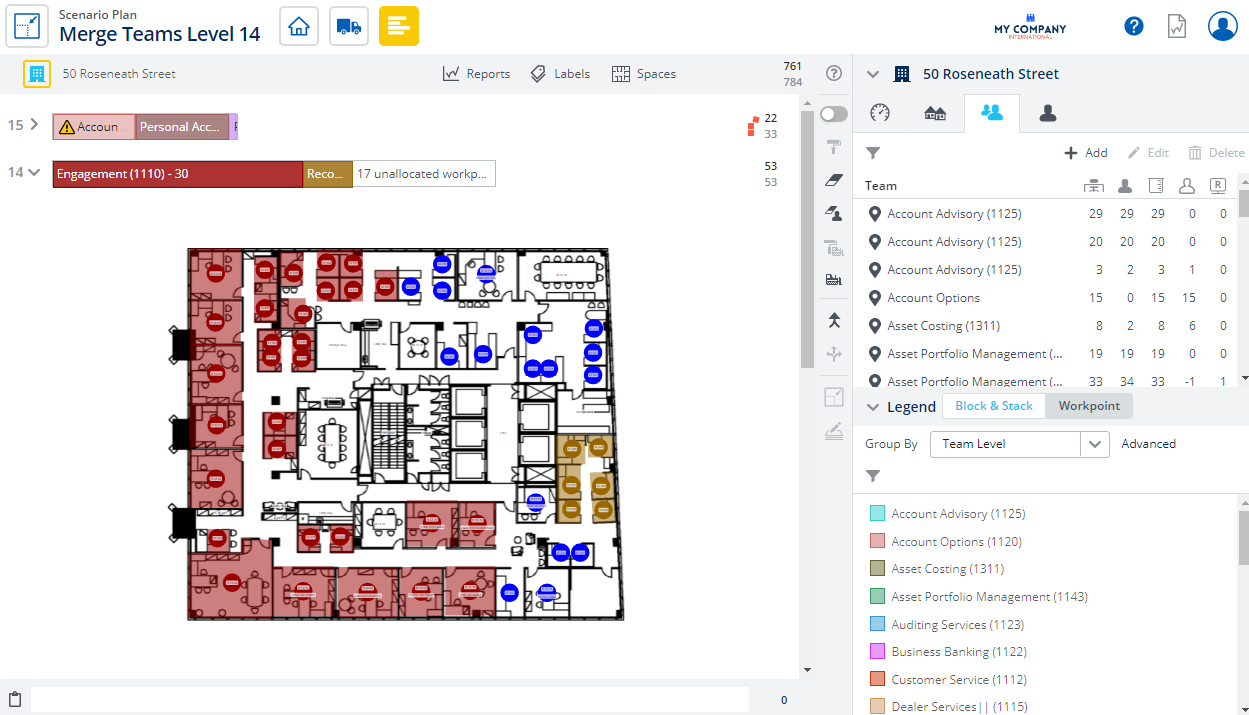
Teams with no common parent at any level Org Unit Level cannot be merged
If the teams do not have a common parent org unit at any level.
In this example, the Dealer Service and Administration are selected but have no common parent org unit.
| Parent Org Unit | Parent Org Unit Level | Team | Team Org Unit Level | Merged Team Org Unit |
|---|---|---|---|---|
| Engagement | 3 | Dealer Service (1115) | 4 | Account Options |
| US National Operations (3210) | 3 | Administration (3212) | 4 |
As the teams do not have a common parent org unit at any level, the message displays The selected teams don't have a common org unit to merge up to.
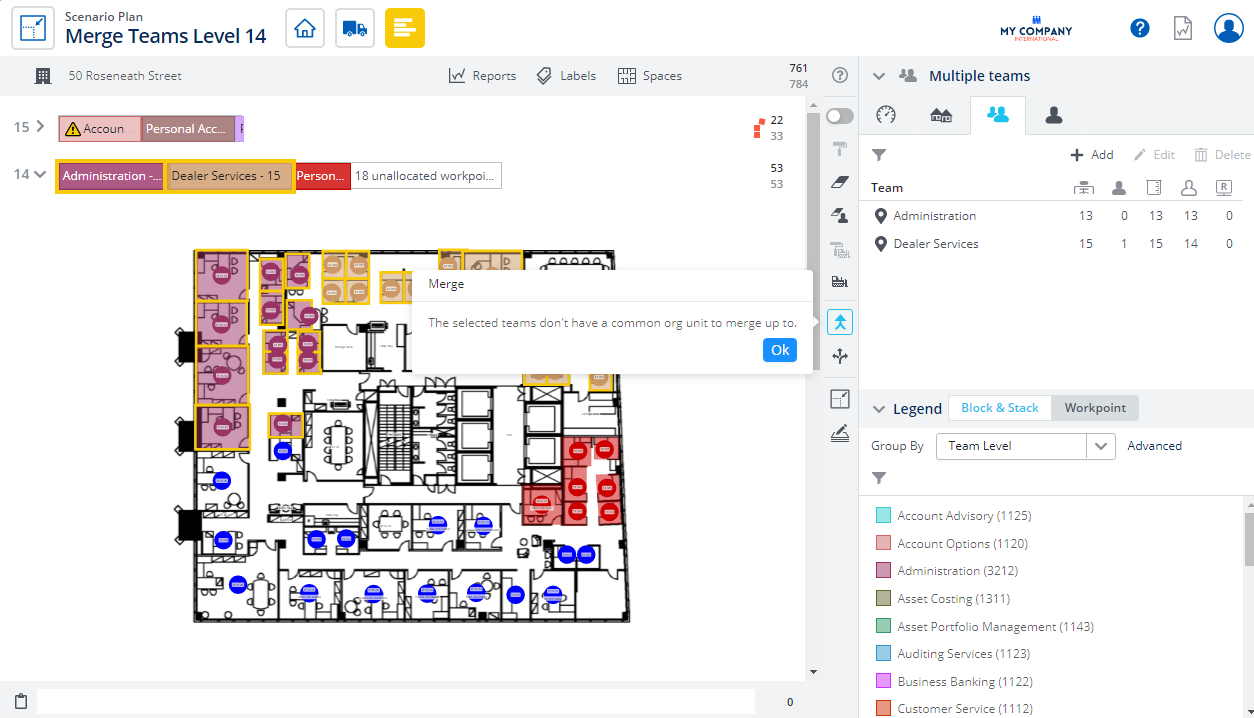
Merged Teams Details
The table below describes what details are merged.
| Details | Description |
|---|---|
| Name | The team's name will be empty and you update the name, refer to refer to Team Details Form. |
| Org Unit | If you want to change the merged team's org unit to a higher level then you can update the org unit , refer to Team Details Form. |
| Workpoints | Workpoint count is combined from all merged teams. |
| Workpoint Occupants | Occupants of team workpoints remain the same. |
| People | People are combined and kept in the merged team. Also, during the merge no People are removed from either Teams. |
| Working Style | If you merge a combination of Fixed Teams and Flexi Teams then this will create a Fixed Team. To change a Fixed Team to a Flexi Team, refer to Change Working Style - From Fixed Team to Flexi Team. |
| Tags |
Tags for the first team remain and all other tags will be deleted. |
| Administrator Comments |
Comments for the first team remain and all other comments will be deleted. |
| Administrators | All Administrators and Coordinators from all teams will combine. |
