Manage Orphan Org Units in Admin Settings
- Last updated
- Save as PDF
Level: System Administrator
You can manage the Orphan Org Units in the Admin Settings area or in the VBS.
There is an Orphan Org Units report that you can run. Select the Org Unit(s) and then click the References Report. This will down load the 361 Orphan Org Unit References Report .
Step 1. Migrate Orphan Org Units
The following outlines the method of resolving Orphan Org Units.
Update a Single Orphan Org Unit
- Navigate to Admin Settings > Reference Data > Org Hierarchy.
- For the Orphan Org Unit you want to migrate, from the New Org Unit Location drop-downs, select the Org Unit.
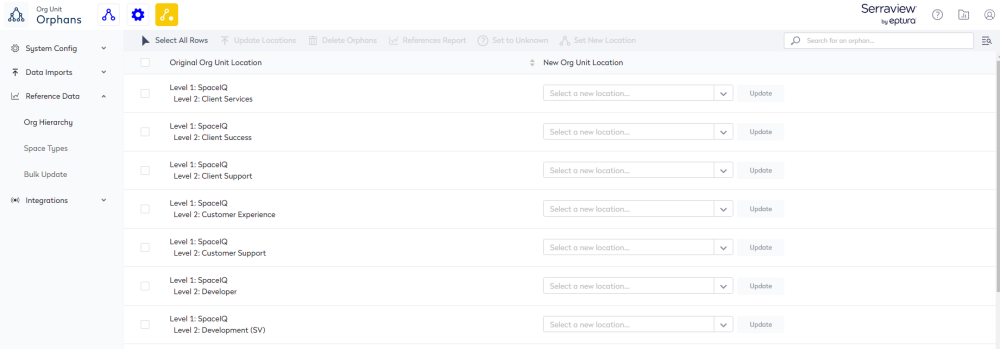
3. Click the Update button. The Orphan Org Unit is updated to the new Org Unit.
Update unrelated Multiple Orphans Org Units
You can update multiple orphans org unit that are unrelated.
- For the Orphan Org Unit you want to migrate, from the New Org Unit Location drop-downs, select the Org Unit.
- Repeat the above step for other Orphan Org Units you want to migrate.
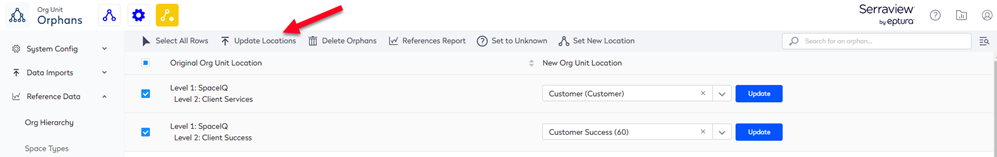
4. Click the Update Locations button. The warning dialog displays "Are you sure you want to update locations for those orphan org units?"
5. Click the OK button. The Orphan Org Unit is updated to the new Org Unit.
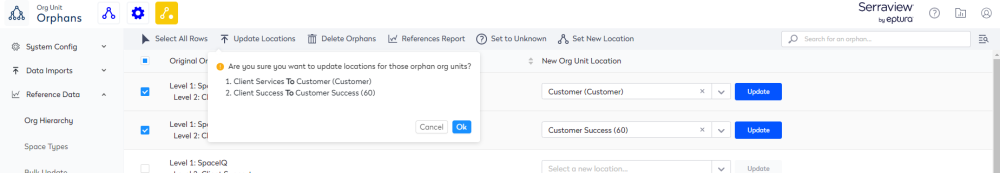
Updated related Org Units
You can update multiple orphans org unit that is related and they need to be updated to the same org unit.
- For the Orphan Org Unit you want to migrate, check the selection box for the Org Unit(s).
- Click the Set New Location button.
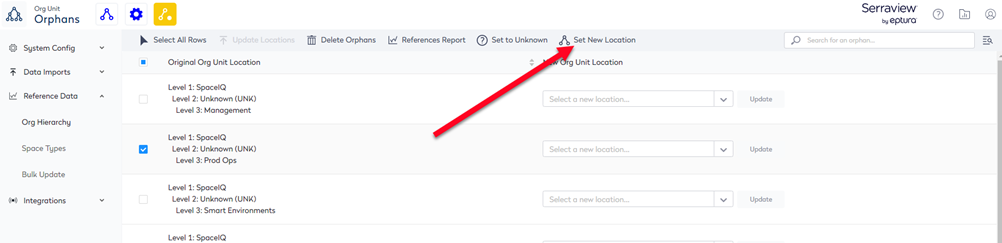
3. Click the Set New Locations button.
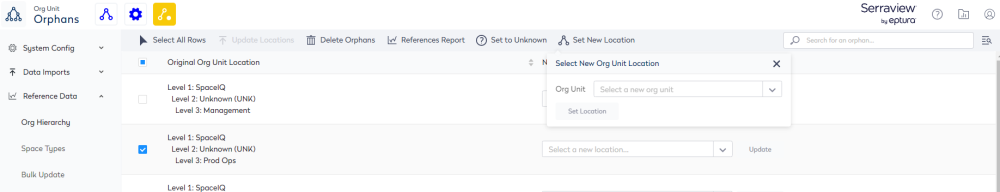
4. From the Org Unit Location drop-down, select the Org Unit. A warning displays "Are you sure you want to update this location?"
5. Click the OK button. This action reassigns all references (for example, workpoints, people, assets) from the orphan to the selected cost center and deletes the now unused orphan org unit.
Step 2. Delete the unreferenced orphans
Check the Orphan Org Unit's References
If an Orphan Org Unit has existing references, you will need to remove these first before you can delete the Orphan Org Unit.
- Check the selection box for the Org Unit(s).
- Click the References Report button. The report is generated and downloaded.
Delete the Orphan Org Unit
- Click the Delete Unreferenced Orphans button. This will delete the unreferenced orphans across all pages (this means you don't need to click Select All button anymore) and the delete will run in the background. A warning message displays "Are you sure you want to delete the unreferenced Org Units? The org unit cannot be retrieved once it is deleted."
- Click the OK button.
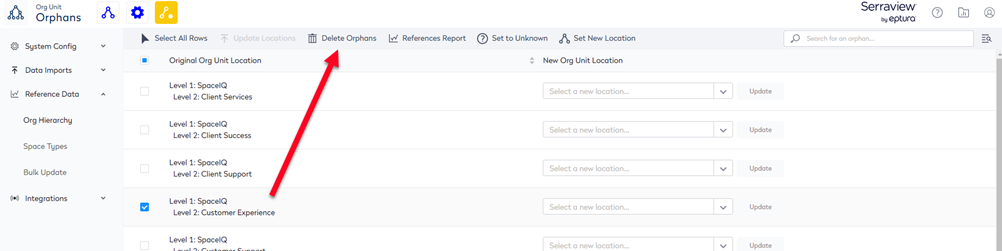
Step 3. Set unreferenced orphans to unknown
- Check the selection box for the Org Unit(s).
- Click the Set to Unknown button. A warning message displays "Are you sure you want to set all selected org units to unknown?".
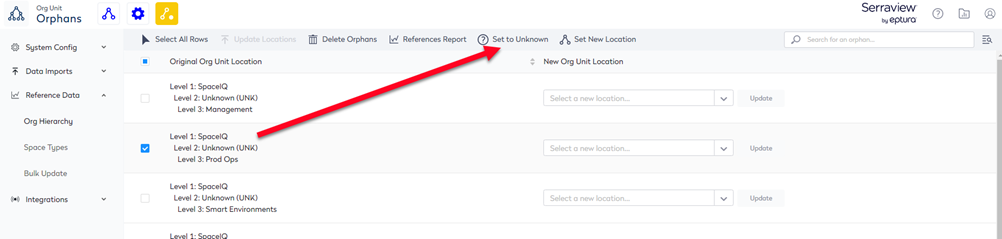
3. Click the OK button. The Org Units display in the Manage Org Unit screen under the Unknown Org Unit.
