View Village Statistics
<< View Building and Floor Statistics
View Block and Stack's Information Panel Statistics >>
When a village is selected the Information Panel’s statistics are updated. By default, the village statistics is an aggregation of all the neighborhood statistics that belong to the village. This includes the neighborhoods (part of the village) located in different buildings.
Information Panel Statistics
You can quickly view the statistics for a specific building.
1. From the Block and Stack, select the village. You will see the Village Location drop down has the All Buildings selected.
2. Click the Dashboard tab to view the statistics for all buildings.
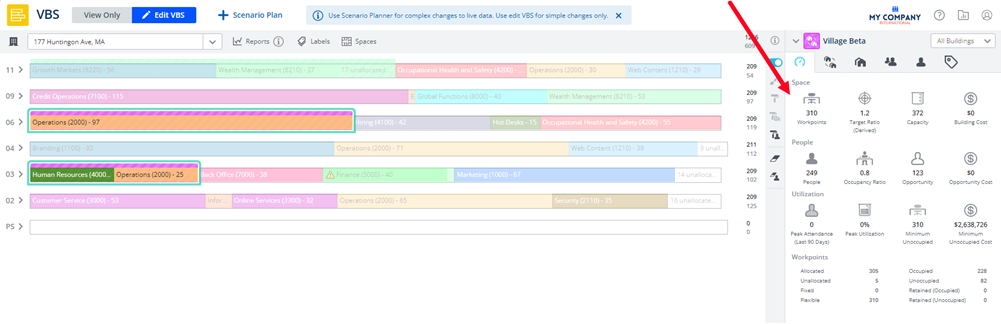
3. From the Village Location drop down, select the specific building and you will be taken to the building selected.
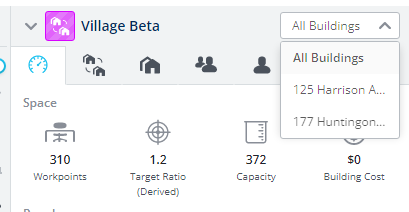
4. Now, when you look at the Information Panel the village statistics are for the building.
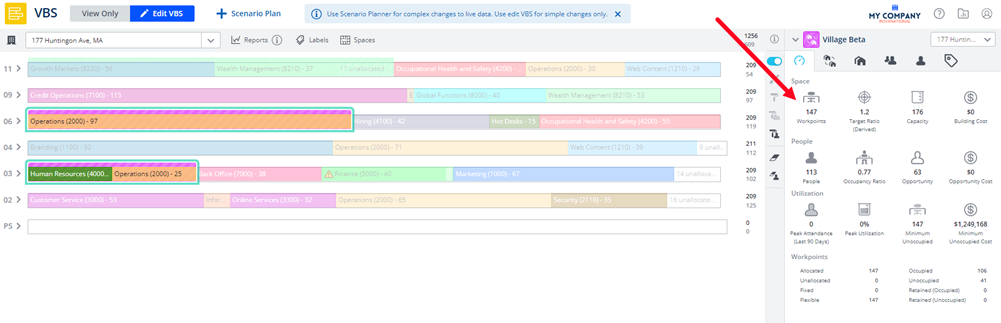
Remember when you have the following selected:
- All Buildings
- Is based on current people in teams in the building and other people from teams that share the same village(s) across from other buildings.
- Note that the Utilization Statistics shows the people (the most number of people seen in all buildings on a given day over the 90 days).
- Current Building
- Is based on current people in teams in the building and other people from teams that share the same village(s) across all buildings.
- Note that the Utilization Statistics shows the people ( the most number of people seen in the current building on a given day over the last 90 days).
Information Panel Utilization Statistics
For clients that have Badge or SVLive data, the calculation for the Utilization section of the statistics panel will include people or locations that form part of the village.
Remember the Information Panel can be configured to display with Badge or SVLive data, see Configure Utilization for VBS - Information Panel.
So that means when you select an item, in the Block and Stack, that includes a village the following displays:
- Team – Select a team and then the utilization statistics are based on current people in the team, showing the peak (most number of people seen across all buildings that form part of the village on a given day over the last 90 days).
- Neighborhood – Select a neighborhood and then the utilization statistics are based on current people in teams that belong to the neighborhood and other people from teams that share the same Village. This shows the peak (most number of people seen in the building on a given day over the last 90 days).
- Floor - Select a floor and then the utilization statistics are based on current people in teams on the floor and other people from teams that share the same village(s) on the floor. This shows the peak (most number of people seen in the building on a given day over the last 90 days).
- Building - Select a building and then the utilization statistics are based on current people in teams in the building and other village people from teams that share the same village(s) in the building. This shows the peak (most number of people seen in the building on a given day over the last 90 days).
