Configure Quick Reports
- Last updated
- Save as PDF
Quick reports can be configured for the following.
If you have multiple report IDs then use a comma to separate the numbers.
Set up Spaces Quick Reports
The quick reports are listed on, Space's Quick Reports.
You can modify the quick reports list for the module.
- Navigate to Admin Settings > System Config > General > Mapping.
- In the Quick Reports - Space Mapping field, enter the report ID.
- Click the Update button.
Set up Block and Stack (VBS) Quick Reports
The quick reports are listed on, Block and Stack (VBS) Quick Reports.
You can modify the quick reports list for the module.
- Navigate to Admin Settings > System Config > General > VBS.
- In the VBS Quick Reports field, enter the report ID.
- Click the Update button.
Set up the Block and Stack (VBS) Quick Reports for a Serraview Insights Dashboards
You can modify the dashboards list for the module.
- Navigate to Admin Settings > System Config > General > VBS.
- In the VBS Insights Dashboards field, enter the dashboard URL. Refer to Share or Deep-link to a Dashboard to learn how to set up the URL.
- Click the Update button.
For example:
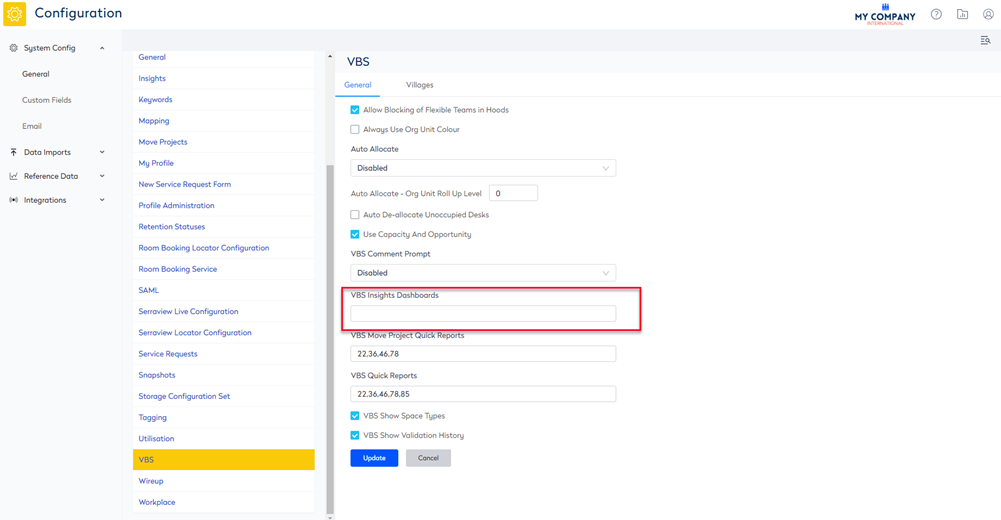
Set up Scenario Planner Quick Reports
The quick reports are listed on, Scenario Planner Quick Reports.
Configure the quick reports for the Scenario Plan Move
You can modify the quick reports list for the module.
- Navigate to Admin Settings > System Config > General > Move projects.
- In the Move Project Summary Quick Reports field, enter the report ID.
- Click the Update button.
Configure the quick reports for the Scenario VBS
You can modify the quick reports list for the module.
- Navigate to Admin Settings > System Config > General > VBS.
- In the VBS Move Project Quick Reports field, enter the report ID.
- Click the Update button.
Set up BOS Quick Reports
The quick reports are listed on, BOS Quick Reports.
You can modify the quick reports list for the module.
- Navigate to Admin Settings > System Config > General > BOS.
- In the BOS Quick Reports field, enter the report ID.
- Click the Update button.
Set up Service Requests Quick Reports
The quick reports are listed on, Service Request Quick Reports.
You can modify the quick reports list for the module.
- Navigate to Admin Settings > System Config > General > Service Requests.
- In the Service Request Grid Reports field, enter the report ID.
- Click the Update button.
Set up Storage, Lockers, and Parking Quick Reports
The quick reports are listed, on:
You can modify the quick reports list for these modules.
- Navigate to Admin Settings > System Config > General > Storage Configuration Set.
- In the Storage, Lockers, and Carparks Reports field, enter the report ID.
- Click the Update button.
Set up Workplace Quick Reports
The quick reports are listed on, Workplace Portal Quick Reports.
You can modify the quick reports list for the module.
- Navigate to Admin Settings > System Config > General > Workplace.
- In the Quick Reports field, enter the report ID.
- Click the Update button.
Set up Workplace Administration Quick Reports
The quick reports are listed on, Workplace Administration Quick Reports.
You can modify Quick Reports:
- Navigate to Admin Settings > System Config > General > Workplace Administration.
- In the Access Profile Reports field, enter the report ID. This will display under the Reports icon, on the Access Profiles screen.
- In the Admin Management Reports field, enter the report ID. This will display under the Reports icon, on the Manage Admins screen with the Show By selected to Admins.
- In the Team Administrator Reports field, enter the report ID. This will display under the Reports icon, on the Manage Admins screen with the Show By selected to Teams.
- Click the Update button.
