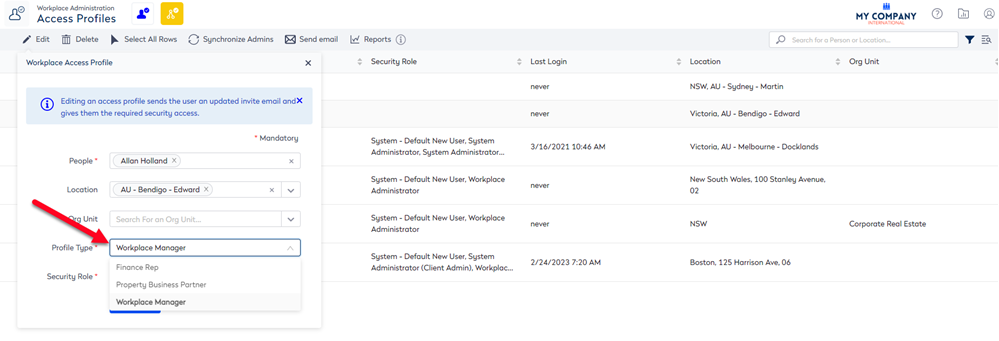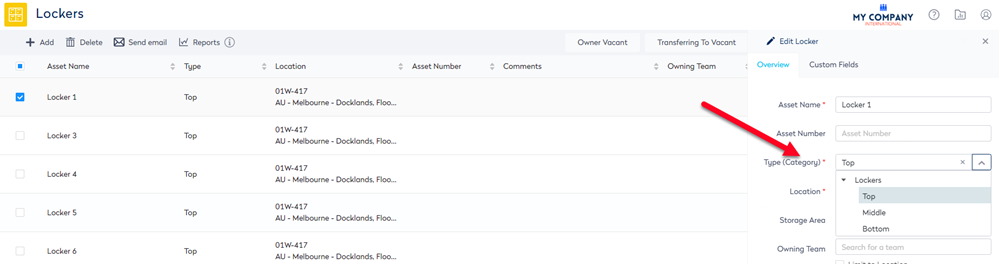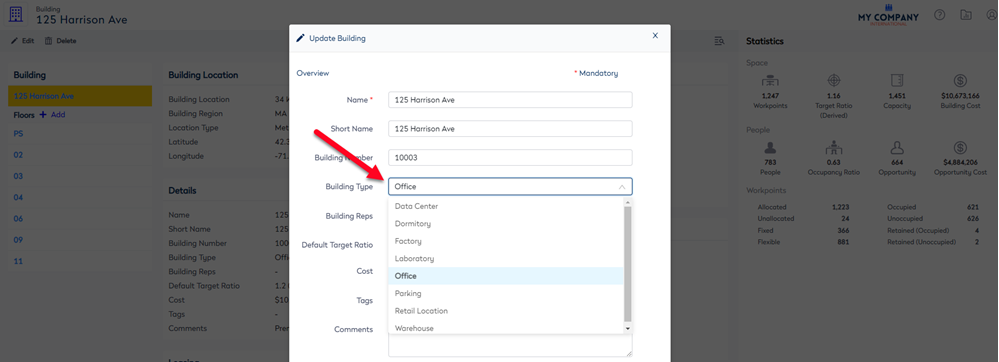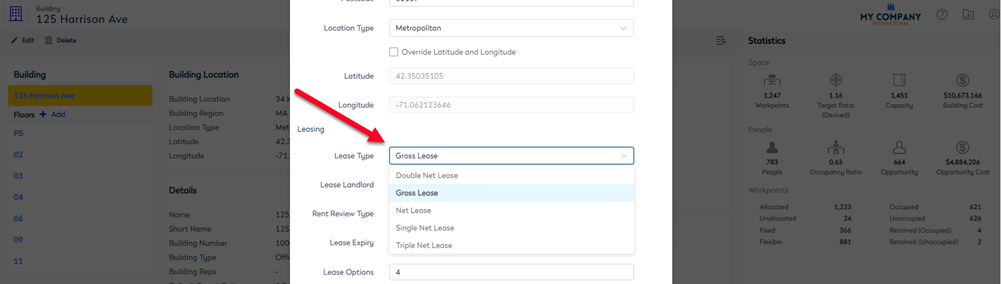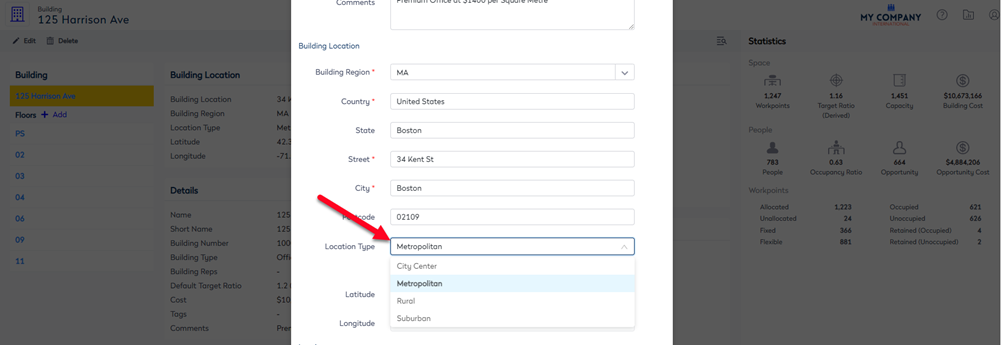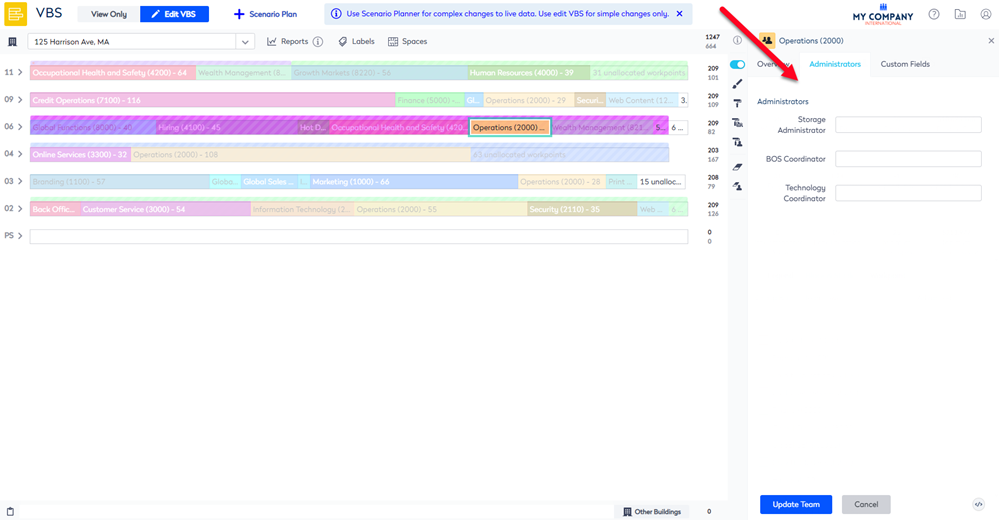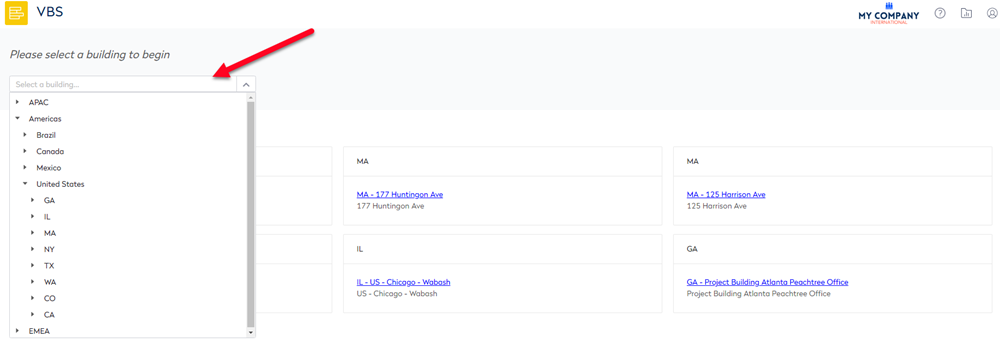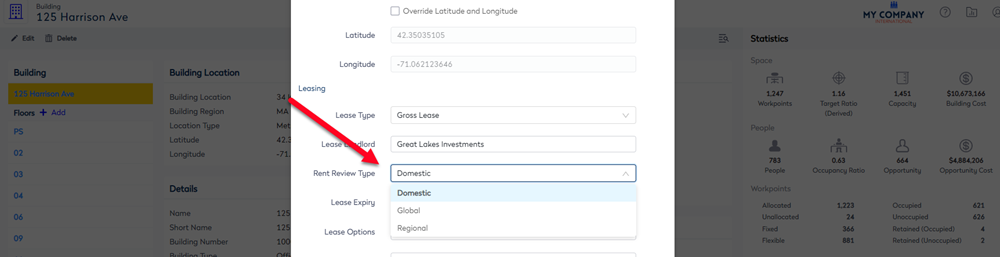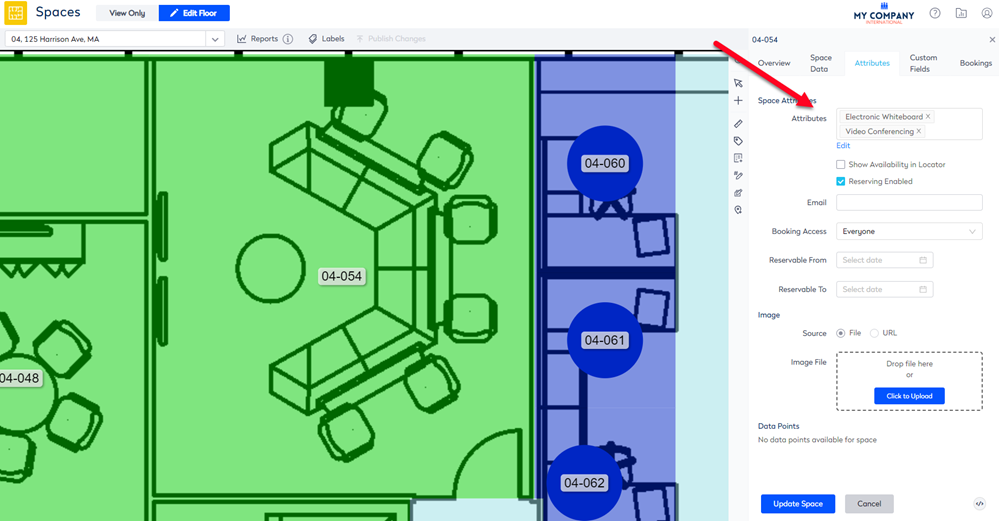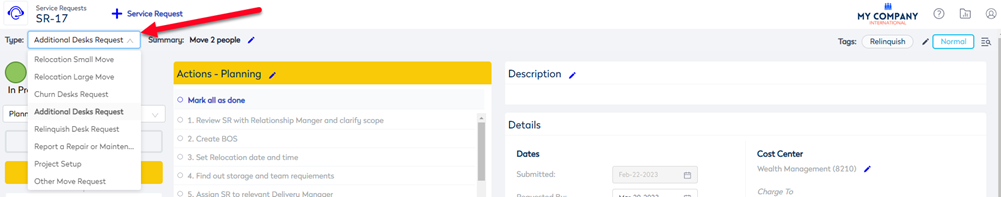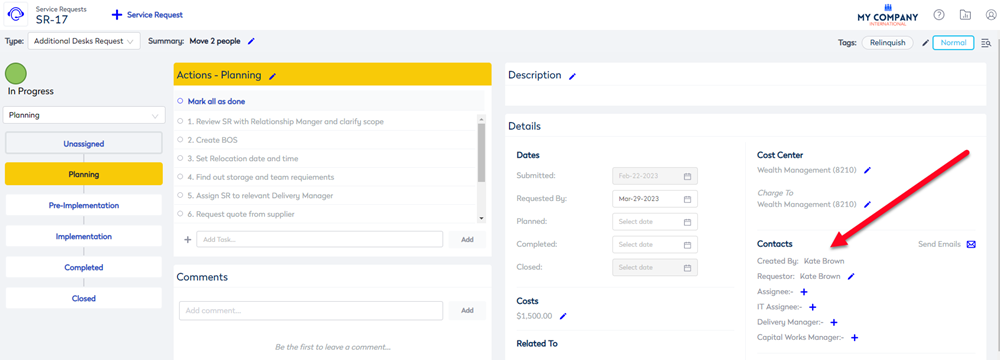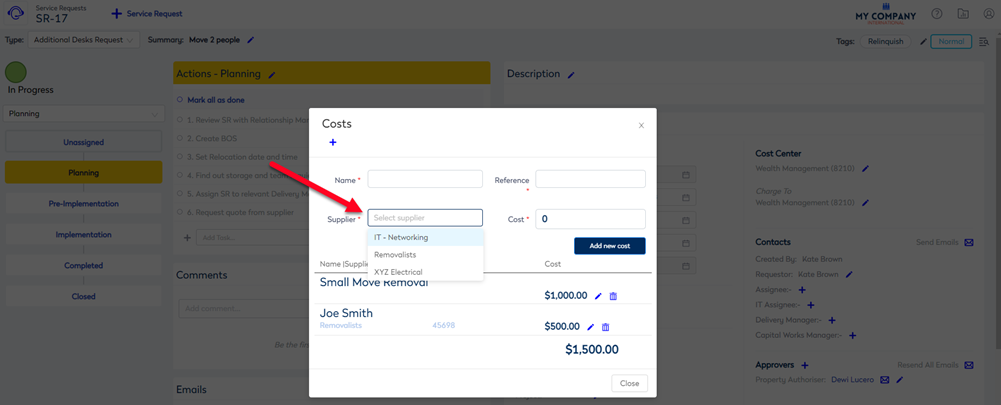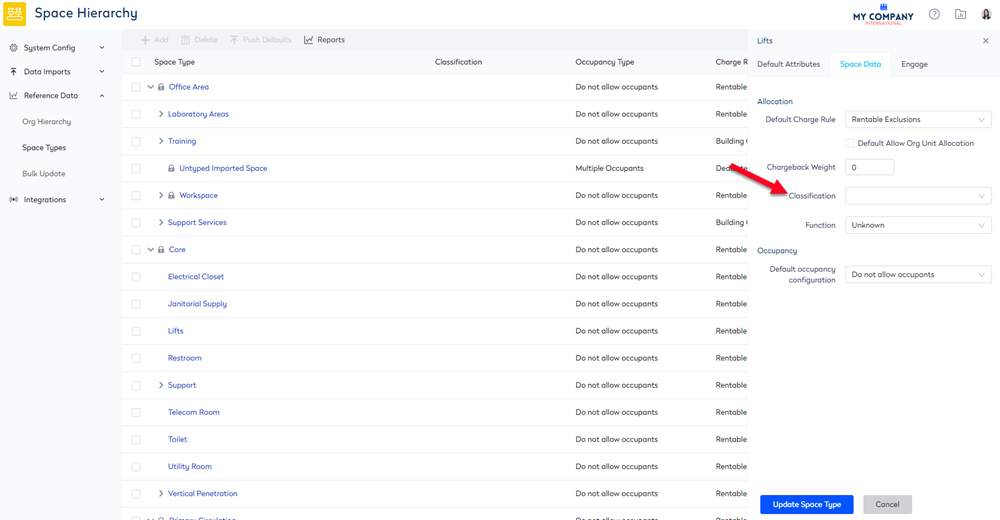Keywords
- Last updated
- Save as PDF
Overview
Many of Serraview's forms and dialogs include existing keywords that are used as field labels or to populate a drop-down as values in a list.
The keyword contains the following:
- keyword set name
- keyword values
Serraview Common Keywords
There are many keywords used in Serraview, the following table lists the keywords that are commonly modified.
|
Keyword |
Description |
Usage |
|---|---|---|
|
Access Profiles |
This populates the Profile Types drop-down. For more information, refer to Modify an existing Keyword Set. Access Profile Dialog Example
|
This keyword is used in Manage Access Profiles. |
|
Asset Category |
This populates the Type (Category) drop-down and displays an asset hierarchy. For more information, refer to Configure Asset Category Keyword. Locker Form Example
|
This keyword is use in the following procedures: |
|
Building Types |
This populates the Building Type drop-down. For more information, refer to Modify an existing Keyword Set. Building Form Example In the Buildings and Floor module, the Building form contains a list of the building types in the Building Type drop-down.
|
This keyword is used in Add, Edit, or Delete a Building. |
| Leasing Types |
This populates the Lease Type drop-down. For more information, refer to Modify an existing Keyword Set. Building Form Example In the Buildings and Floor module, the Building form contains a list of the leasing types in the Lease Type drop-down.
|
This keyword is used in Add, Edit, or Delete a Building. |
|
Location Types |
This populates the Location Type drop-down. For more information, refer to Modify an existing Keyword Set. Building Form Example In the Buildings and Floor module, the Building form contains a list of the location types in the Location Type drop-down.
Keyword Set Name
Keyword Values
|
This keyword is used in Add, Edit, or Delete a Building. |
|
Person Location Relationship Types |
The Person Location Relationship Types keyword is used to manage the administrator type list. For more information, refer to Configure Administrator Type List. Team Form Example In the VBS module, the Team form contains a list of the Administrator types. This displays the Person Location Relationship Types keyword a list of the administrator types as labels. For example, Workplace Administrator, Storage Administrator, BOS Coordinator, and Technology Coordinator.
|
This keyword is used in the following areas:
|
|
Regions |
The regions keyword populates the Building Region drop-down and it displays a region hierarchy. This keyword has a particular set up for the region hierarchy to display in the correct order, refer to Modify the Regions Keyword. Building Form Example The Building form contains the Building Region drop-down and this displays the Regions keyword values in a hierarchy.
|
This keyword is used in Add, Edit, or Delete a Building. |
|
Rent Review Reference Values |
This populates the Rent Review Type drop-down. For more information, refer to Modify an existing Keyword Set. Building Form Example In the Buildings and Floor module, the Building form contains a list of the rent review types in the Rent Review Type drop-down.
|
This keyword is used in Add, Edit, or Delete a Building. |
| Room Attributes |
This populates the Space's Attributes drop-down. Either edit the keyword from the Configuration module or directly in the Space's Attribute tab. If you want to update a space in bulk then use the Workpoint Import. Space Form example
|
This keyword is used in the following procedures: |
|
Service Request Types |
The list of Service Request Types will determine how you can view, filter and report on the service requests that are performed at your business. For more information, refer to Configure the Service Request Types. Create Service Request Example The Create a Service Request screen contains a list of the request types in the Reason for Request drop-down. Manage Service Request Example The Mange Service Request screen contains a list of the request types in the Type drop-down.
|
This keyword is used in the following procedures: |
| Service Request Person Relationship Type |
The list of contacts can be set up. Service Request Contacts Example
|
This keyword is used in Configure Service Request Contacts. |
| Service Request Suppliers |
The list of supplier names can be set up. Service Request Costs Example
|
This keyword is used in Configure Service Request Default Costs. |
| Space Classifications |
The list of space classifications. Classification Example
|
This keyword is used in Add, Edit, or Delete the Space Types. |
Manage
Many of Serraview's forms and dialogs will include existing keywords that are used as field labels Many of Serraview's forms and dialogs will include existing keywords that are used as field labels or to populate a drop-down as values or in a hierarchy.
Refer to Add a new Keyword Set or Modify an existing Keyword Set.