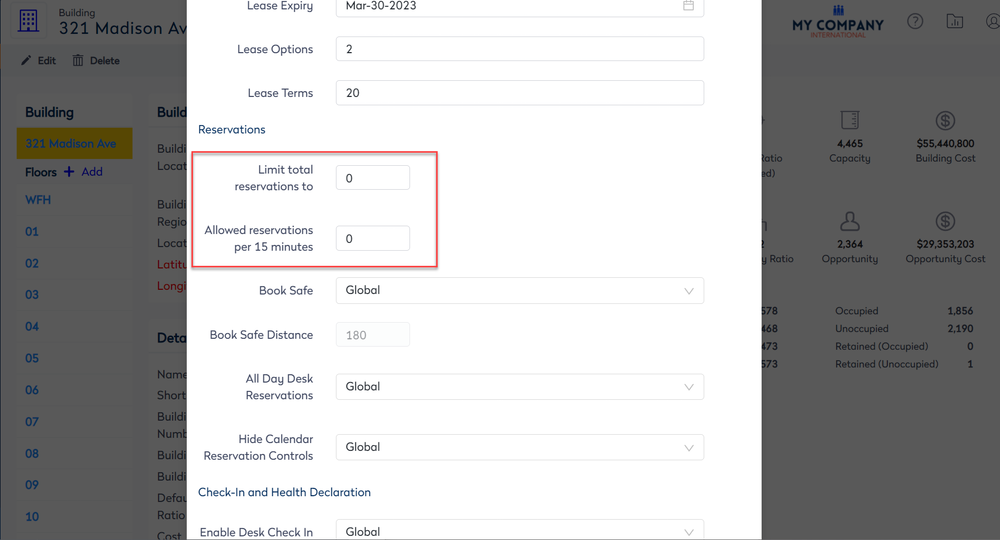Set Daily Limits for a Building
Serraview Engage
Level: System Administrator
Your System Administrator can set the daily limits for your buildings:
- Total reservations within a building
This is used to limit the total number of reservations for a building. For example, if your COVID-19 restrictions only allow your building to have 50% of your employees in the workplace, then you can set the total number of reservations for the building. Therefore, you will need to calculate the total number of reservations, so for a building with 250 employees you can only have 125 reservations per day.
- Reservations made within a building per 15 minutes
This limits the number of users making a desk booking simultaneously. Engage can assist your employees with social distancing by preventing large volumes of staff from arriving at a similar time to use common access areas such as lifts.
Step 1. Do you need to use the Daily Limits settings?
If you have a building with the majority of desks set up to be bookable, then you can use the daily limits for a building to adjust how many employees can make desk bookings quickly.
Step 2. Update the Building's settings
Complete the following:
- Navigate to Resources > Buildings & Floors.
- Click on the building. The building details displays.
- Click the Edit button. The Update Building dialog displays.
- In the Limit total reservations to field, enter the total number of reservations for a building.
- In the Allowed reservations per 15 minutes field, enter the number of reservations that can be made within a 15 minutes time block (based on the start time). If this field is set to 0 then this will disable this feature.
- Click the Update Building button.