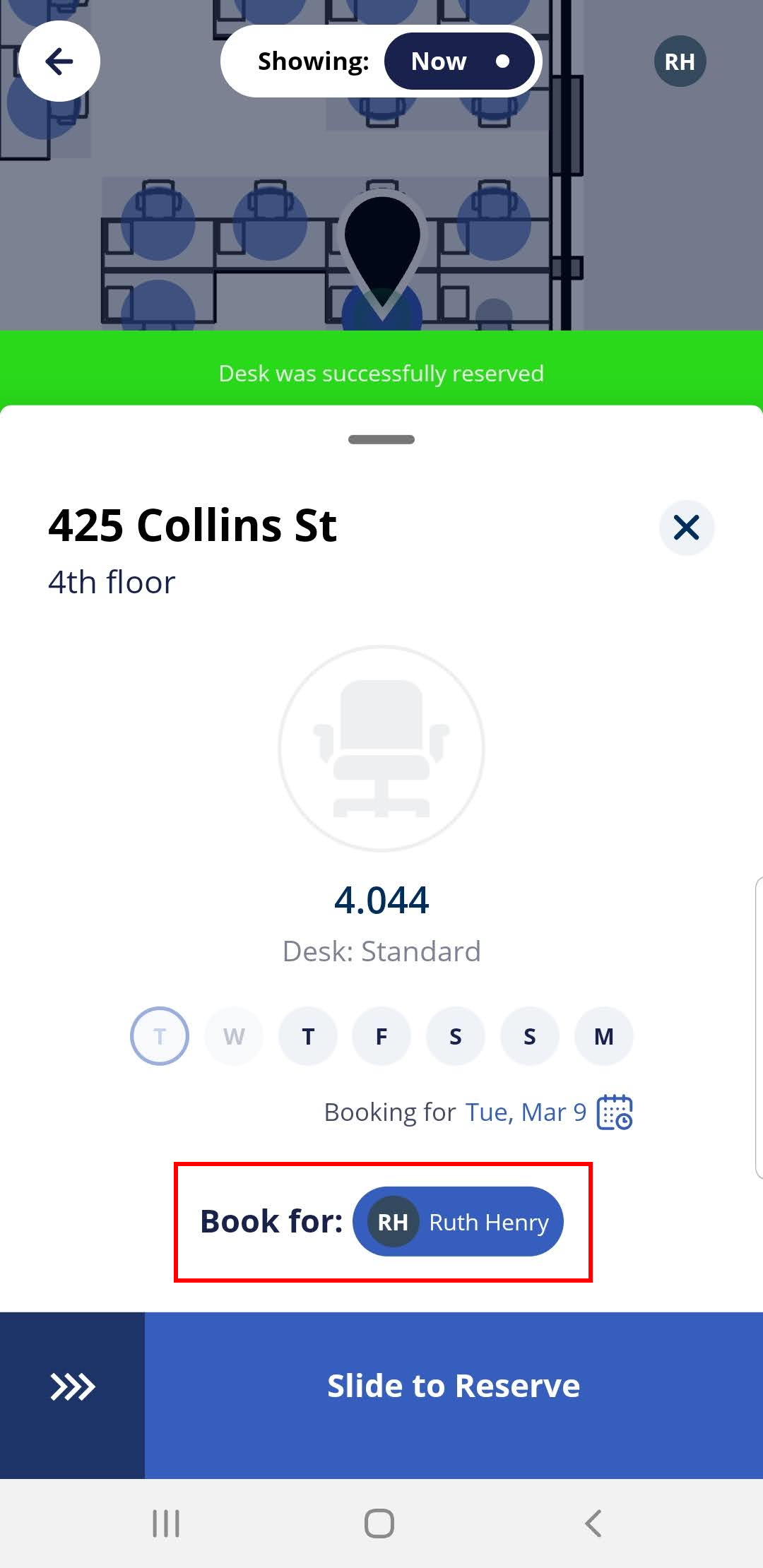Set up Engage to send out Confirmation Emails
Level: System Administrator / Serraview Implementation Team
If your business wants to send out Confirmation Emails when an employee books a desk, this can be enabled. The confirmation email is sent to the person for whom the booking is for.
Notes
- If you want to modify the Engage Reservation Confirmation email, then head over to the articles Engage Email Template and Manage Email Templates.
- If you disable the confirmation emails, this doesn't disable Team Reservation Invitation emails.
From Serraview, complete the following:
- Navigate to Admin Settings > System Config > General > Engage Configuration.
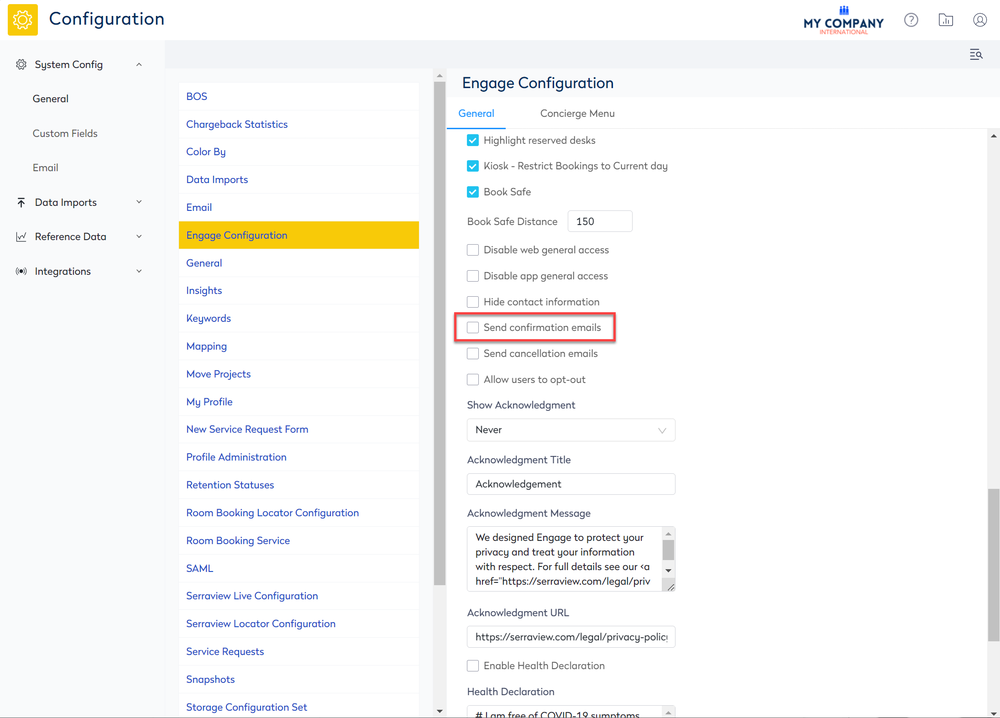
2. Check the Send Confirmations emails check box.
3. Click the Update button.