View Space Type Hierarchy
- Last updated
- Save as PDF
The space types and the custom layers are managed in the space type hierarchy.
- Navigate to Admin Settings > Reference Data > Space Types.
- Only some fields are editable, and their name templates can be managed. If a space type displays a padlock symbol, see below, then this space type can not be deleted.
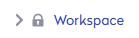
Learn more about space types in Add, Edit, or Delete the Space Types and about markers, in Add, Move, or Remove Markers.
The following are the different space types that exist in the space type hierarchy:
- Office Area
- Untyped Imported Space
- Workspace
- Non-Traditional Workspace
- Support Services
- Core
- Primary Circulation
- Custom Layer
- Wi-Fi Access Point
- Wi-Fi Zone
- Markers
- Amenities
- Health & Safety
Office Area
Workspace
Workspace is one of the most common space types mapped on a floorplan. This is the area where desks or workpoints are located.
Various space types can be mapped under Workspace, the most common being Desk: Standard. This is the ‘point’ or desk within the workspace. There are other space types that can be mapped under Workspace and this is configurable depending on needs.
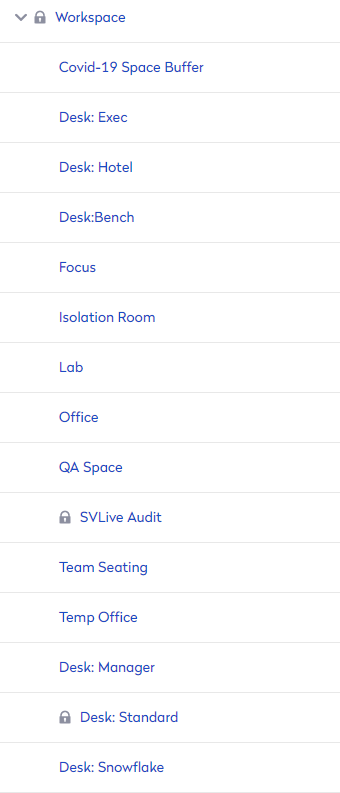
Non-Traditional Workspace
This includes breakout spaces and alternative workspaces, like hot desks or touchdown desks.
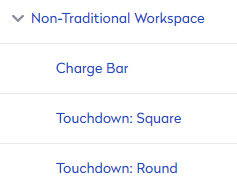
Support Services
This includes areas that support the business outside of the actual workspace. This would include meeting rooms, security rooms, project rooms, storage, and any other Client specific requirements.
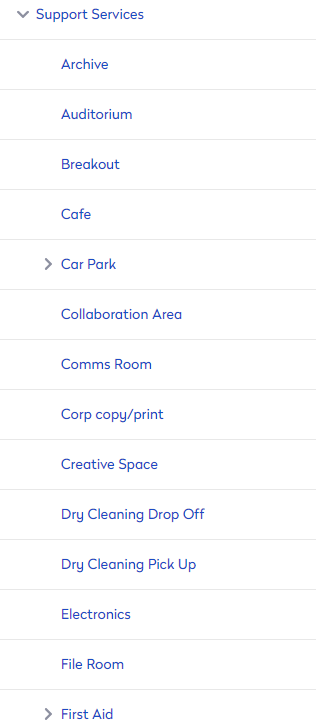
Core
This includes the core areas such as the lifts, fire stairs, plant rooms, service areas, bathrooms, etc.
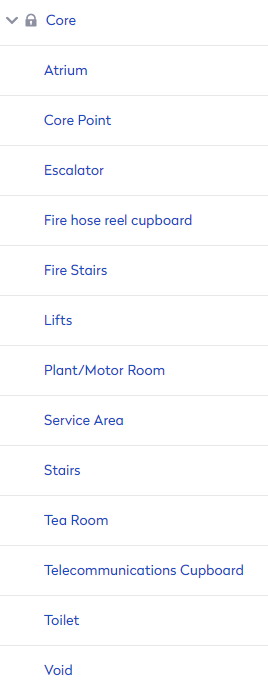
Primary Circulation
This includes areas that require the minimum walkway space required to access the fire exits from the workspace areas.

Custom Layer
This includes custom layers, for example, Wi-Fi Access Point.
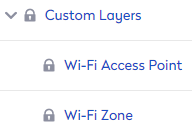
Markers
