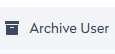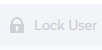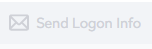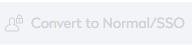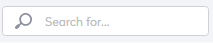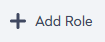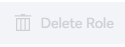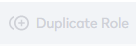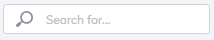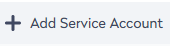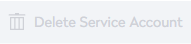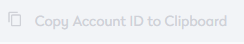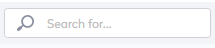Navigate User Security
- Last updated
- Save as PDF
The User Security module contains the following screens:
- Manage Users
- Manage Roles
- Manage Service Accounts
Manage Users
- From the left-menu, click Resources > User Security. The Manage Users screen displays.
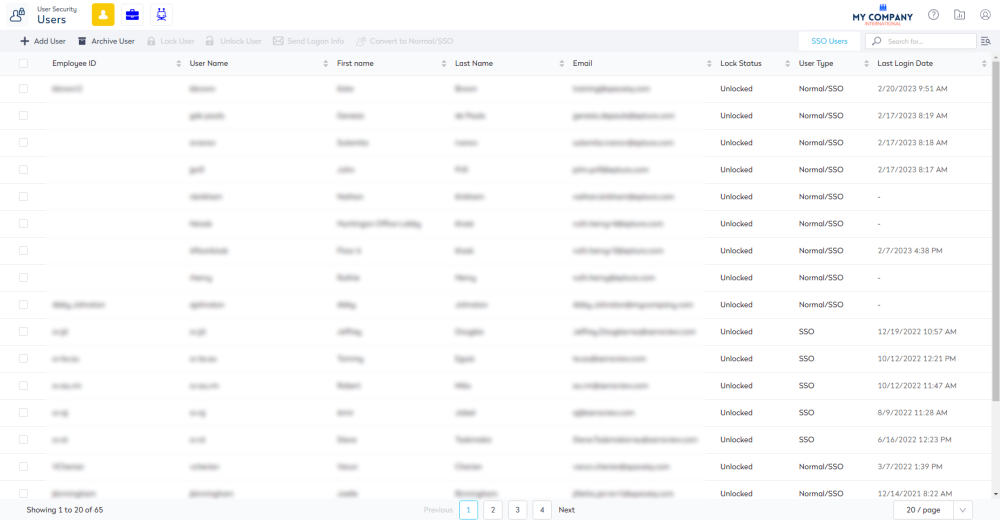
This screen consists of the following:
| Element | Description |
|---|---|
|
|
Roles icon |
|
|
Service Account icon |
|
|
Add User icon |
|
|
Archive User icon |
|
|
Lock User icon |
|
|
Unlock User icon |
|
|
Send Login Info icon |
|
|
Convert to Normal/SSO |
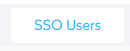 |
SSO Users toggle |
|
|
Search field |
|
|
Audit History icon |
| Grid |
The columns include
|
|
|
Pagination |
Manage Roles
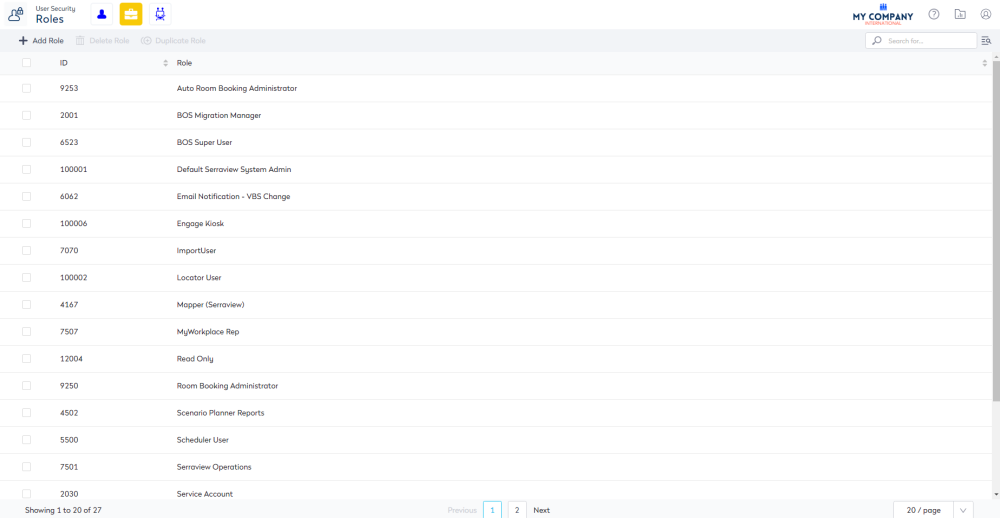
This screen consists of the following:
| Element | Description |
|---|---|
|
|
Users icon |
|
|
Service Account icon |
|
|
Add Role icon |
|
|
Delete Role icon |
|
|
Duplicate Role icon |
|
|
Search field |
|
|
Audit History icon |
| Grid |
The columns include:
|
|
|
Pagination |
Manage Service Accounts
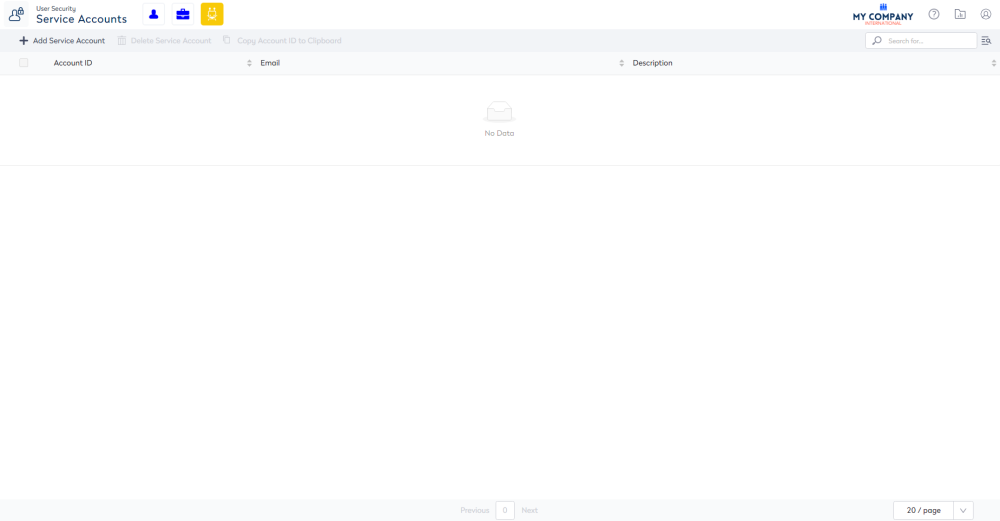
This screen consists of the following:
| Element | Description |
|---|---|
|
|
Users icon |
|
|
Roles icon |
|
|
Add Service Account icon |
|
|
Delete Service Account icon |
|
|
Copy Account ID to Clipboard icon |
|
|
Search |
|
|
Audit History icon |
| Grid |
The columns include:
|
|
|
Pagination |