ServiceNow and Serraview
- Last updated
- Save as PDF
Overview
Serraview can be integrated with standard ServiceNow deployments such that:
- Employees can lodge requests in ServiceNow
- Certain tickets (typically relating to move-add-changes) are automatically routed to Serraview as a Service Request
- Space Planners can action the Service Request within Serraview
- Space Planners can update the Status of the Service Request within Serraview, and employees will see the status of the ServiceNow ticket automatically updated.
- Space Planners can add comments to the Service Request, and that will automatically be added to the ServiceNow ticket for the employee to see and respond to.
- Any comments that the employee adds to the ServiceNow ticket will automatically flow through to the Service Request.
Requirements
- ServiceNow 2.x or above
- A License to Serraview Service Requests
- A License to the Serraview ServiceNow Connector
- A standard deployment of ServiceNow (customized versions of ServiceNow may not be compatible with the connector). Specifically, we can only connect to Request Items (RTIM records) within ServiceNow.
How it Works
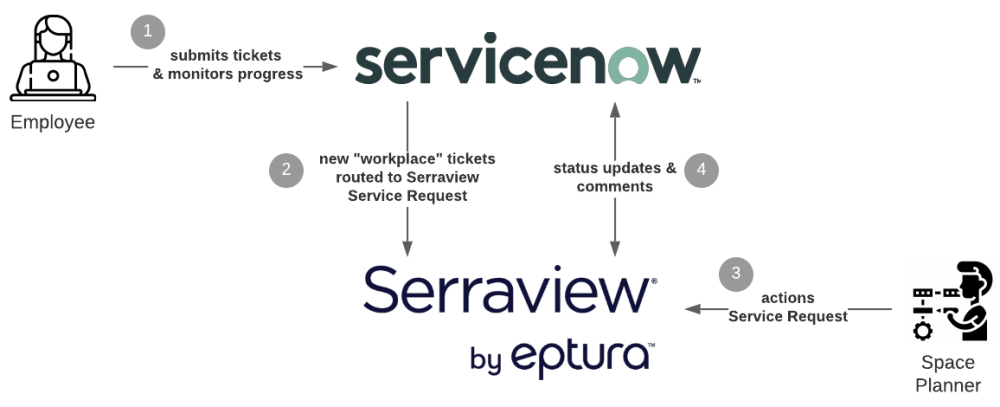
| # | User Step | Technical Details |
|---|---|---|
| 1 | Employees submit Requests to Service Now | Requests must be lodged as ServiceNow Request Items (RTIM records in the sc_req_item table) |
| 2 | Workplace tickets are automatically routed to Serraview for Space Planners to action as a Serraview Service Request. |
Serraview synchronizes with ServiceNow automatically every 5 minutes. For this step:
|
| 3 |
Space Planners action Service Requests within Serraview. As part of their workflow they may:
|
N/A |
| 4 | Status updates and comments are sent back to ServiceNow, and employees are automatically notified via email (if ServiceNow notifications have been turned on). Employees can add comments to the ServiceNow ticket and these will automatically flow back to Serraview. |
Serraview synchronizes with ServiceNow every 5 minutes. For this step:
|
Getting Started
The Serraview Onboarding team will complete the integration. For more information, refer to ServiceNow Integration.
Configuring Workplace Tickets
The ServiceNow connector can be configured to only import Request Items that belong to certain Catalogs. Please provide your onboarding manager with a list of ServiceNow Catalog Names that need to be imported into Serraview.
Mapping ServiceNow Status to Serraview Status
The ServiceNow connector can be configured to bidirectionally map between ServiceNow Status values and Serraview ServiceRequest Status values. Please provide your onboarding manager with a list of ServiceNow Status Names (sc_req_item.state) and their corresponding Serraview Status value.
