Service Request Quick Reports
- Last updated
- Save as PDF
The Service Request module has a set of quick reports that can be run without having to go to the Serraview Reporting module.
Run the Quick Reports
From the module complete the following:
- Adjust the service request grid using the filters and/or search.
- Click the Reports icon.
- Click the name of the report.
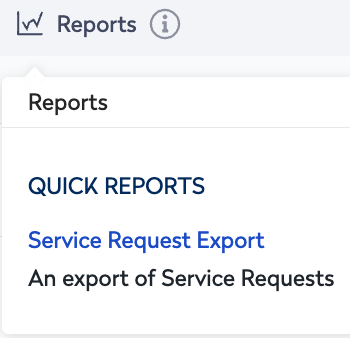
4. Click the quick report.
5. Your report will run and download to your device. When it is downloaded, you can open the report and view its content.
The reports available for this module are:
| # | Report | Description |
|---|---|---|
| 31 | Summary of Service Requests grouped by when they are due. | |
| 32 | Summary of Service Requests grouped by assignee. | |
| 35 |
35 Service Request Raw Data Report |
Provides every field within the Service Request for a specific date type and region, within a specific date range e.g. all Service Requests for Victoria from 01/04/2011-30/06/2014. |
| 52 |
52 Service Request Summary Report |
An Excel report displaying a summary of Service Requests. |
| 63 | This s a printable Microscopy Word document made up of the key elements of a Service Request. When sending approvals to an Approver electronically, the business case is automatically attached to the approval email. | |
| 64 | Provides the summary of Service Requests in high-level categories of new, this month, high priority. This report also gives all request made by different Organizational Units by type of Service Requests. | |
| 65 | Provides a printable removalist form to send or fax to the Removalist. Only certain fields from the Service Request are pre-populated which allows additional information to be added to this Word document. | |
| 80 | Summary of Service Requests grouped by type. | |
| 82 |
82 Complete Service Requests by Division Report |
Completed Service Requests grouped by division. |
| 86 |
86 Workplace Demand For Growth Report |
Displays growth demand based on Service Requests. |
| 106 | An export of Service Requests. | |
| 110 |
110 Service Request Removalist Report |
This report displays details of Service Request Removalist in Microsoft Excel format. |
| 129 |
129 Service Request Cost Breakdown Report |
Lists the costs associated with Service Requests. |
| 213 |
213 Workplace Service Request Report |
Workplace Service Requests report |
The quick reports are configurable by your System Administrator. They can choose different reports to run and the parameters set on each report for maximum benefit for your business.
For information on setting up the quick reports, refer to Quick Reports.
