Search for a person to sit next to and reserve a desk (Kiosk)
You can search for a person and find out where they are sitting, and then if needed, you can select a desk next to (or near) the person and reserve the desk.
Follow the Steps
In the Search field, enter the person's name you are looking for. The search results filter as you enter the name.
Click on the person's name.

The person's location displays on the floorplan.

Tap a desk next to (or near) the person.
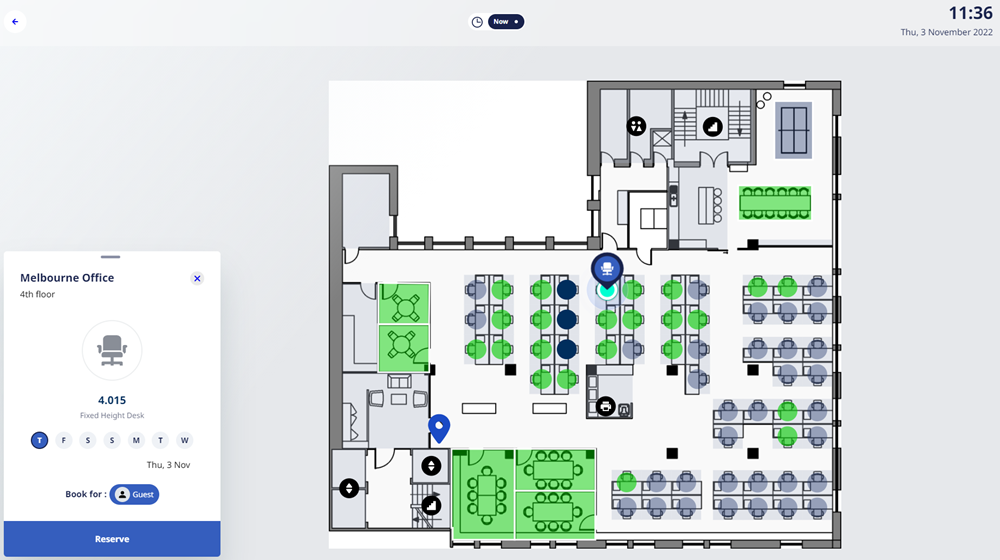
Tap the Reserve button, the desk is reserved and ready for you to use.
