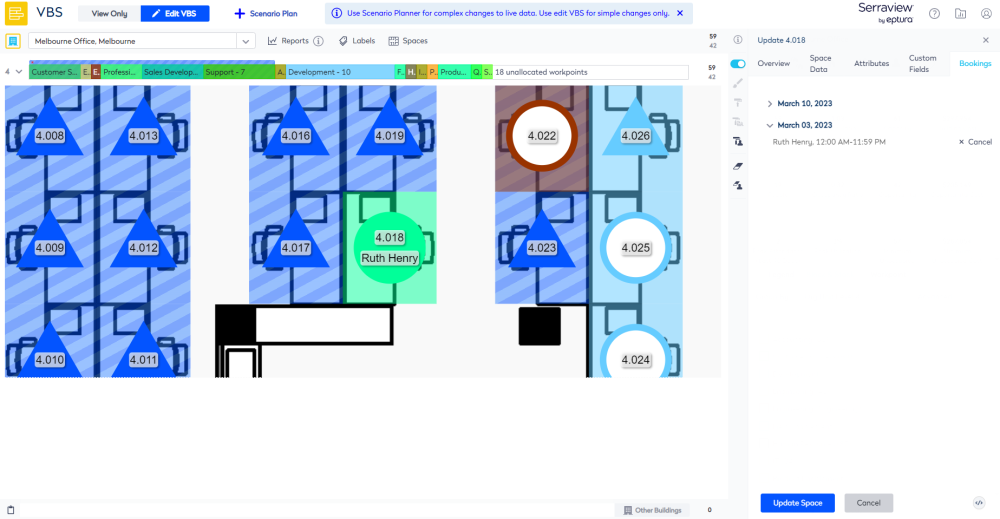View a desk reservation as an Admin
Serraview Engage
Level: System Administrator
If needed, your System Administrator can check that a desk reservation exists in Serraview.
Remember, the spaces can be viewed from either the Spaces module or the Block and Stack (VBS) module.
Complete the following.
- Navigate to the Block and Stack (VBS).
- Use the Building Selector to open the building.
- Navigate to the desk.
- Double click the desk. The Update Space form displays.
- Click the Bookings tab.
- Click the toggle
 icon.
icon.
If there are space reservations, they will display in the Bookings tab.